A CMMS (Computerized Maintenance Management System) can bring order and efficiency to even the most complex maintenance operations. From automating work orders to tracking assets and improving uptime, it can reshape how your maintenance team functions. But not every business sees the benefits right away, mainly because the implementation doesn’t go as smoothly as expected.
Too often, organizations focus solely on the tool and not on the strategy that supports it. Implementation mistakes may seem minor at the time, but they add up quickly, leaving you with an underused system and frustrated users. That’s why it’s important to recognize where things typically go wrong and plan for a smoother rollout.
In this article, we’ll break down four common CMMS implementation mistakes and how you can avoid them to get the most from your system.
Key mistakes to avoid during CMMS implementation
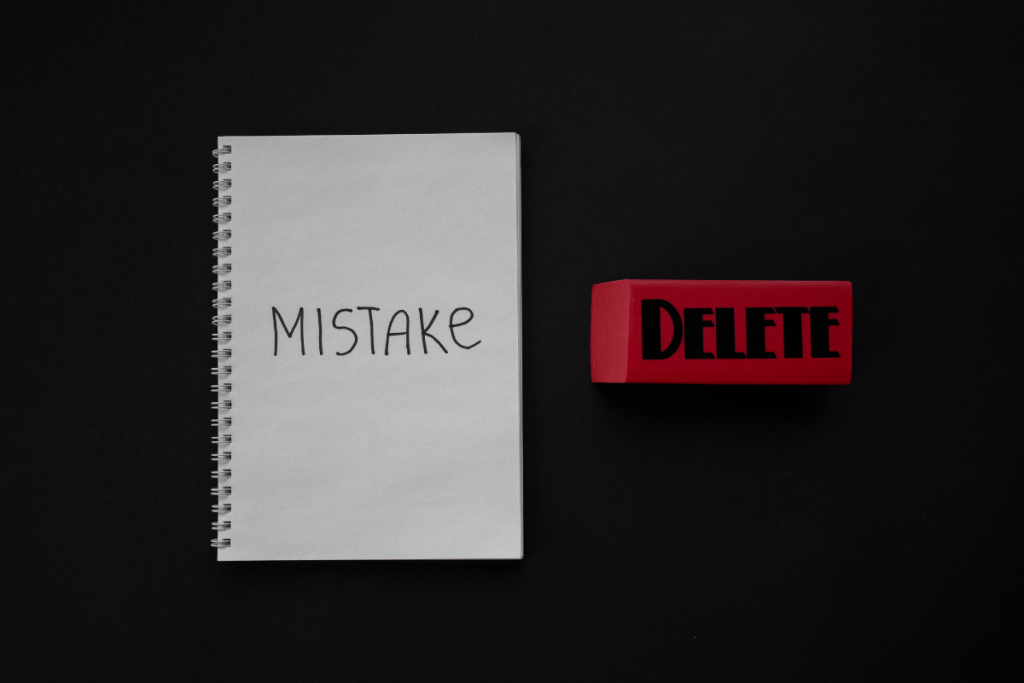
Many teams underestimate what’s required to implement a CMMS successfully. It’s not just about installing the tool it’s about making sure it fits your team’s workflow, responsibilities, and long-term goals. Without the right approach from the start, the software can become more of a burden than a benefit. Missteps during setup often lead to delays, confusion, and limited adoption.
Let’s go through the most common mistakes that can quietly derail your CMMS project and how to stay clear of them.
1. Skipping pre-implementation planning
When teams rush into CMMS implementation without clear direction, they often end up with setups that don’t align with day-to-day operations. Missing this foundational step can lead to duplicated work, disjointed processes, and a lack of accountability right from the beginning.
A solid pre-implementation plan should:
- Define what success looks like for your business in both the short and long term.
- Map out current workflows and highlight where inefficiencies exist.
- Involve key decision-makers from maintenance, IT, and operations.
- Allocate enough time for system setup, internal feedback, and testing.
- Identify internal champions to drive the implementation forward.
- Assess any gaps in current maintenance practices before building new ones.
2. Poor data migration practices
Your CMMS is only as strong as the data you feed into it. If asset information is incomplete, inconsistent, or outdated, your team won’t be able to rely on the system. It creates unnecessary roadblocks and slows down work order completion, asset tracking, and decision-making.
Key things to focus on during data migration:
- Audit and clean existing maintenance and asset data.
- Eliminate duplicates and apply consistent naming across all entries.
- Create standard templates for preventive maintenance routines.
- Validate all critical data before importing to avoid rework later.
- Test with a sample data set before full migration.
- Involve both the technical and maintenance teams to cross-check information.
- Back up original datasets in case issues come up post-migration.
3. Lack of team training and change management
A successful rollout depends heavily on how well your team adopts the new system. Without structured training and ongoing support, many users either revert to old habits or fail to use the CMMS to its full potential. Resistance often stems from confusion, not unwillingness.
To prevent adoption issues:
- Provide separate training sessions for technicians, supervisors, and admins.
- Include hands-on activities that simulate real work scenarios.
- Use easy-to-understand manuals, cheat sheets, or videos.
- Offer post-implementation support for at least the first 30-60 days.
- Build a feedback loop to capture what’s working and what isn’t.
- Acknowledge quick wins to build user confidence.
4. Ignoring ongoing evaluation and system updates
After the system is live, some companies stop reviewing how it’s performing. Over time, your workflows evolve—but if the CMMS isn’t updated to reflect these changes, it will fall behind. That’s when teams start bypassing the system or treating it like a checklist tool rather than a value driver.
It’s important to:
- Review how the system is being used every quarter.
- Track usage metrics like work order completion time and system logins.
- Update checklists, schedules, and workflows as assets age or shift.
- Educate users on new features or upgrades when they become available.
- Revisit your original goals and adjust them as your operations scale.
- Conduct user surveys to capture friction points and improvement ideas.
Why is implementation planning as important as the software?

A CMMS can only perform as well as the foundation it’s built on. Many facilities teams invest heavily in the right tool but overlook how it will actually work within their existing maintenance structure. Without structured planning, it’s easy to set up modules that don’t match daily tasks, leave out key workflows, or miss integration points with inventory and procurement systems.
For industrial operations dealing with multiple assets, remote teams, or 24/7 production schedules, poor implementation planning introduces delays and disrupts efficiency. A rushed or poorly mapped rollout can slow down technicians, overload managers with manual tracking, and cause bottlenecks in compliance reporting. A clear rollout strategy ensures the system supports, not complicates, maintenance.
Planning also helps standardize data entry, roles, and work processes early on. When there’s a shared framework in place, everyone from technicians to asset managers knows how to use the system consistently. This reduces training time, improves accountability, and helps leadership rely on the data for scheduling, audits, and future planning.
Tips for maximizing ROI after CMMS implementation
Once your CMMS is live, the real work begins. The return on investment doesn’t just come from having the system, it comes from how your team uses it over time. Many companies leave value on the table by underusing features, ignoring performance data, or failing to adapt as their maintenance needs evolve. To get the most out of your investment, it’s essential to build habits around the system.
Here are a few practical ways to ensure your CMMS continues delivering value long after the rollout is complete:
- Review KPIs regularly: Track metrics like mean time to repair (MTTR), work order backlog, and scheduled vs. reactive maintenance to see where improvements are happening or not.
- Set up automated reports: Use system dashboards to generate weekly or monthly reports for faster decision-making.
- Keep your asset register up to date: Ensure all new equipment, decommissions, and changes in location are reflected in the system.
- Use mobile access effectively: Equip technicians with mobile access to reduce paperwork and improve real-time updates.
- Conduct quarterly audits: Regular reviews help catch incorrect data, unused modules, or inefficiencies that creep in over time.
- Train new team members early: Don’t wait until someone struggles—make CMMS onboarding part of every hire’s training plan.
- Explore system integrations: Connect the CMMS with inventory, procurement, or IoT sensors to simplify workflows and gather better insights.
- Collect user feedback: Your technicians are on the front line. Their feedback can uncover areas where the system isn’t as efficient as it could be.
- Document lessons learned: Build an internal playbook of what worked and what didn’t to improve future maintenance strategies.
To sum it up,
A CMMS can drive real operational change, but only when it’s implemented and used with a clear, informed approach. Planning the rollout, avoiding common mistakes, and continuing to optimize usage are all part of the process. The software alone won’t drive the results your strategy will. If you’re ready to take a smarter path toward maintenance efficiency, TeroTAM is here to help. Reach out to contact@terotam.com to speak with our experts and get started on building a better, more connected maintenance operation.










