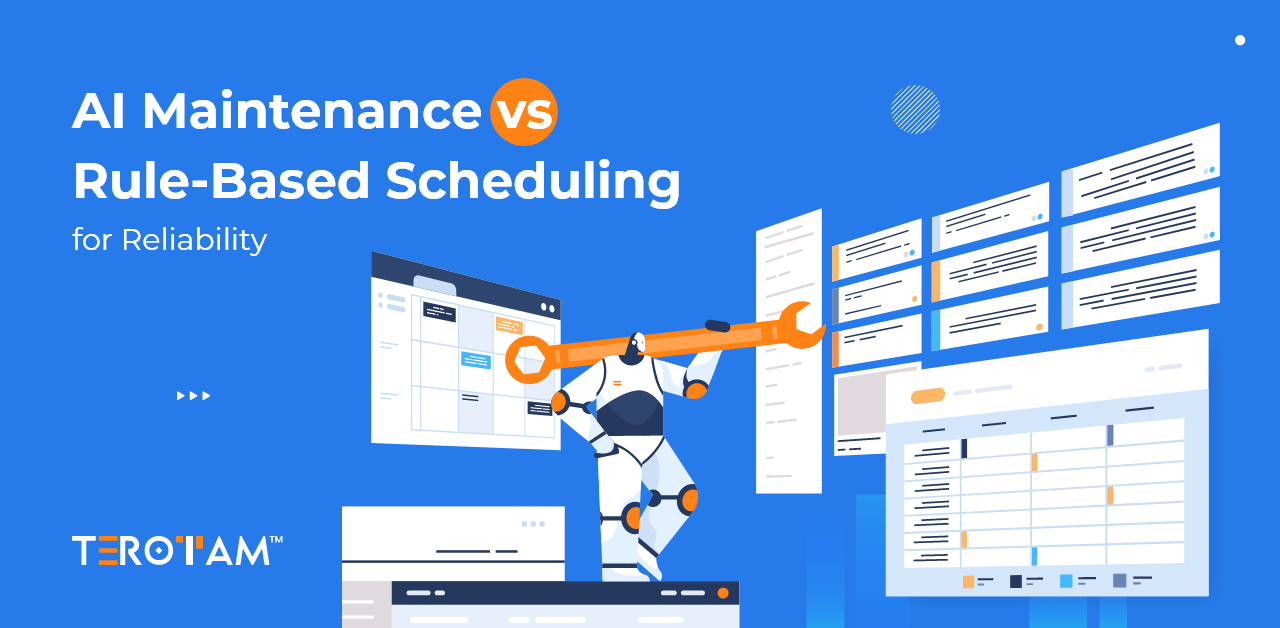Introducing a CMMS in your maintenance operations is a smart move, but it’s only as good as the team using it. Many companies invest in advanced CMMS software, but if their team doesn’t know how to use it effectively, the system can turn into a burden rather than a solution. It’s a bit like having the best tools in the shed but no idea how to use them.
Maintenance teams handle complex tasks daily, from managing work orders to ensuring assets stay in top condition. If they’re unsure how to navigate the CMMS, tasks can pile up, errors slip through, and asset performance takes a hit. That’s why investing in detailed training isn’t just helpful – it’s necessary.
In this article, we’ll explore why CMMS training is essential, what to include in your training sessions, who needs to attend, when you should schedule it, and how it can make a lasting difference in your maintenance processes.
Importance of CMMS training for maintenance team
A CMMS is designed to simplify maintenance operations, but its effectiveness depends on how well your team understands and uses it. When maintenance professionals are trained properly, they can leverage the full power of the system to optimise processes, improve asset performance, and reduce unplanned downtime. Training builds a strong foundation for technical teams to handle complex workflows with confidence and accuracy.
Reduces errors and improves data accuracy
When staff know how to use the system properly, they can enter data correctly, avoiding mistakes that lead to duplicate tasks, poor maintenance history, and unreliable reports. Proper training helps teams understand why clean data is essential and how to log work orders, asset information, and spare parts details without missing crucial steps.
Builds confidence and improves adoption
A well-trained team is more likely to use the system regularly and explore its full capabilities. When your team feels confident navigating the CMMS, they’re less likely to rely on manual processes or outdated methods, making it easier to streamline workflows and manage tasks more efficiently.
Streamlines maintenance workflow
With training, your team learns how to manage tasks in the right order, prioritise assets based on criticality, and complete work orders without delays. This keeps maintenance schedules on track, reduces downtime, and ensures that no task falls through the cracks.
Empowers better decision-making
Training gives your team the skills to pull reports, interpret maintenance data, and make informed decisions about asset care. With a deeper understanding of the system’s reporting tools, they can spot trends, plan maintenance schedules wisely, and ensure resources are used effectively.
Supports long-term system success
CMMS training isn’t a one-time event – it’s an ongoing investment. Regular training keeps the team updated on new features, refreshes knowledge, and ensures that best practices are followed consistently. This long-term approach helps avoid skill gaps and promotes a culture of continuous learning.
Improves asset lifecycle management
Training helps your team understand how to track asset history, maintenance costs, and performance trends in the CMMS. With this knowledge, they can make informed decisions about repairs, replacements, and lifecycle strategies, leading to optimised asset usage and reduced capital expenses.
Enhances compliance and audit readiness
Regulatory compliance is critical in many industries, and CMMS training ensures your team knows how to document maintenance activities properly. This helps you meet compliance standards, prepare for audits, and maintain a strong track record of regulatory adherence.
Maximises ROI from CMMS investment
Your CMMS represents a significant investment, and training ensures you get the most out of it. A team that knows how to use advanced features like predictive maintenance, automated alerts, and custom reports can drive efficiency gains, lower costs, and achieve measurable returns.
Minimises system downtime during transitions
When upgrading your CMMS or switching systems, trained staff can adapt quickly, ensuring a smoother transition. Training helps them understand new features, avoid disruptions in workflows, and maintain productivity during system changes or migrations.
Encourages collaboration across departments
Training fosters a shared understanding of how the CMMS integrates with other business functions like procurement, finance, and operations. This helps teams collaborate more effectively, ensuring that maintenance decisions align with broader business goals.
Top things to include in CMMS training for your maintenance team
A well-structured CMMS training program is more than just a walkthrough of the software; it should cover the critical aspects that maintenance professionals need to manage assets efficiently, reduce downtime, and maintain data integrity. By addressing real-world scenarios and offering hands-on practice, you ensure your team understands how to apply system features to their daily tasks. Let’s explore the key elements to focus on during training.
Your team must be comfortable navigating the CMMS interface, finding essential modules, and understanding how to interact with different parts of the system. A strong foundation here helps prevent frustration and wasted time later.
- Accessing work orders, asset records, and task lists
- Understanding user roles and permissions
- Using search and filter options for quick data retrieval
Work order management
Training should emphasise how to create, assign, and close work orders accurately. This ensures maintenance activities are documented correctly, resources are tracked, and tasks are executed without unnecessary delays.
- Creating detailed and accurate work orders
- Linking assets, parts, and labour costs
- Closing work orders with proper notes and attachments
- Tracking status updates and completion times
Preventive maintenance scheduling
Your team needs to understand how to set up preventive maintenance (PM) schedules that align with asset needs and industry standards. This helps reduce reactive maintenance and supports long-term reliability.
- Setting up PM frequencies based on asset criticality
- Assigning tasks to the right personnel
- Adjusting schedules based on asset performance data
- Managing recurring PM tasks and notifications
Asset hierarchy and tracking
Teaching your team to manage the asset hierarchy properly is essential for traceability and reporting. Without this, data integrity suffers, and it becomes harder to analyse performance.
- Creating and maintaining an accurate asset tree
- Assigning parent-child relationships for assets
- Tracking asset location, status, and ownership
- Recording warranties and service contracts
- Capturing condition monitoring data
Inventory and spare parts management
Your CMMS is only as good as the data in it, and this applies to spare parts tracking. Training here ensures your team understands how to manage stock levels, avoid shortages, and minimise overstocking.
- Adding parts into the system with correct details
- Linking parts to assets and work order
- Setting reorder points and minimum stock levels
- Managing multiple storage locations and bins
- Generating stock reports for audits and replenishment
Report generation and analysis
A major benefit of CMMS is the ability to make data-driven decisions. Training your team on how to generate and interpret reports empowers them to optimise maintenance strategies.
- Running standard and custom reports
- Interpreting data on asset performance, costs, and downtime
- Identifying trends for continuous improvement
- Sharing reports across teams for better decision-making
Troubleshooting and best practices
No system is perfect, and your team will face issues from time to time. Teaching them how to troubleshoot basic problems and follow best practices reduces downtime and keeps operations on track.
- Resolving common user errors
- Knowing when to escalate issues to IT or vendors
- Following standard naming conventions and data entry protocols
- Backing up data and system settings
- Keeping the system updated with the latest patches and versions
- Using user manuals, FAQs, and helpdesk support effectively
Who must attend CMMS training from your maintenance team?
For training to be effective, it’s important to involve the right people. While it’s tempting to train only a few, limiting access can create bottlenecks later. Ideally, the following team members should attend:
- Technicians – The frontline staff using the system daily for work orders, task updates, and reporting.
- Supervisors and planners – Those responsible for scheduling, asset management, and workflow optimisation.
- Maintenance managers – To oversee system usage, monitor data trends, and make strategic decisions.
- Spare parts coordinators – Staff handling inventory, parts requests, and stock levels.
Involving the full team ensures everyone is aligned and can collaborate effectively using the system.
When should you schedule the training of CMMS for maintenance staff?
Timing your training is just as important as the content. Here’s when you should plan CMMS training for best results:
- Before system rollout – Give your team a solid foundation before the CMMS goes live, so they’re ready to hit the ground running.
- During system upgrades or new feature releases – Keep your team updated on changes and help them adapt quickly.
- When new hires join the team – Ensure all staff have the same level of knowledge and confidence with the system.
- At regular intervals – Refresher courses every 6-12 months help reinforce learning and encourage the adoption of new features or best practices.
Summing it up
Investing in detailed CMMS training isn’t just about learning a new tool – it’s about empowering your maintenance team to work smarter, not harder. A well-trained team means fewer errors, better data, and more confident decision-making. At TeroTAM, we’re here to help you make the most of your CMMS investment. If you’re ready to take the next step in improving your maintenance operations, reach out to us at contact@terotam.com – let’s get your team on the path to success!