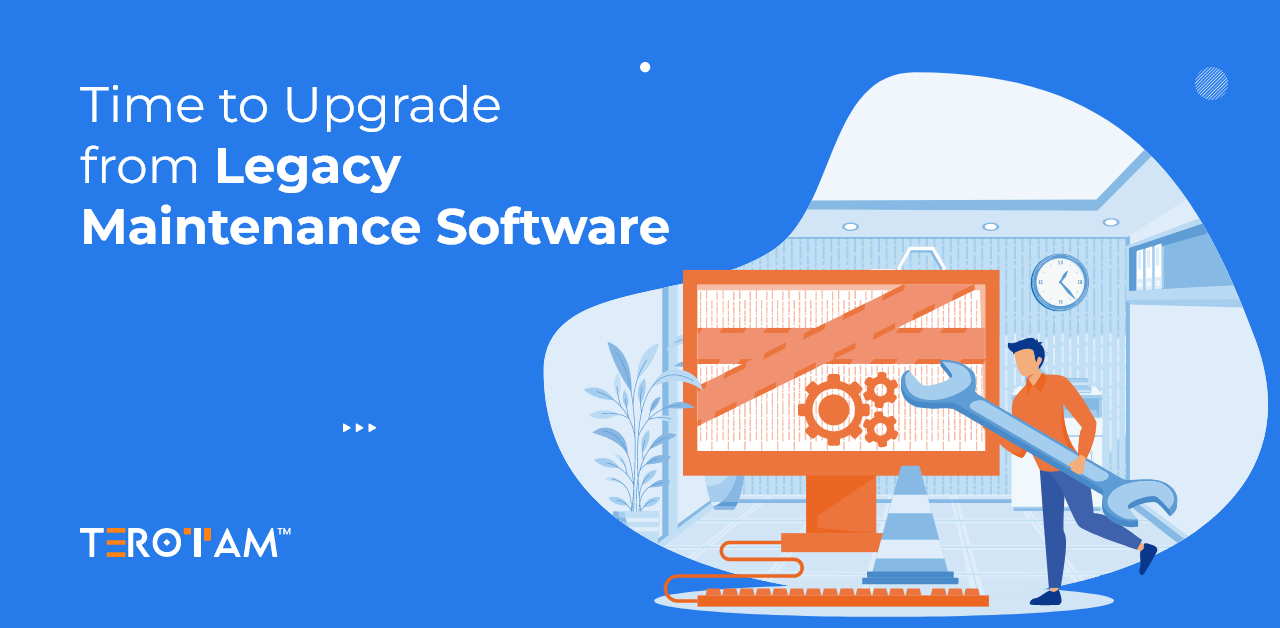Maintenance operations today run on data, mobility, and integration. Teams expect to access work orders from the floor, trigger tasks based on actual asset usage, and share real-time inventory levels across departments. Yet many organizations remain tied to maintenance software built before these capabilities existed—systems that may still launch, but no longer support how work actually gets done.
These older platforms weren’t designed for predictive insights, mobile access, or seamless coordination with ERP, procurement, or IIoT systems. As a result, teams compensate with spreadsheets, paper logs, and verbal handoffs. Over time, the official system becomes a compliance artifact rather than a working tool. The cost isn’t just in licenses—it’s in lost time, missed opportunities, and eroded reliability.
This article outlines what defines a legacy maintenance system, why organizations stay with one longer than they should, and the operational drag it creates. We’ll also cover clear indicators your platform has outlived its usefulness, what modern alternatives deliver in practice, how to address common migration concerns, and a realistic path to upgrading—with TeroTAM as a proven option for teams ready to move forward.
What is Legacy Maintenance Management Software?
A legacy maintenance system typically refers to an on-premises CMMS or EAM deployed in the late 1990s or early 2000s. It runs on local servers, often using databases like SQL Server or Oracle, and is accessible only from specific desktops within a facility’s internal network. There is no native mobile interface, no web login, and no offline capability.
These platforms were built on monolithic architectures—Visual Basic 6, PowerBuilder, or early Java—with hard-coded data models. Asset hierarchies, work order types, and preventive maintenance templates are not configurable; they’re embedded in the code. Making even minor adjustments usually requires custom development and IT involvement.
Integration with other systems is limited. Connections to SAP, Oracle, or sensor networks were typically built using flat-file exports or custom middleware. These links are fragile—they break during upgrades or under data load. Reporting often requires SQL knowledge or manual exports, delaying decisions.
If your technicians cannot access work orders from the plant floor, if PMs are scheduled only by calendar date, or if every configuration change needs an IT ticket, you’re using a legacy system—regardless of its age.
Why Legacy Maintenance Management Practices and Tools Are Still Around?
Many organizations retain outdated systems due to familiarity, not functionality. Leadership often hears, “It still works,” and assumes there’s no urgent need to change. What they don’t see is the daily inefficiency: the walks to terminals, the duplicate data entry, the Excel trackers.
The sunk-cost fallacy plays a role. Investments made 15 or 20 years ago feel too large to abandon. In regulated industries—pharma, utilities, food processing—there’s also hesitation around audit readiness. But compliance requires accurate, traceable records, not just the presence of a system. When data lives in disconnected spreadsheets, compliance is an illusion.
Finally, some teams simply lack exposure to modern alternatives. Without seeing what’s possible—mobile access, usage-based PMs, real-time dashboards—they assume all CMMS tools are equally rigid.
The Hidden Costs of Outdated Maintenance Systems
The real expense of legacy software lies in operational friction. A technician who spends 20 minutes walking to a terminal to check a job loses nearly an hour of wrench time each day. Across a team, that’s hundreds of hours annually.
A pump fails because its oil change was scheduled on a calendar date, not actual run hours. Production halts for eight hours. The cost: $200,000 in lost output, emergency labor, and collateral damage. These aren’t edge cases—they’re routine in facilities using outdated platforms.
- Unplanned downtime rises due to missed or inefficiently scheduled PMs
- Technician productivity drops from desktop-only access and redundant logging
- Asset history fragments across paper, spreadsheets, and disconnected systems
- Inventory errors increase from poor forecasting and no real-time consumption tracking
- Root cause analysis slows because failure data isn’t linked to work orders or sensor trends
- Compliance risk grows from incomplete audit trails and missing electronic sign-offs
Signs You’ve Outgrown Your Legacy Maintenance Management Software
When teams consistently bypass the official system in favor of whiteboards, sticky notes, or messaging apps, the issue isn’t user resistance—it’s system inadequacy. Low adoption reflects a tool that doesn’t support real workflows.
Similarly, if basic questions—“What’s the MTBF for Compressor #3?” or “How many PMs were missed last quarter?”—require IT involvement or manual data stitching, the platform is failing its core purpose. Modern maintenance demands immediate access to trusted data, not retrospective reporting.
Other indicators: PM compliance below 85%, work orders taking days to close, or new hires struggling to learn the system after weeks of training.
What a Modern Maintenance Management Software Does Differently
Today’s platforms are built for interoperability, mobility, and real-time insight—not just digitizing paper.
- True Mobile & Offline Access: Technicians use standard smartphones or tablets to view schematics, log meter readings, attach photos, and close work orders—even without connectivity. Data syncs automatically when back online.
- Native Integrations: Pre-built connectors for SAP PM, Oracle EAM, Microsoft Dynamics, and IIoT platforms like Siemens MindSphere eliminate manual exports. RESTful APIs enable real-time exchange with SCADA or custom MES systems.
- Usage-Based Preventive Maintenance: Tasks trigger based on actual asset behavior—e.g., “change oil after 500 run hours”—not arbitrary calendar dates.
- Live Operational Dashboards: Real-time views of PM compliance, backlog aging, spare parts turnover, and technician utilization—updated continuously.
- No-Code Configuration: Drag-and-drop builders let planners adjust workflows, checklists, or approval chains without IT tickets.
- Enterprise Security: Role-based access, SOC 2 compliance, encrypted data, and automated audit logs meet FDA, ISO, and NERC requirements.
Why Some Teams Still Delay the Upgrade
Valid concerns exist—but each has a practical path forward.
“We don’t want to lose our data.”
Modern vendors provide structured migration: extract, deduplicate, standardize, and selectively migrate only what’s relevant. Historical noise is left behind; actionable data moves forward.
“It’ll disrupt our workflows.”
Run a pilot with one team or site. Keep the legacy system active in parallel until the new one is proven. Phased rollouts reduce risk.
“It’ll take too much time to learn.”
Role-based interfaces mean technicians see only their work orders. Most users are productive within hours of hands-on, scenario-based training.
How to Successfully Migrate Your Maintenance Management Software?
- Define Scope: Identify which sites, assets, and modules move first. Align maintenance, IT, and finance.
- Cleanse Data: Standardize naming, remove duplicates, retire obsolete records, fill critical gaps like missing failure modes.
- Pilot with a Motivated Team: Test workflows in real conditions. Gather feedback weekly. Adjust before scaling.
- Train by Role: Focus on real tasks—“how to close a work order with parts and photos”—not system tours.
- Measure Results: Track PM compliance, MTTR, and wrench time before and after. Share wins to build momentum.
Why is TeroTAM the Smart Choice for Maintenance Management System Migration?
TeroTAM is engineered for industrial and asset-intensive organizations transitioning from legacy platforms like MP2, Datastream, or Maximo. Unlike generic SaaS tools, it supports complex asset hierarchies, failure mode libraries, lubrication schedules, and compliance workflows that matter in real operations.
Its migration framework includes structured extraction templates for common legacy databases, a sandbox environment for workflow validation, and offline-first mobile apps that work in remote or low-connectivity sites. Technicians use standard devices to access work orders, log readings, and consume parts—no constant Wi-Fi required.
TeroTAM offers native integrations with SAP PM, Oracle EAM, and major IIoT platforms. RESTful APIs enable real-time data exchange with SCADA or historians—making condition-based maintenance operational, not theoretical.
Security and compliance are built in: SOC 2 Type II certification, role-based access, encrypted data, and automated audit logs meet standards for energy, pharma, and food processing.
Most importantly, TeroTAM’s implementation team includes former maintenance planners and reliability engineers. They don’t just deploy software—they help rebuild your maintenance strategy on a foundation that scales, adapts, and delivers measurable ROI from day one.
Conclusion
Legacy maintenance software may still run, but it’s costing you in technician hours, avoidable downtime, and strategic blindness. The alternative isn’t just a new interface—it’s a connected, intelligent system that turns maintenance from a cost center into a value driver.
Don’t wait for a catastrophic failure to expose your vulnerability. Evaluate your options, pilot a modern solution, and give your team the tools they deserve to keep your operations running—smoothly, safely, and sustainably.
For a migration path built on industrial reality—not marketing promises—reach out to contact@terotam.com.