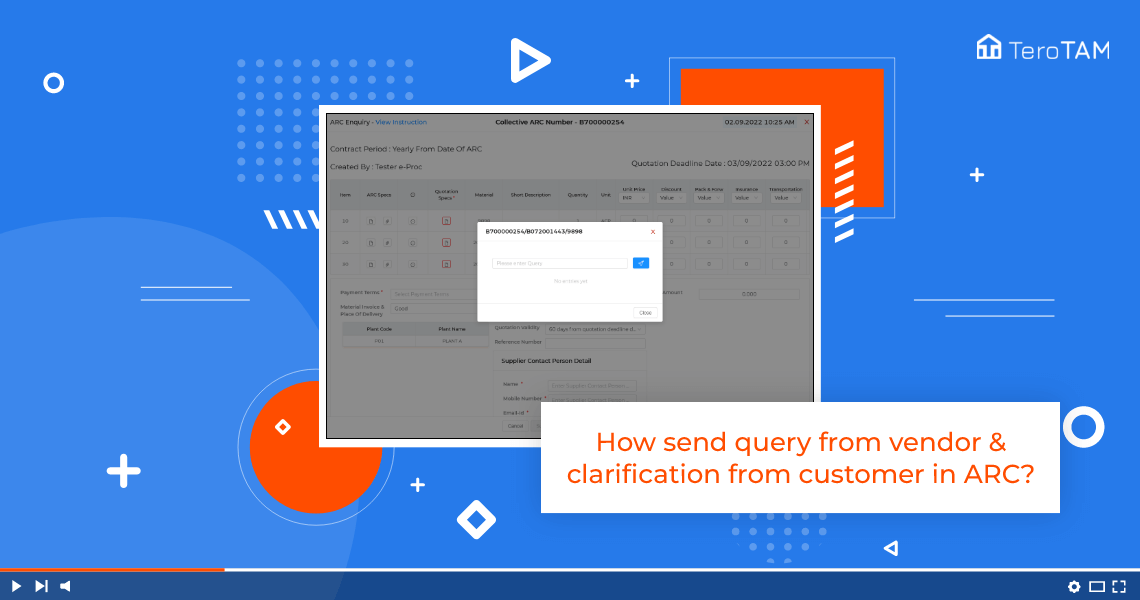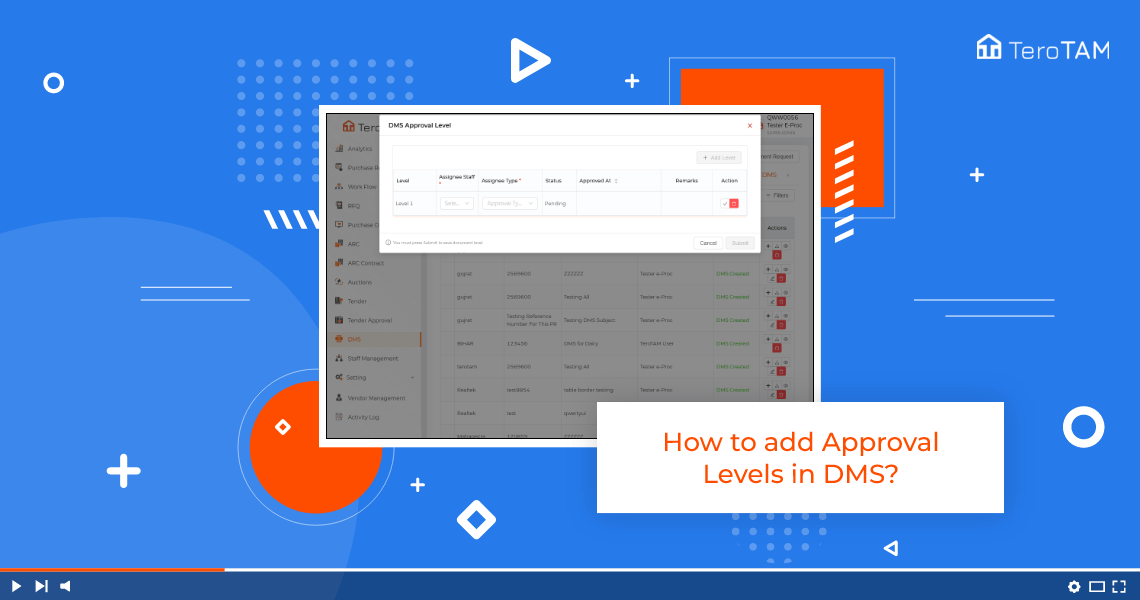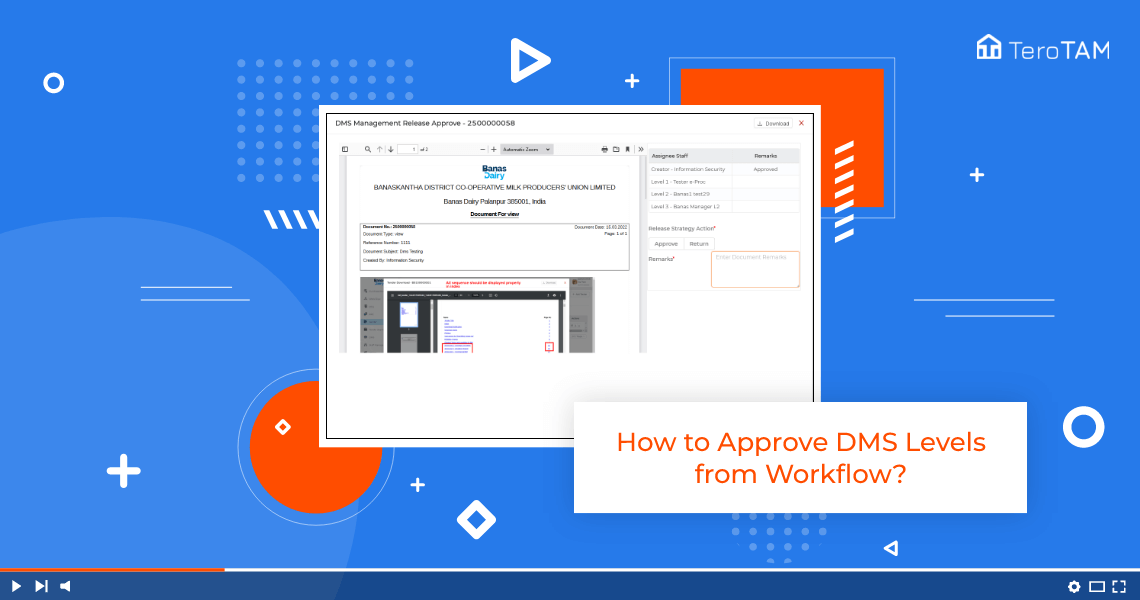Using AI-Based TeroTAM eProcurement allows you to ask queries from the vendor side and answer the question to customers can same.
Follow the below steps to send or ask queries from the vendor side and get the answers from the customers. Login into the eProcurement portal:
- let’s send the query from the vendor. Start by logging into the eProcurement vendor Portal from the side menu. Go to ARC Inquiry.Click on the ARC in which you have a query to ask. Click on the query icon. Type your query here and click on Send.
- If you wish to check the conversation you can do that by clicking on the query icon from the Action column.
This is how you can send the query to customers. Now let’s see how customers can send the clarification for the query. - Once logged in into the Portal from the Open ARC tab, click on the ARC in which you have received the query from the vendor.
- Here you can see all the vendors list. To send the clarification click on the query icon where you have received the query and here in this box you can type your clarification for the query and once done click on Send.
- Your clarification is sent successfully to the vendor. The vendor will receive your clarification and that can be checked by clicking on the query icon and you can continue the conversation if required.
- This is how a vendor can send the query and customers can send the clarification.