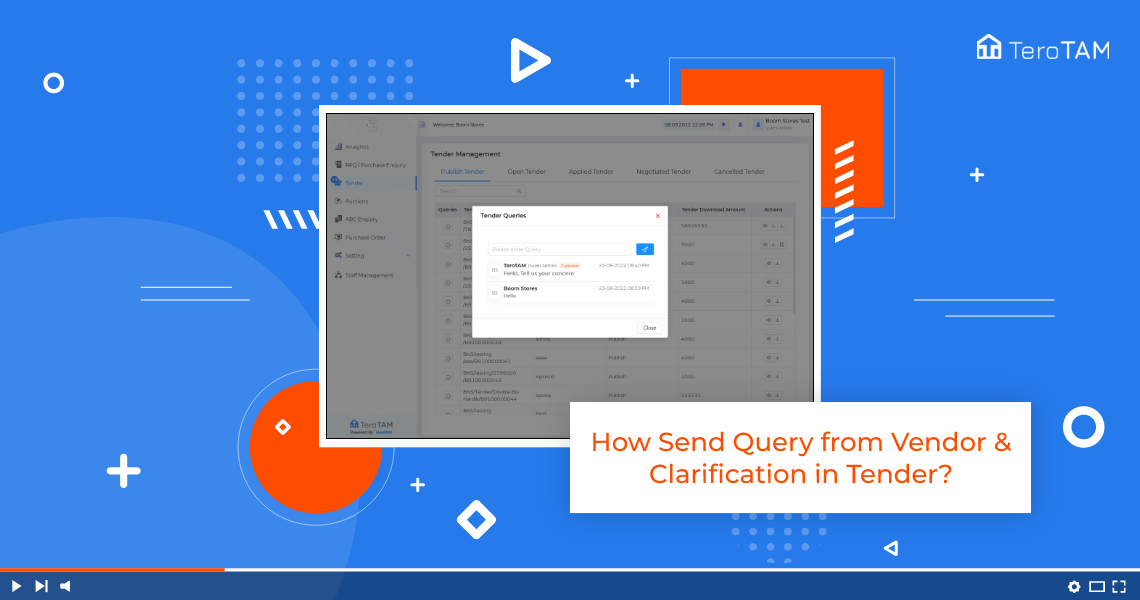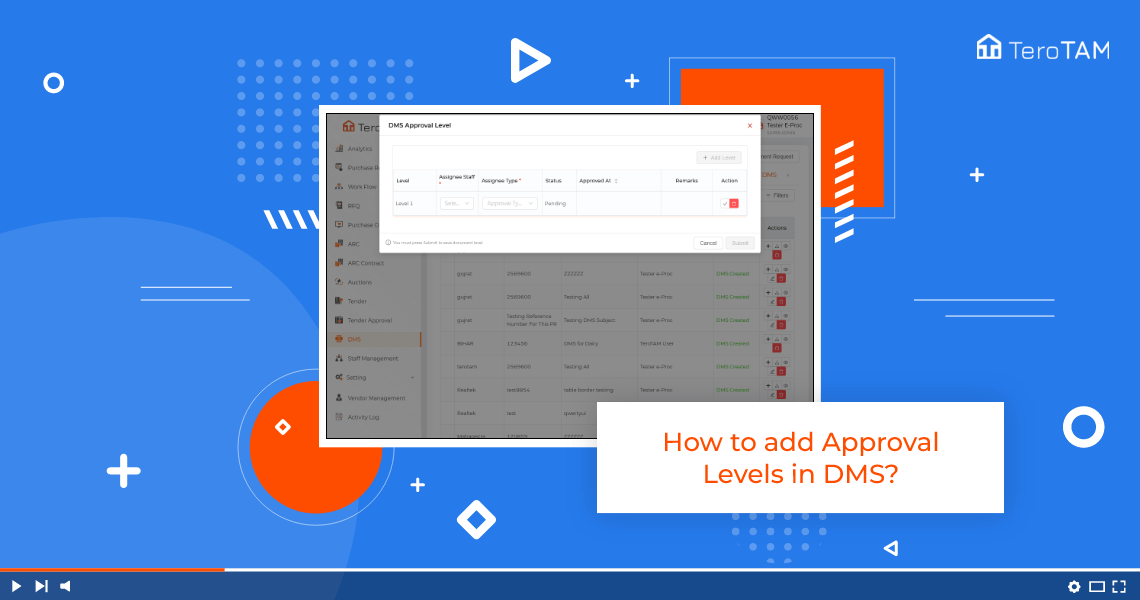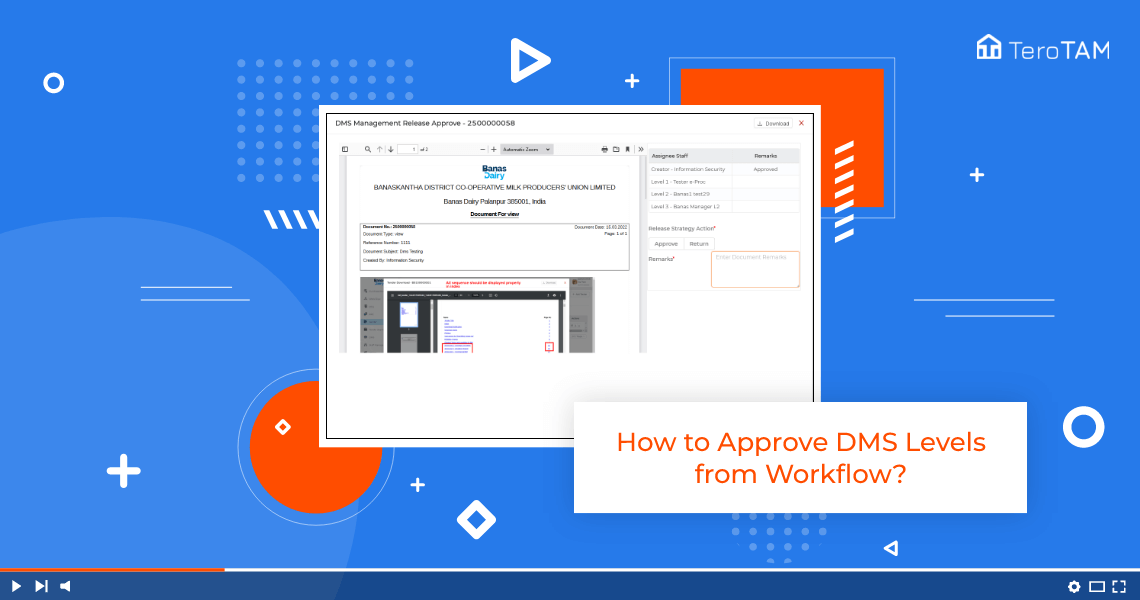Using the web-based eProcurement software you can raise the query from the vendor portal and get clarification or answer from the customer.
To send a query from the vendor portal and get clarification do follow the below steps. Login to the eProcurement portal:
- Let’s start by logging into the eProcurement vendor portal and go to Tender.
- So first let’s see how to send a query. Click on the Queries icon in which you have the query to ask.
- Type your query here and click on Send. You can find the text at the bottom. This is how you can send the query.
- Now let’s see how customers can send the clarification for the same search the Tender number in which you have received the query.
- You can identify that by the red dot.
- Click on the query icon and here you can see the query sent by the vendor.
- Type your clarification in the textbox and click on Send.
- Now the vendor will receive your clarification and you can continue the conversation as per your requirement.