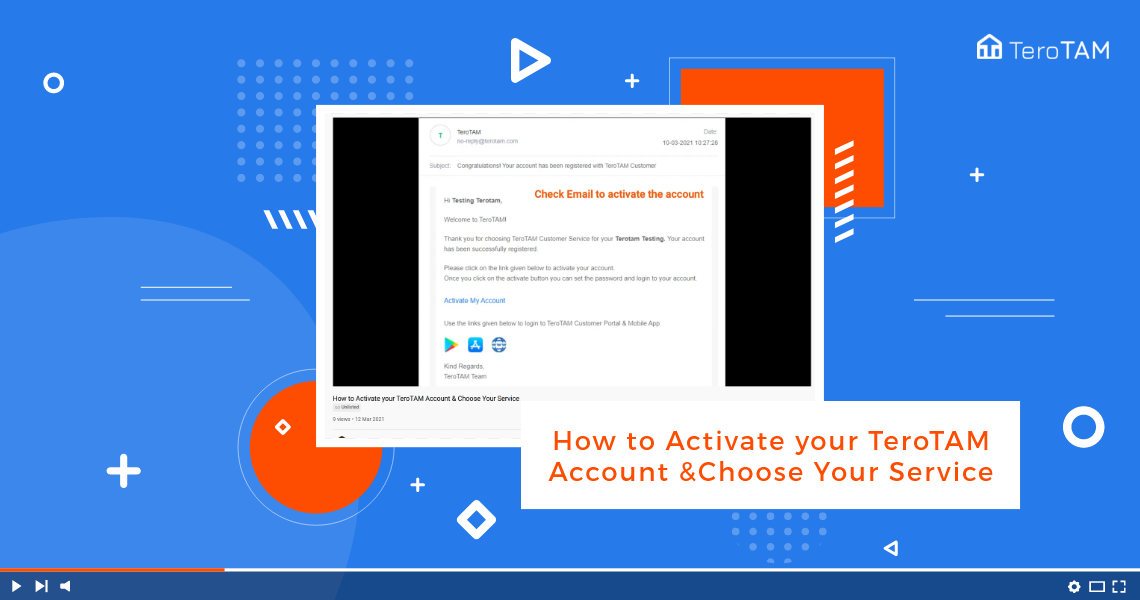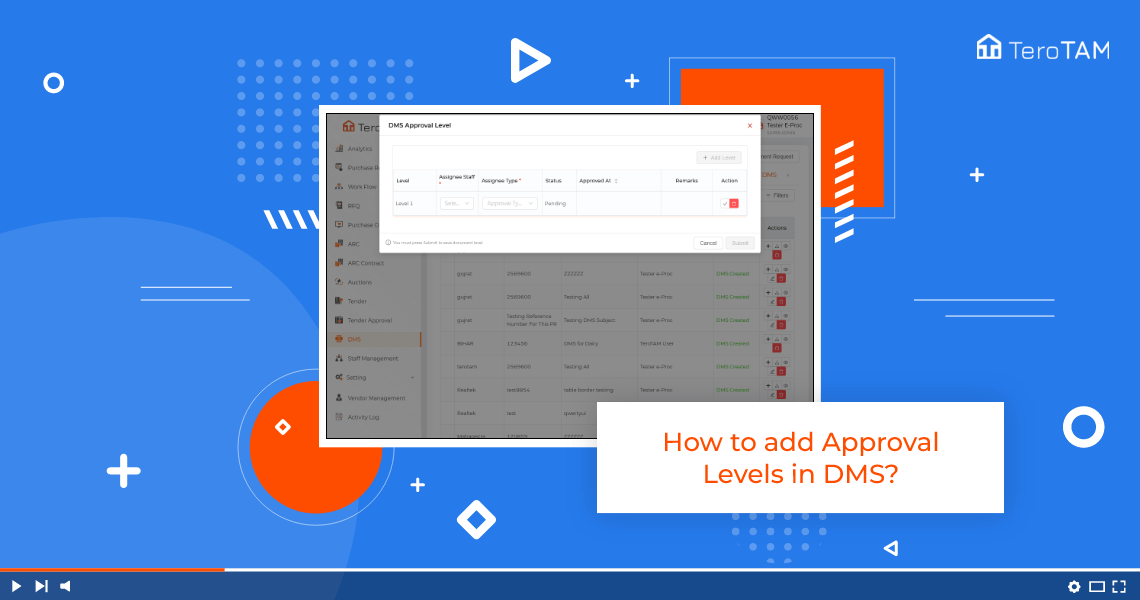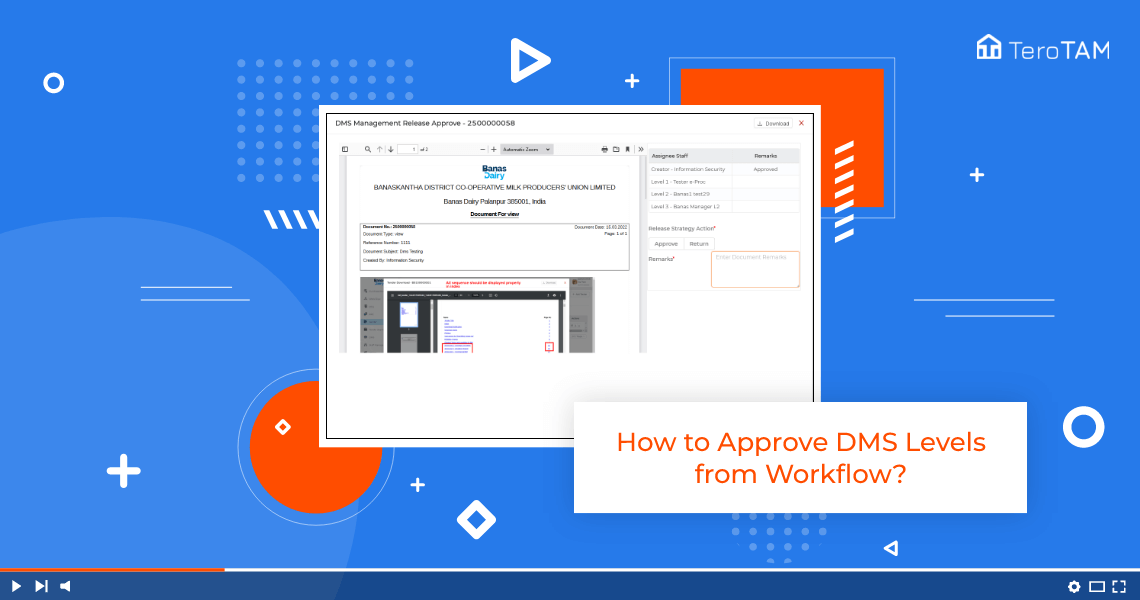Once the account is created successfully, activate your TeroTAM account by accepting the invitation link.
- Check the email to activate your account
- Click on ”Activate My Account”
- Then, it will move to the set password page, create a new password to login
- After login, select the service as per your requirements and submit
- Change prefix if needed and click submit, after a TeroTAM welcome screen will appear.