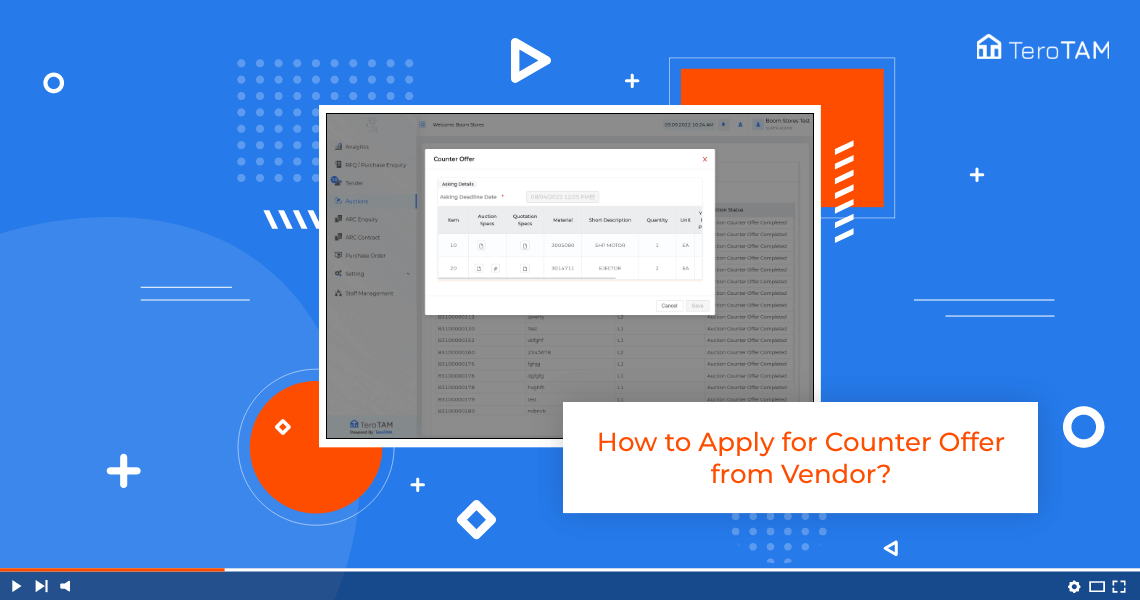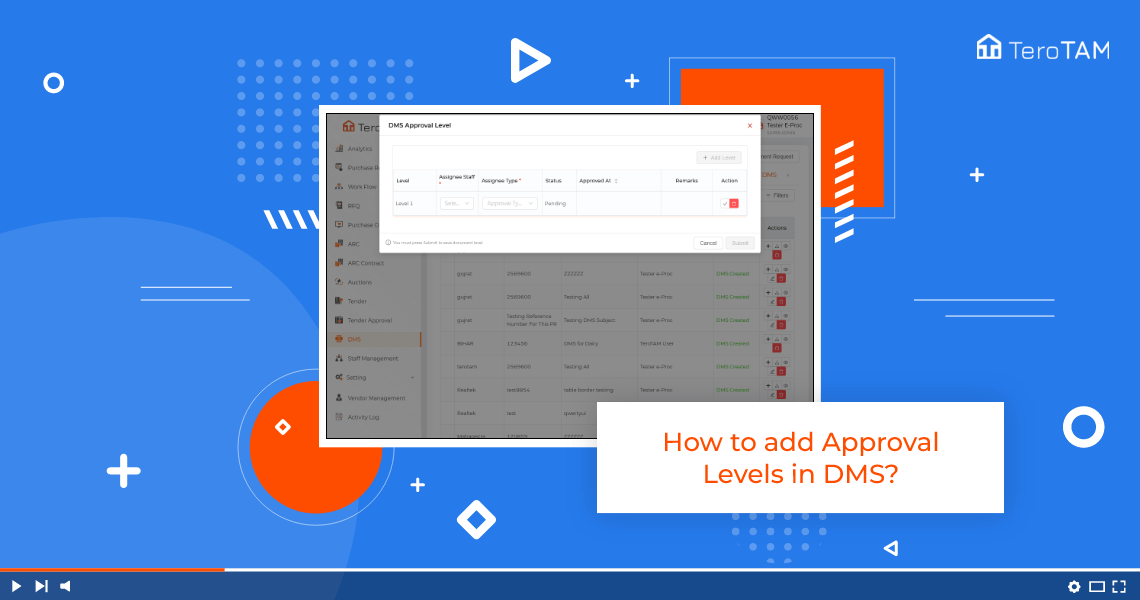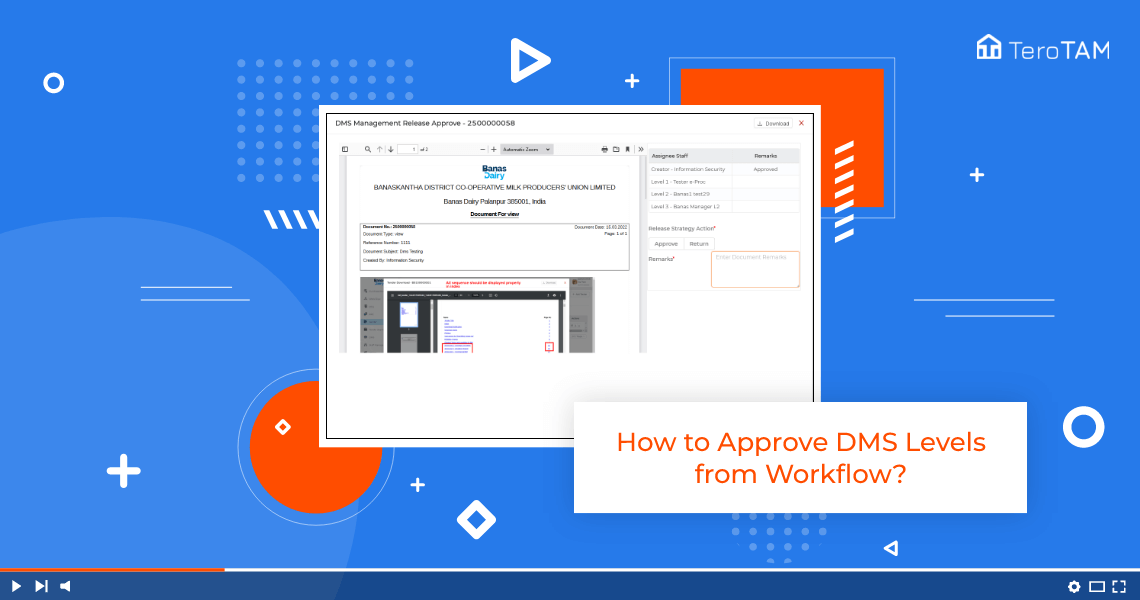Using of eProcurement you can software apply the counter offer from the vendor portal with the following complete details. Follow the below steps to apply a counter offer from the vendor portal:
- Let’s start by logging into the portal from the side menu. Go to reverse auction. Go to counter offer. Tab.
- Click on the request in which you have received the counter offer.
- Here at the start, you can find the deadline date to apply the counter offer.
- Here you can find the auction specs added by the customer.
- You can also add the quotation specification if you have any.
- After that, you can find the material details along with the bid price and asking price by the customer.
- Now here you need to add the quantity as per your requirement.
- Once done, click on Save, and your counter offer quantity has been applied successfully.