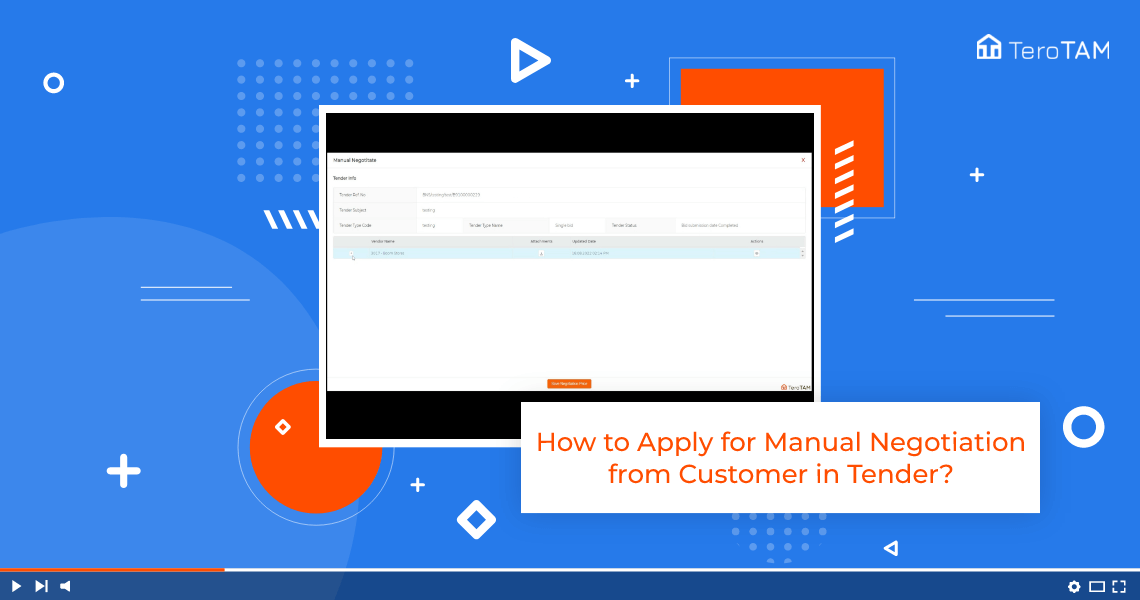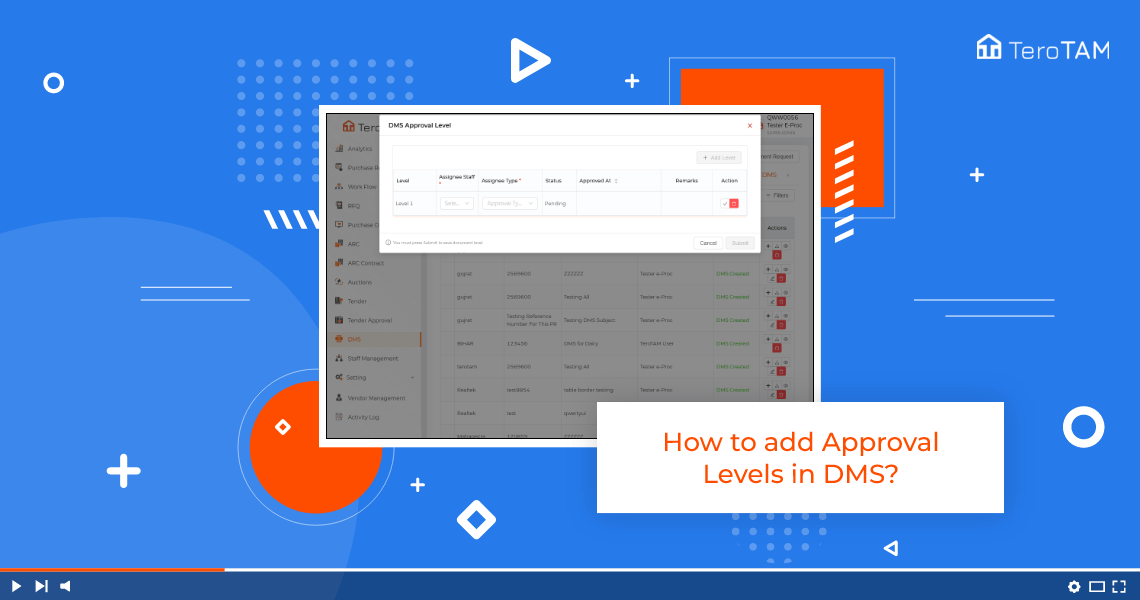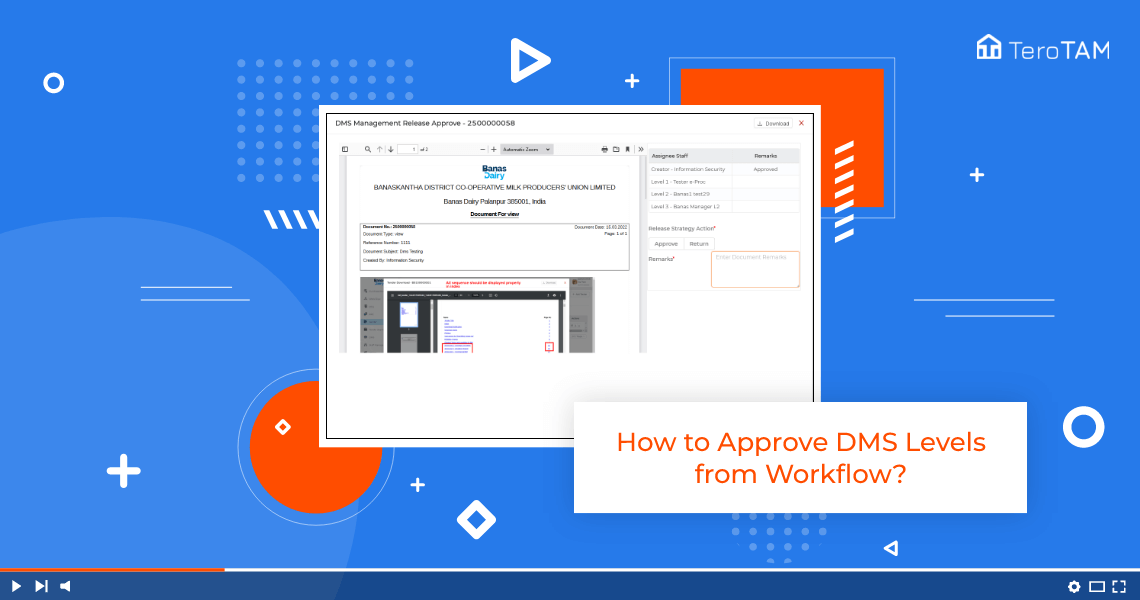Using the cloud-based application of eProcurement software you can apply the manual Negotiation from customer side in tendering. Follow below steps to apply manual Negotiation:
- Let’s start by logging into the portal from side menu. Go to Tender. Go to Deadline Date Completed Tab.
- Click on the tender you wish to apply for the negotiation.
- Click on manual negotiate tender button. Click on the plus icon. Here you can see the original value, the negotiated price entered by the vendor.
- In the third box we will add the manual negotiation price.
- You can also add any attachments if you have any.
- You can also view the attachments you have added. Once it’s done, click on Save Negotiation Price button and your manual negotiation price has been updated successfully.