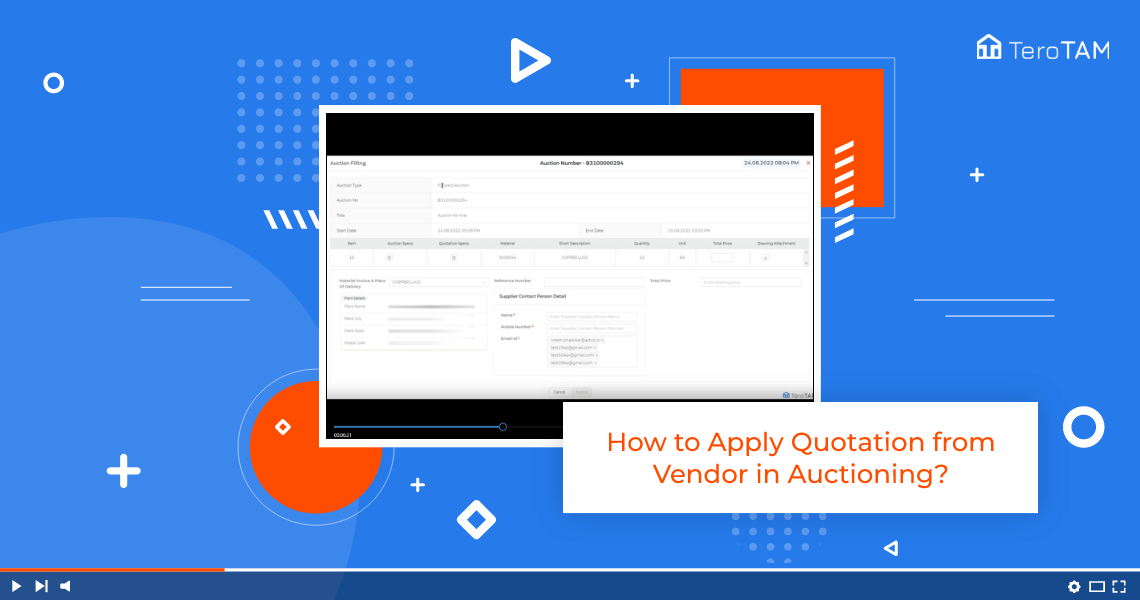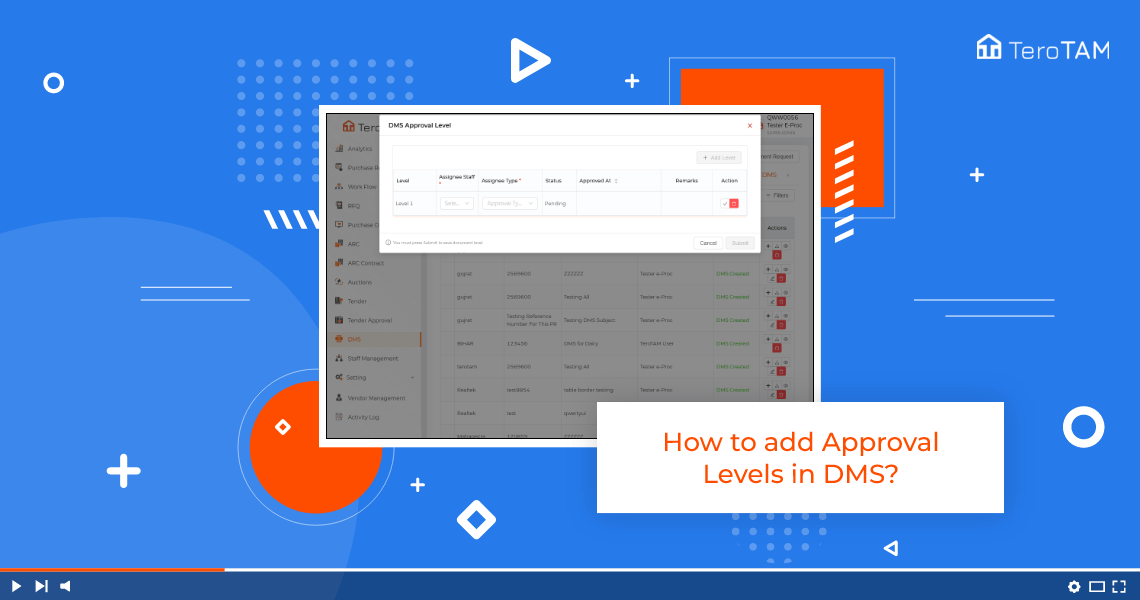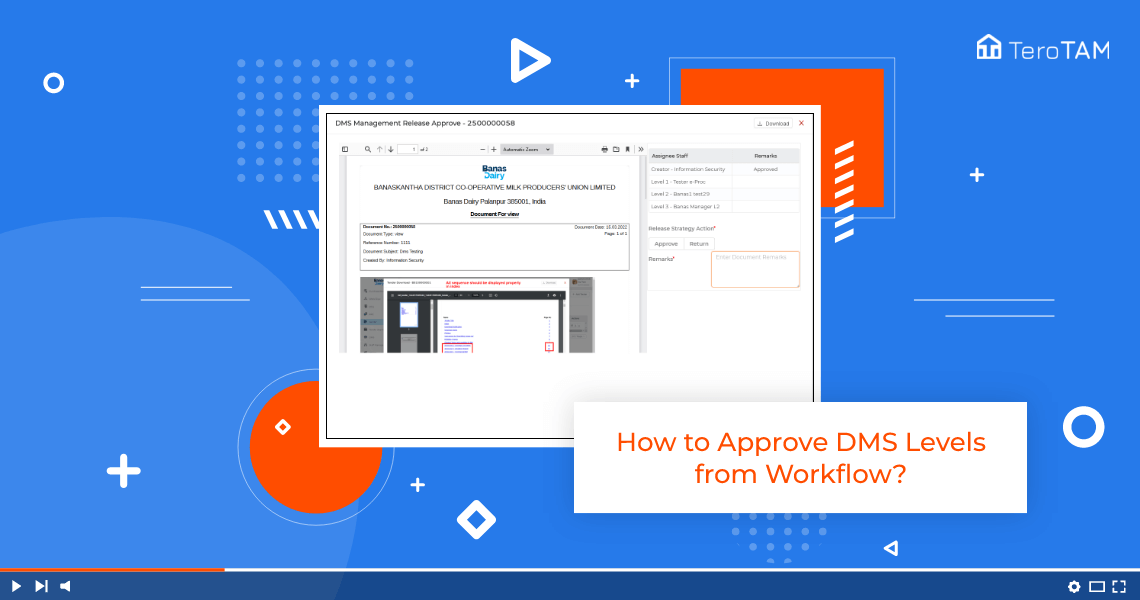Using TeroTAM eProcurement software you can apply quotation from the vendor in Auctioning with complete required details. Follow the below steps to apply quotation from the vendor portal in Auctioning from eProcurement portal:
- Let’s start by logging into the portal from the side menu and go to the reverse auction from the published auction tab.
- Click on view auction from the Action column quotation form will open here.
- At the top, you will find auction details filled by the customer in the total price.
- You have to enter the price. Please note your bid price cannot be greater than the maximum bid price.
- Once the price is updated, enter the supplier’s contact person details such as name, mobile number, and email ID.
- Once done, click on Submit and your quotation has been applied successfully.
- This is how you can apply for the quotation.