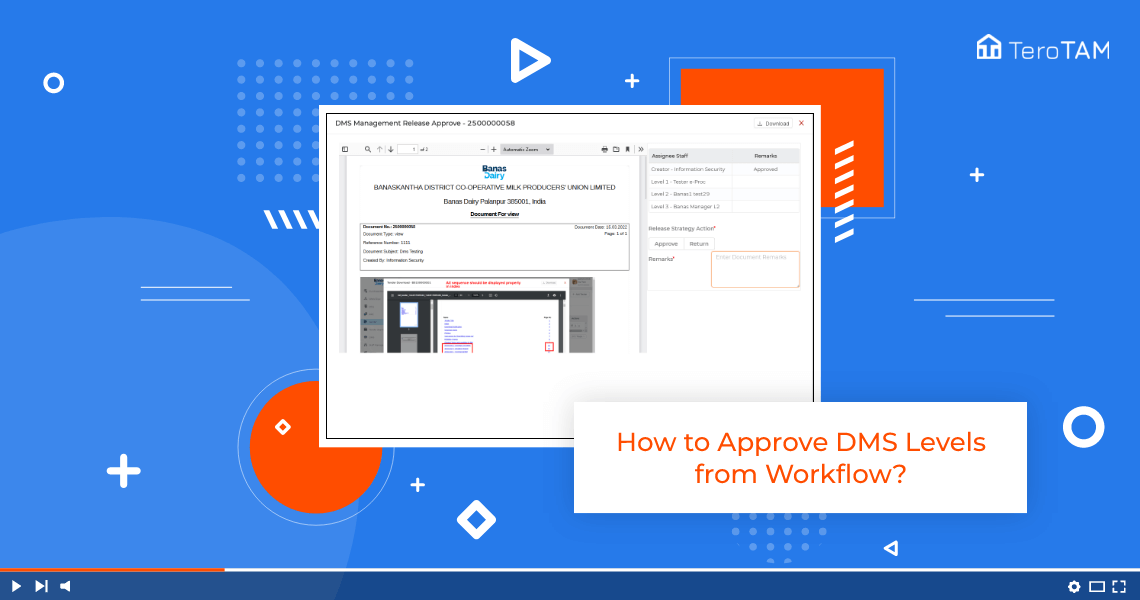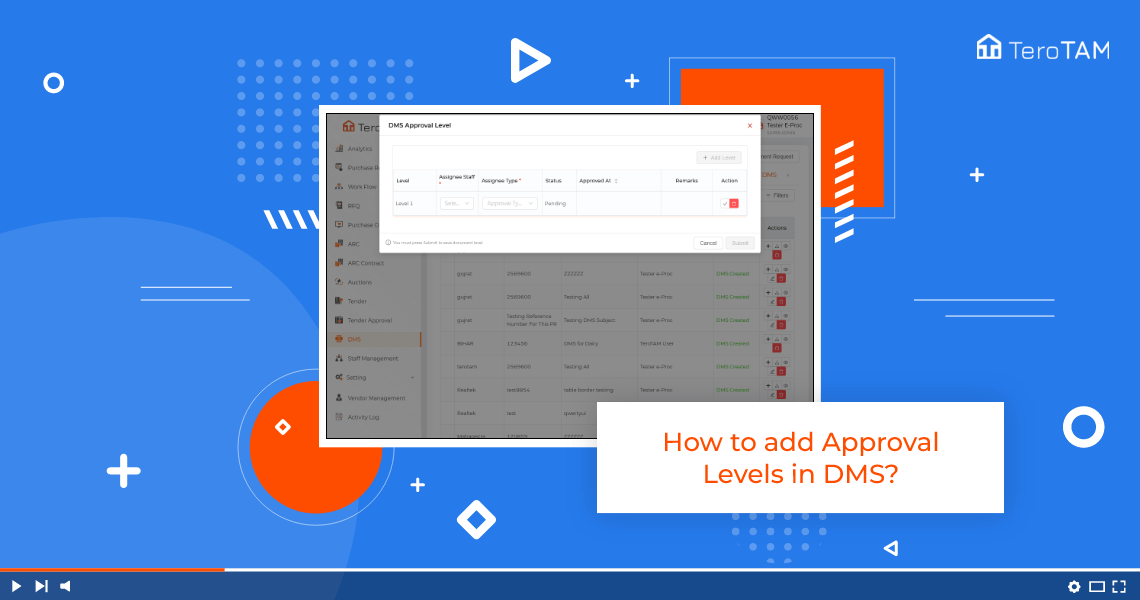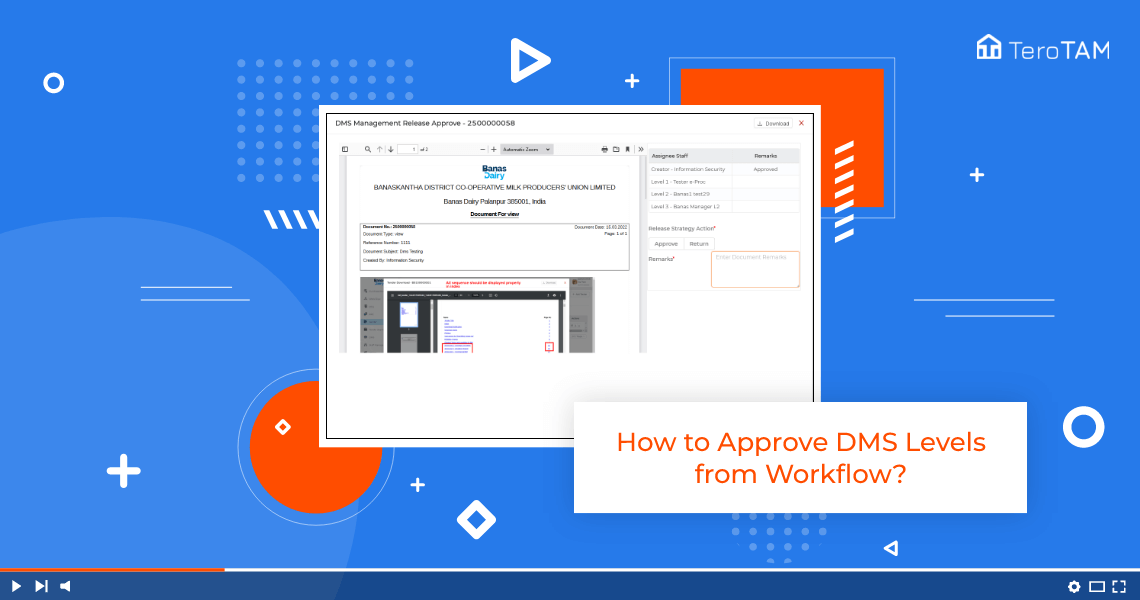eProcurement software allows the approval of the DMS levels from the workflow. To know more about how it works, do follow the below steps:
- Let’s start by logging into the eProcurement web portal from the side menu and go to Workflow.
- From workflow go to DMS Tab. Under the approval DMs Tab, you will find the request, which is assigned to you for approval.
- Click on that to approve the DMS. Add the remarks on the right corner and you will see all the added levels click on Submit.
- The DMS will be approved from your side. You can find the same DMS under the approved DMs tab.
- Now you have to wait until the DMs get approved. Approved from all the added levels.
- This is how you can approve the DMs by all the added levels.