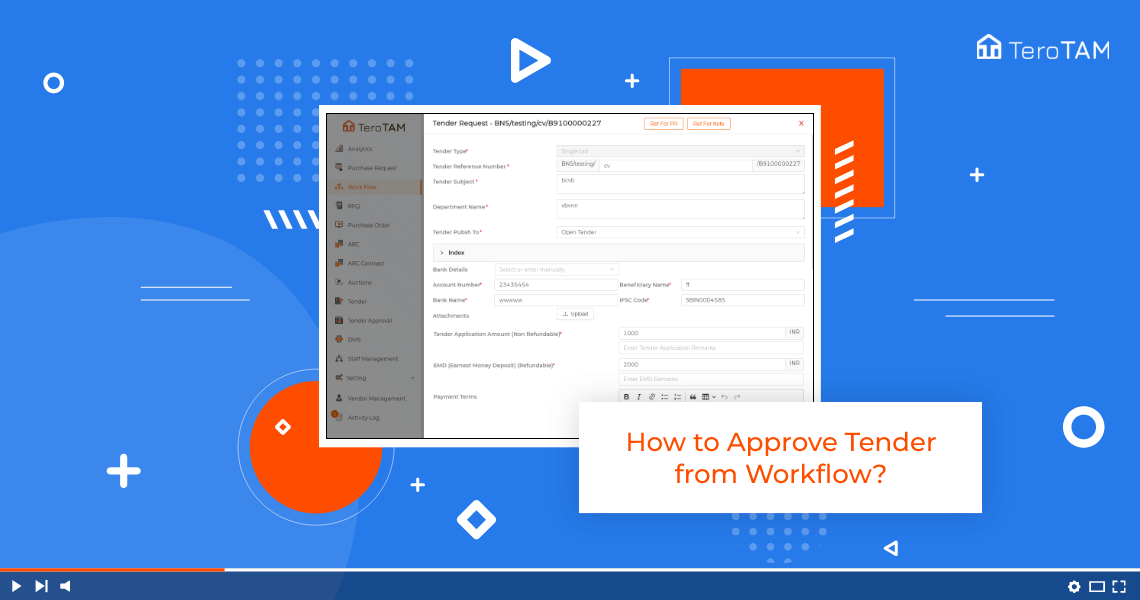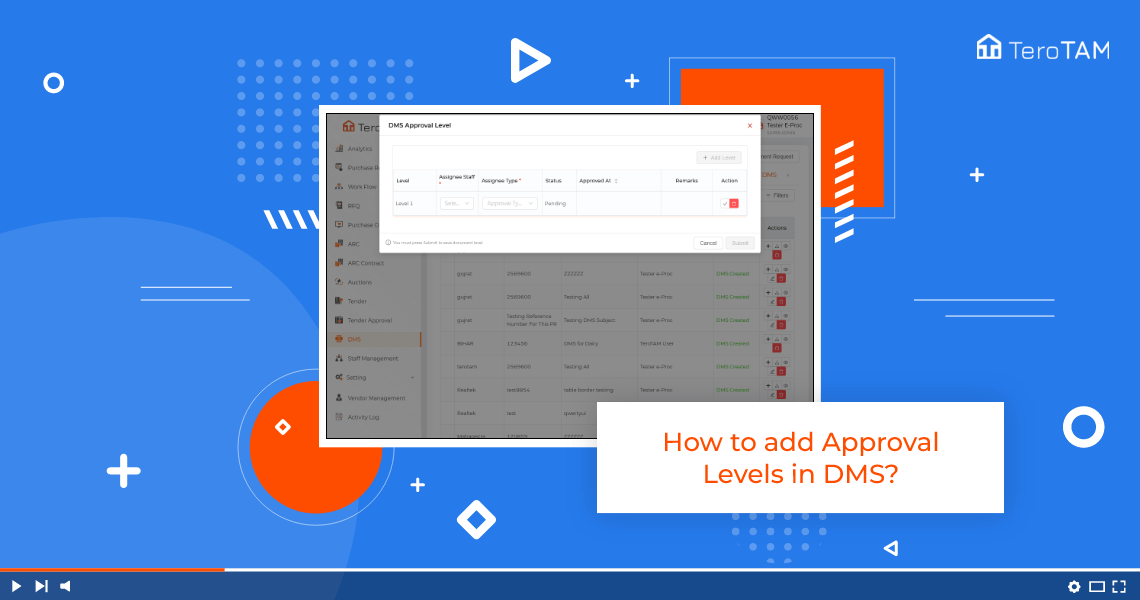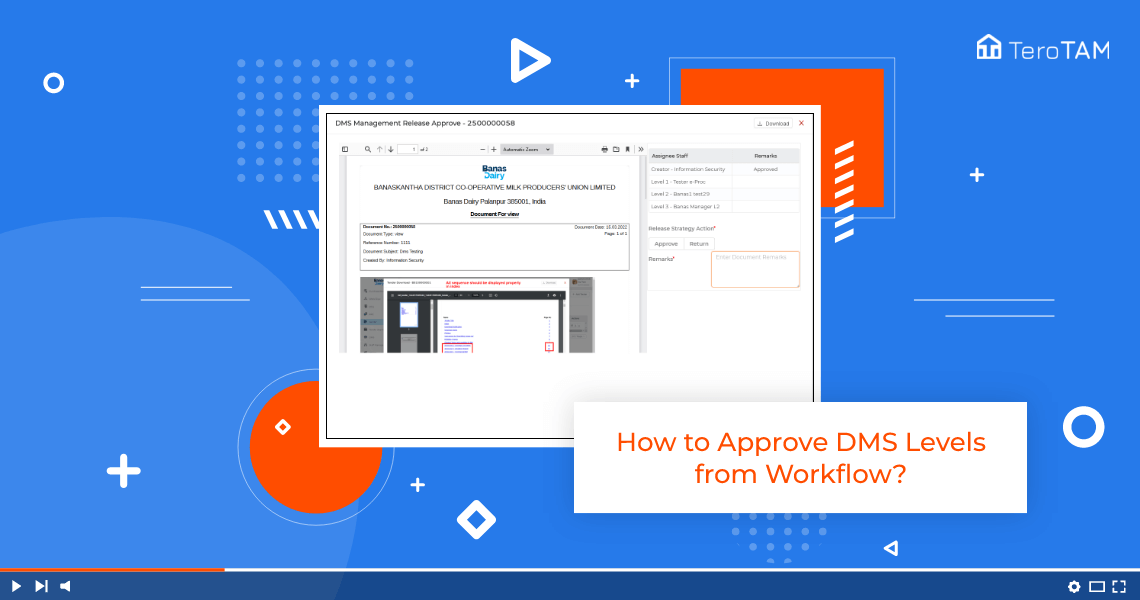It is easy process of approve the tender from workflow by using the cloud enable eProcurement software application. To approve tender do follow below steps.
- Let’s start by logging into the portal from side menu, go to workflow and go to tender.
- In under Approval Tender you will find all the requests are assigned to you for your approval.
- From here also you can make the changes or edit the tender form.
- If you wish to click on the Tender to approve approval page will open. On the left hand side the PDF will be available and on the right top corner you can see all the added levels.
- To approve the tender, add the remarks and click on Submit. Now you have to wait until the tender gets is approved from other levels as well.
- Here you can also find an option to add another level if you wish to.
- This is how you can approve the tender.