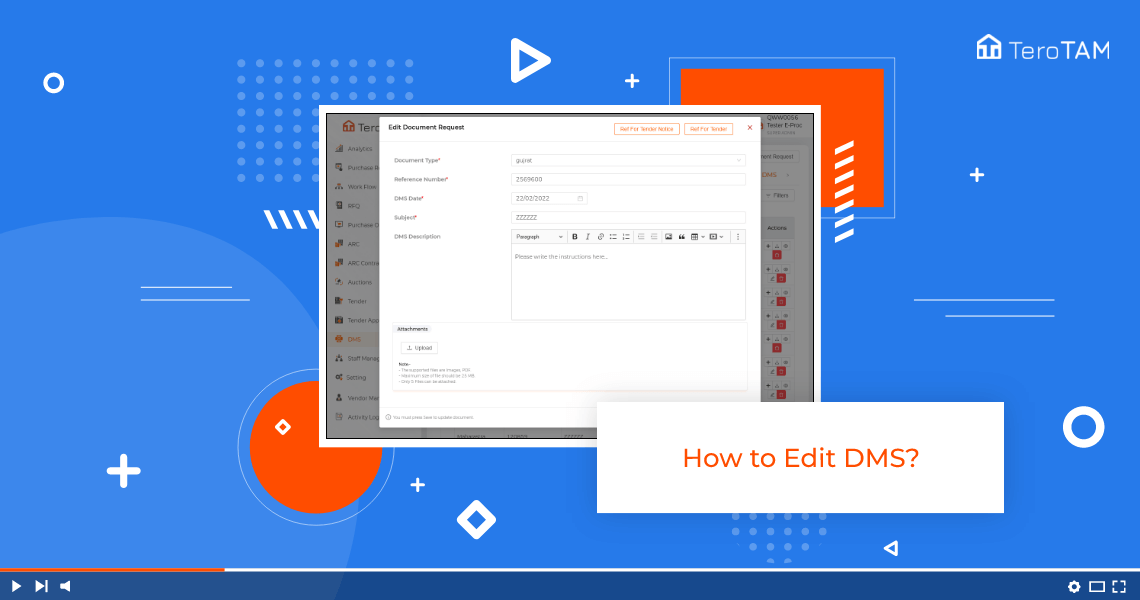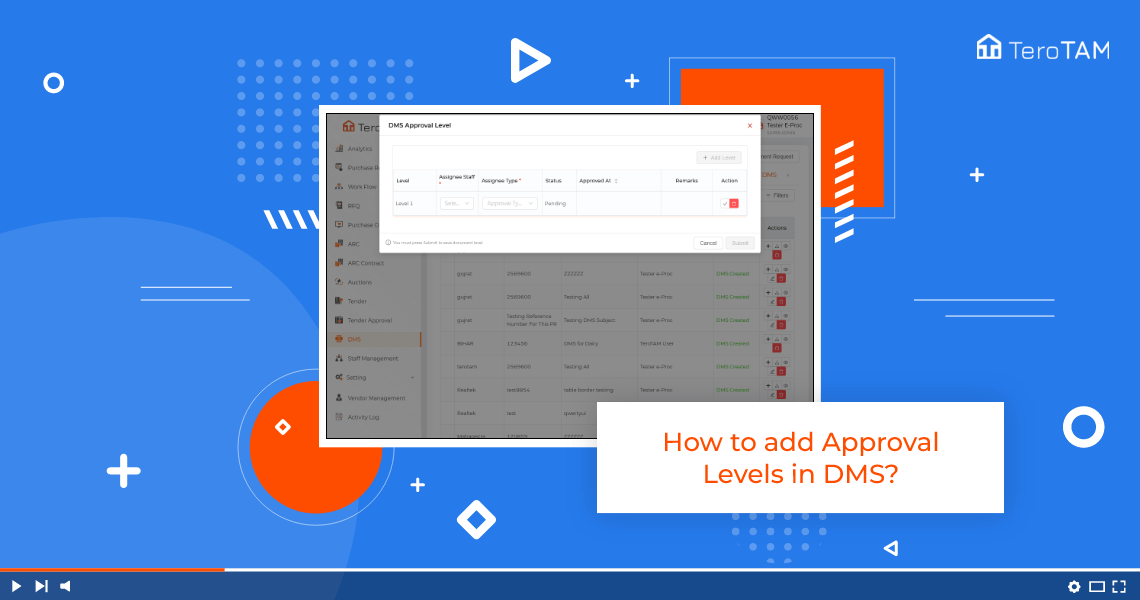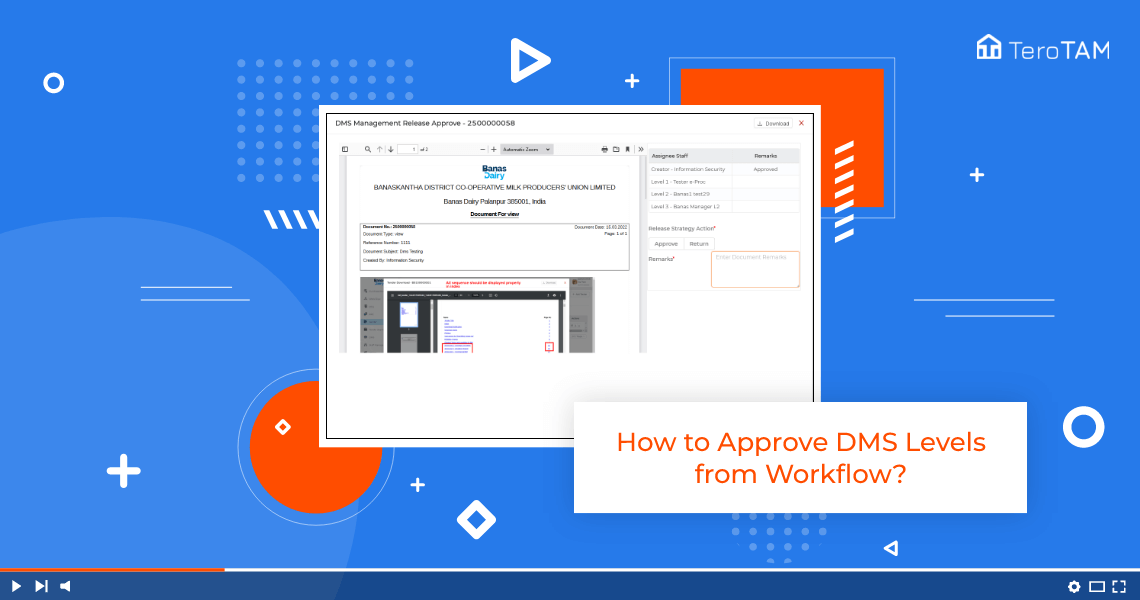TeroTAM eProcurement software allows users to create DMS and make edits &updates simply through web enable options, to edit DMS follow the below steps:
- First, Let’s start by logging into the eProcurement web portal. From the side-by-side menu, go to DMS.
- Then a DMS management page will open. From the open DMS tab, select the DMS you wish to edit.
- Click on Edit from the Action column.
- The Edit document page will open. Make the necessary changes as per you wish and click on Save option.
- Your document is updated successfully. After that, you can cross-check the updated details by clicking on Edit again.
- There you can see the changes. This is how you can edit the DMs.