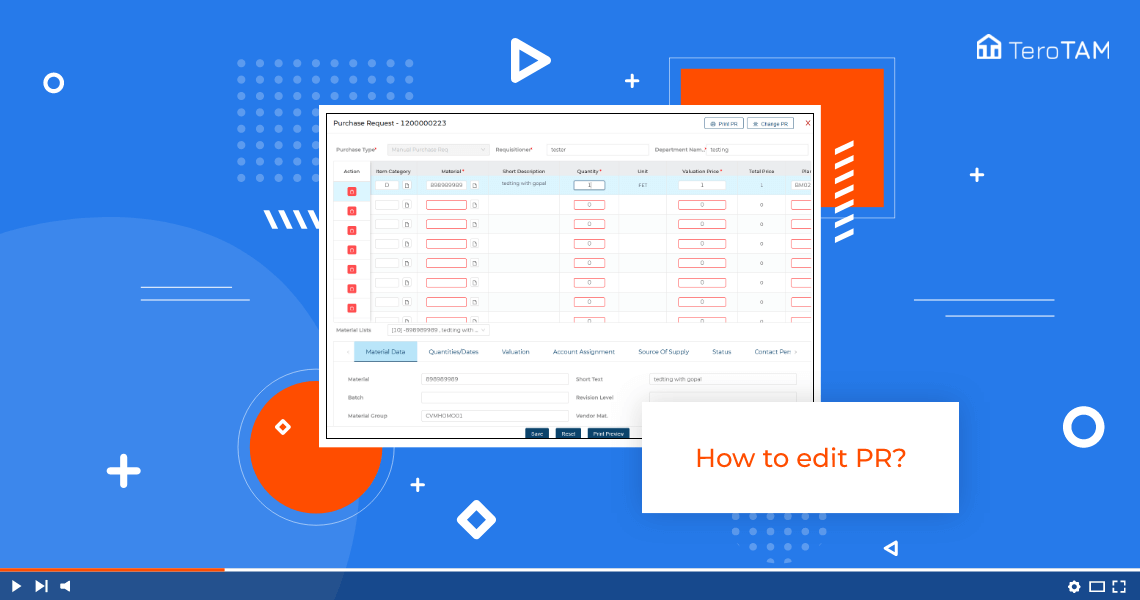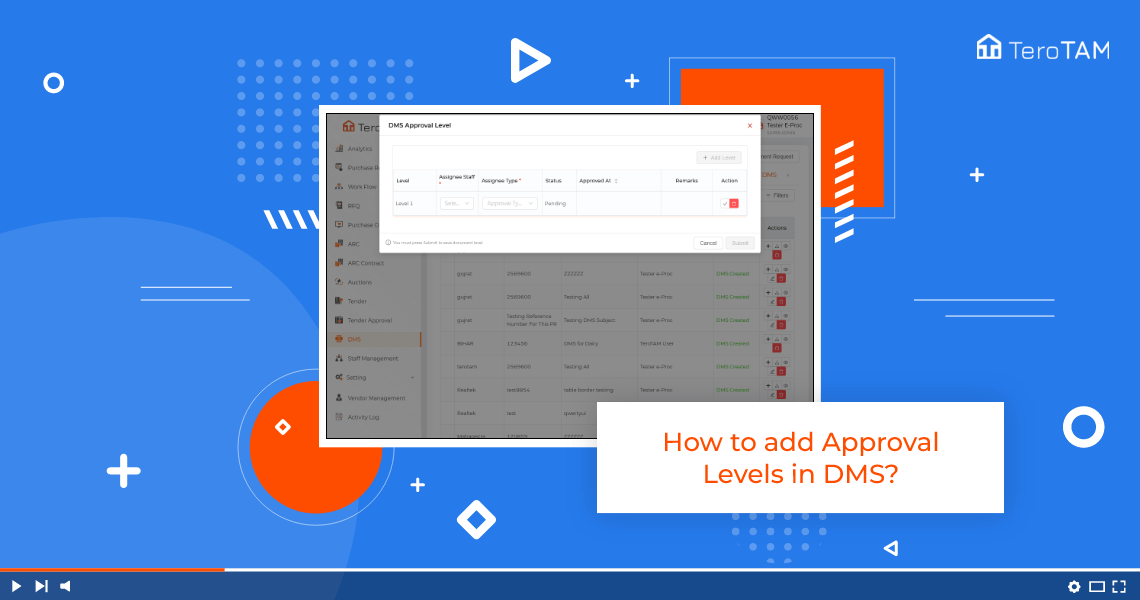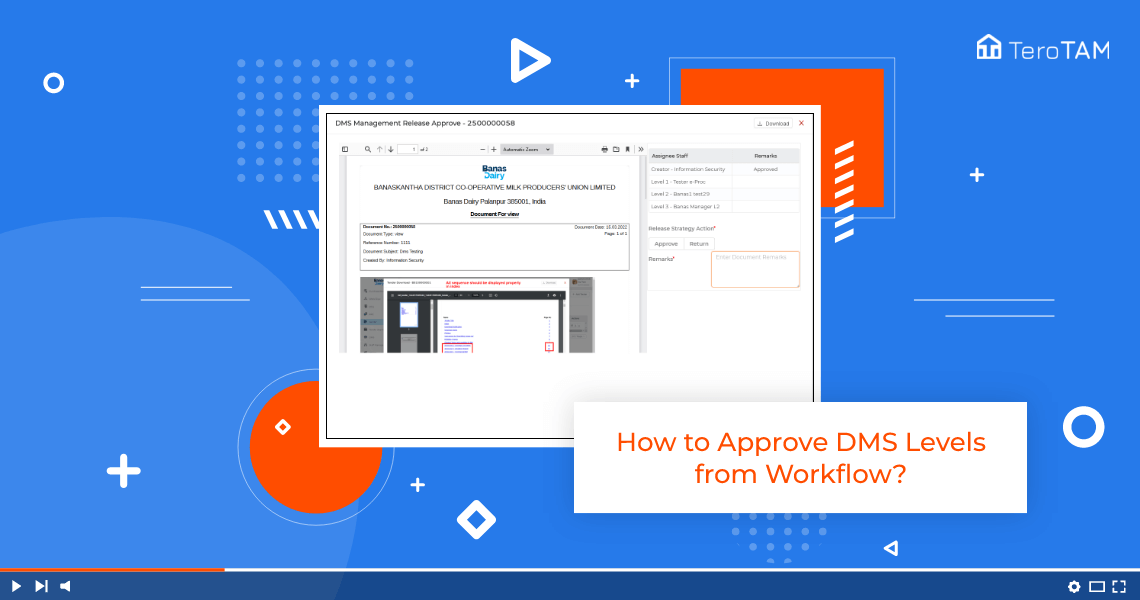The eProcurement software application has the option to edit & update Purchase Request according to the requirements and submit it to the vendor.
Do follow the below steps to edit the Purchase Request. Login into the eProcurement portal:
- Click the purchase request the welcome screen
- where you will find all the lists of created PR’s.
- Click on the PR number you wish to edit.
- You will redirect it to edit the PR. There you can go ahead and edit & modify the details which you wish to update.
- Once done, click on Save. Then you will see in the confirmation message that your PR is successfully updated.