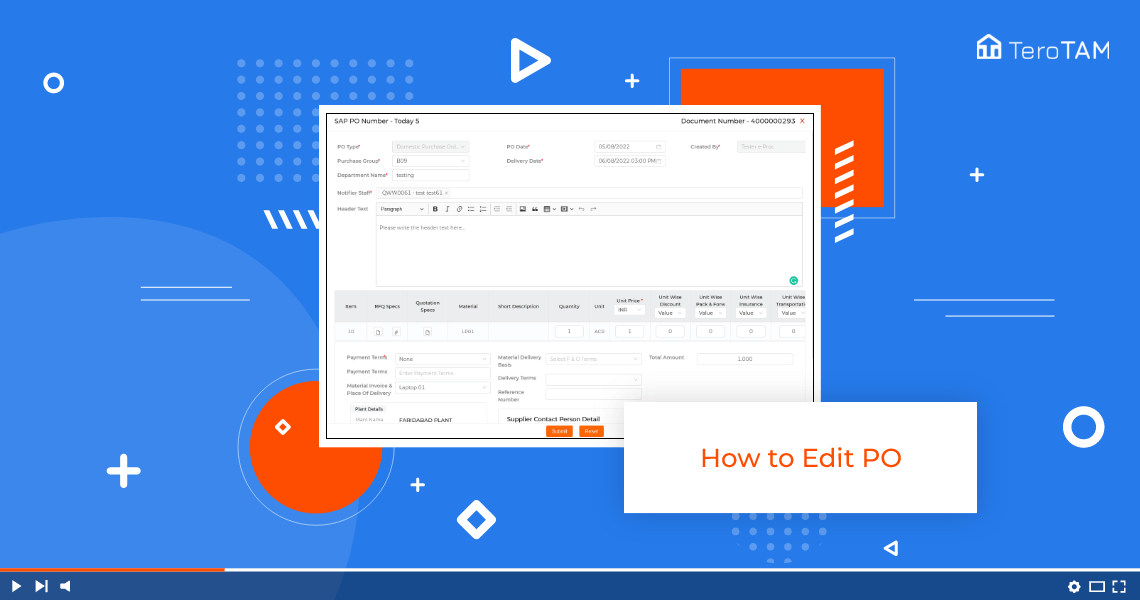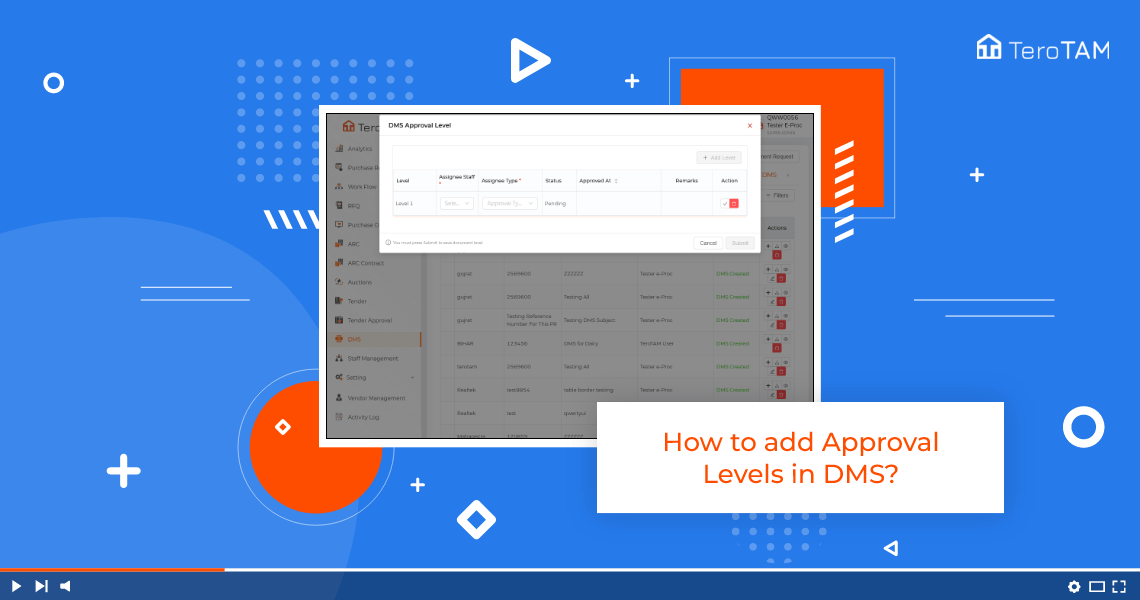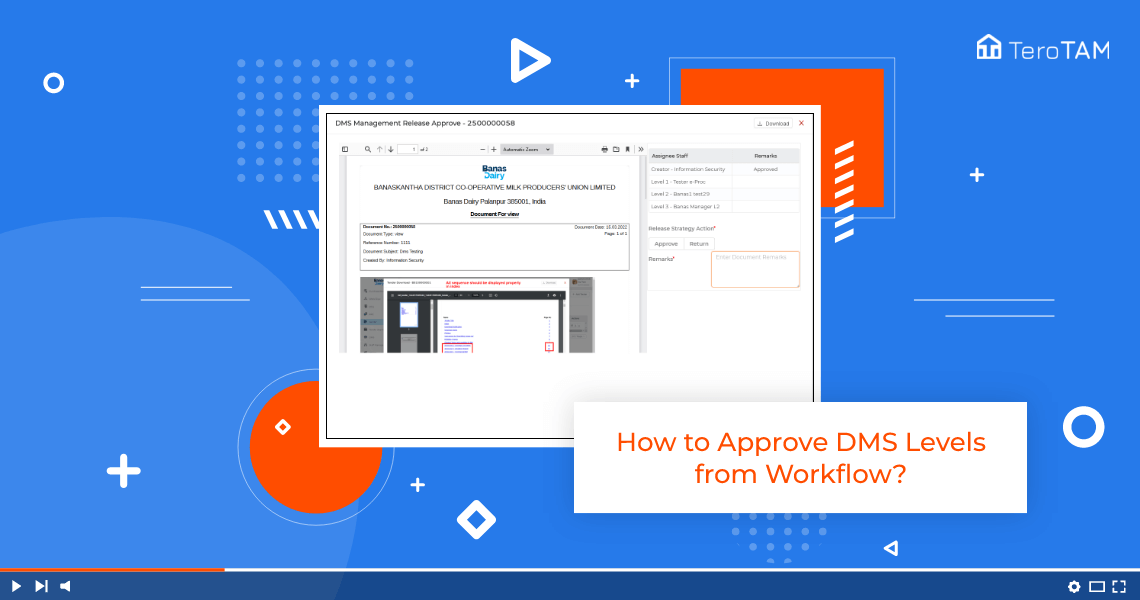The TeroTAM eProcurement software is the most flexible tool to add Purchase Orders in quick minutes and allows you to edit PO simply as you want.
Follow the below steps to edit the Purchase Order. Login into the eProcurement portal:
- Let’s start by logging into the portal from the side menu, go to the Purchase order, and click on the PO in which you want to make the changes.
- Make the necessary changes as per your requirements.
- Once done, click on Submit and your PO is successfully updated.
- You can cross-check the updated details by clicking on the PO again and the details are updated.