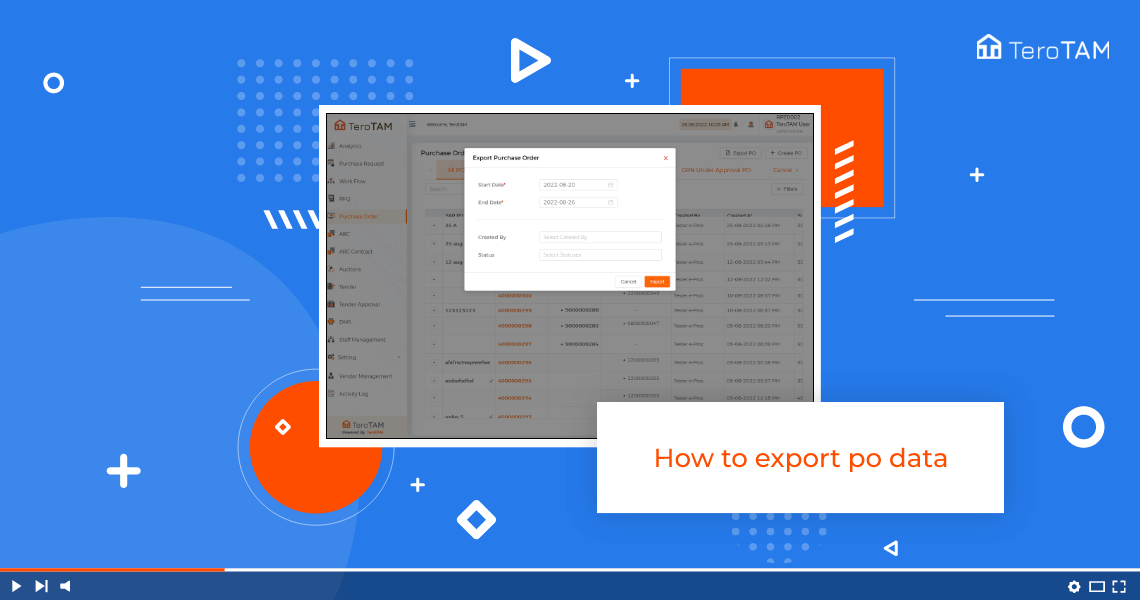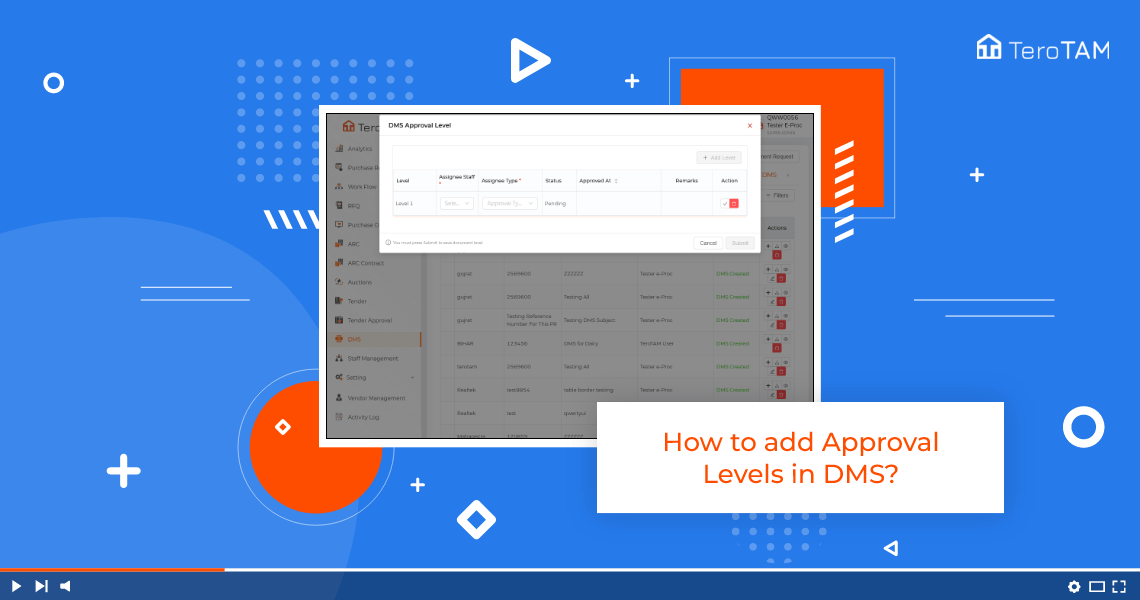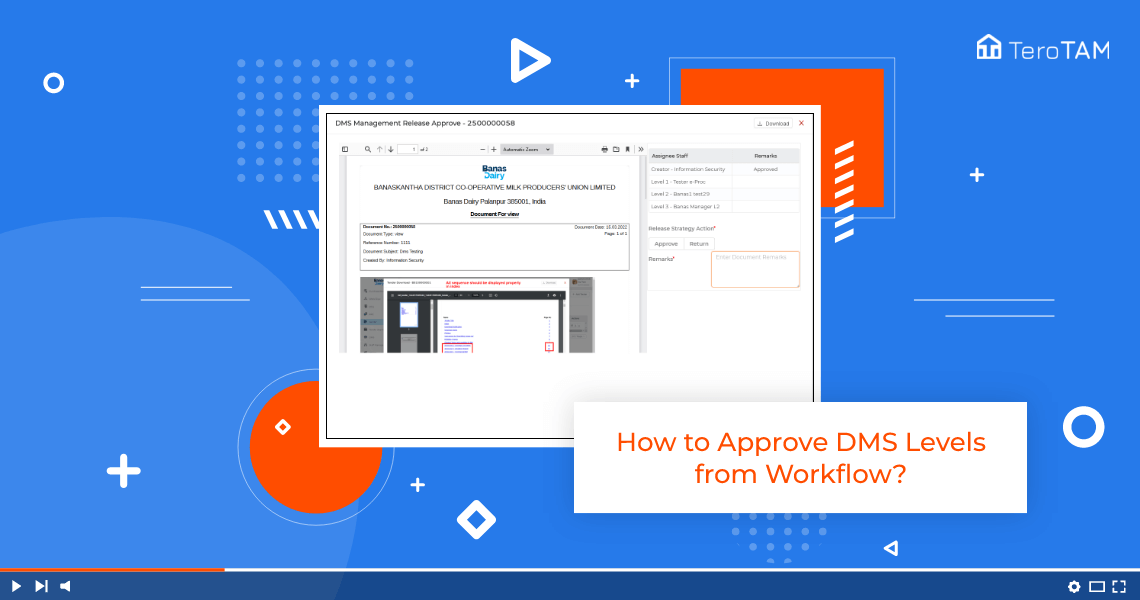The TeroTAM eProcurement allows you to export Purchase Order data from the web portal, you can choose the custom dates and download reports in excel sheet format.
- Let’s start by logging into the eProcurement web portal from the side menu go to Purchase Order.
- To export the data, click on the Export PO button. Here you can add the start date and end date for which you want the data created and the status is optional.
- Once the data is entered, click on Export. An Excel sheet will be downloaded with the data.
- Here, you can find all the requested data as per your requirements.