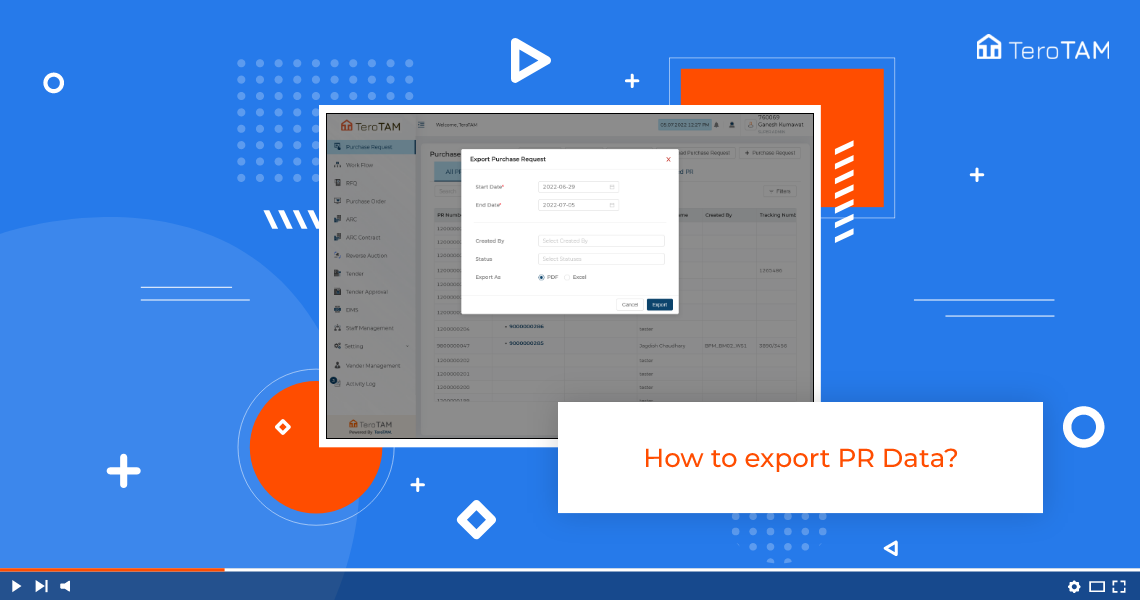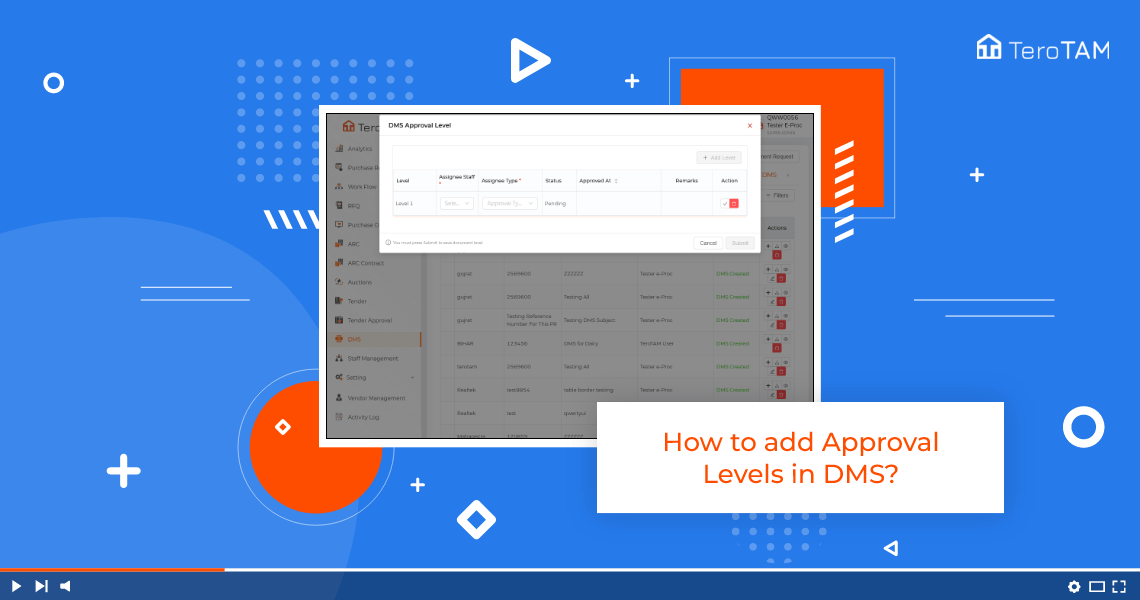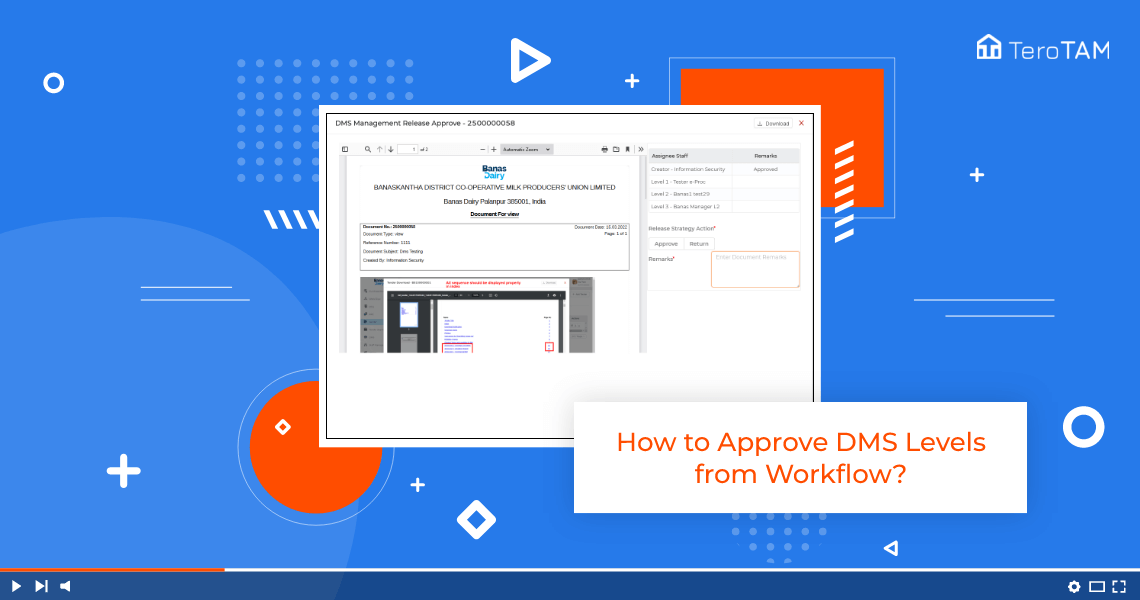The advantages of enabling eProcurement software carry the intuitive business procurement data in a systematic manner and allow you to export data into multiple formats.
Follow the below steps to export the Purchase Request. Login into the eProcurement portal:
- Login into the eProcurement portal you can see a purchase request page.
- On the top, you will see the first all option as export VR, click on that.
- Please enter the data you want to export. Considering the start date, and end date created by status and the format, (start date, and end date are mandatory), and click on Export
- Then it will export the file to download.
- Let’s see if the data is collected. You can see the exported data here.