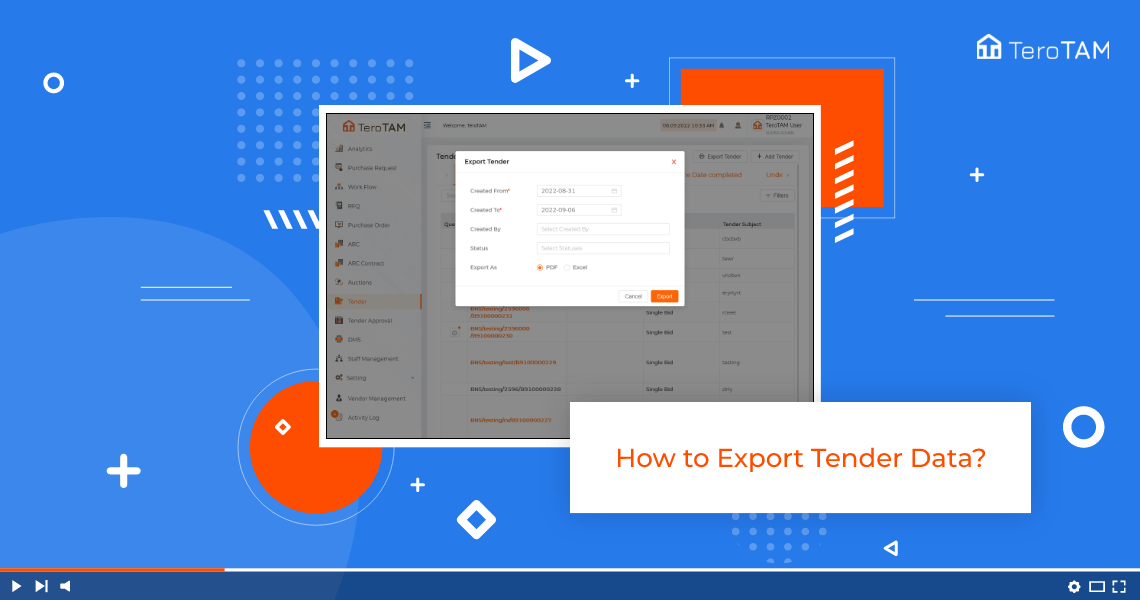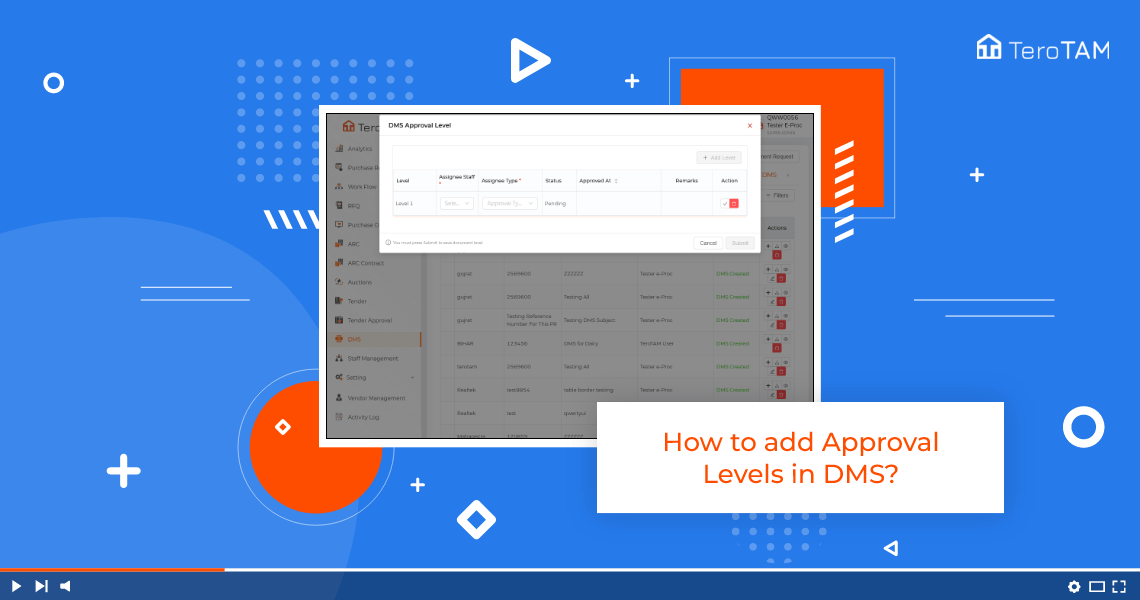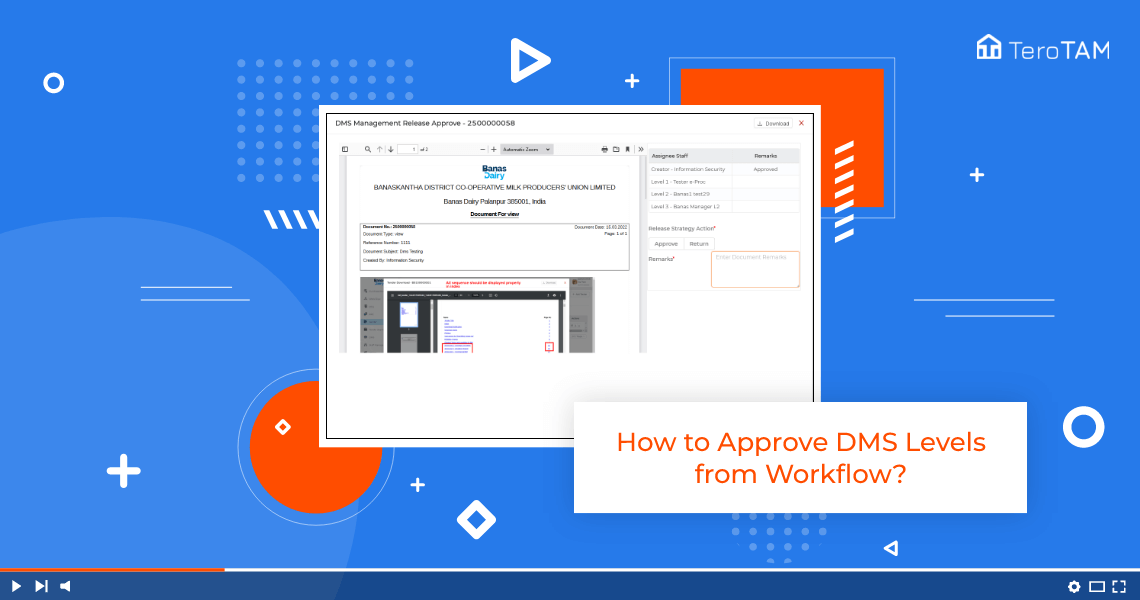It is an most useful feature in eProcurement Software by using it you can export the system generated data in a quick minutes. Do follow below steps to export Tender data:
- Let’s start by logging into the portal from the side menu. Go to Tender to export the data, click on Export tender button.
- So select the start date and end date created by end status are optional.
- Select the format and click on Export. An Excel sheet will be downloaded with the data you have requested.
- Here you can find all the data. You can get the same data in the PDF form as well that will look like this.
- From here you can print or download the PDF as well.
- This is how you can export the data.