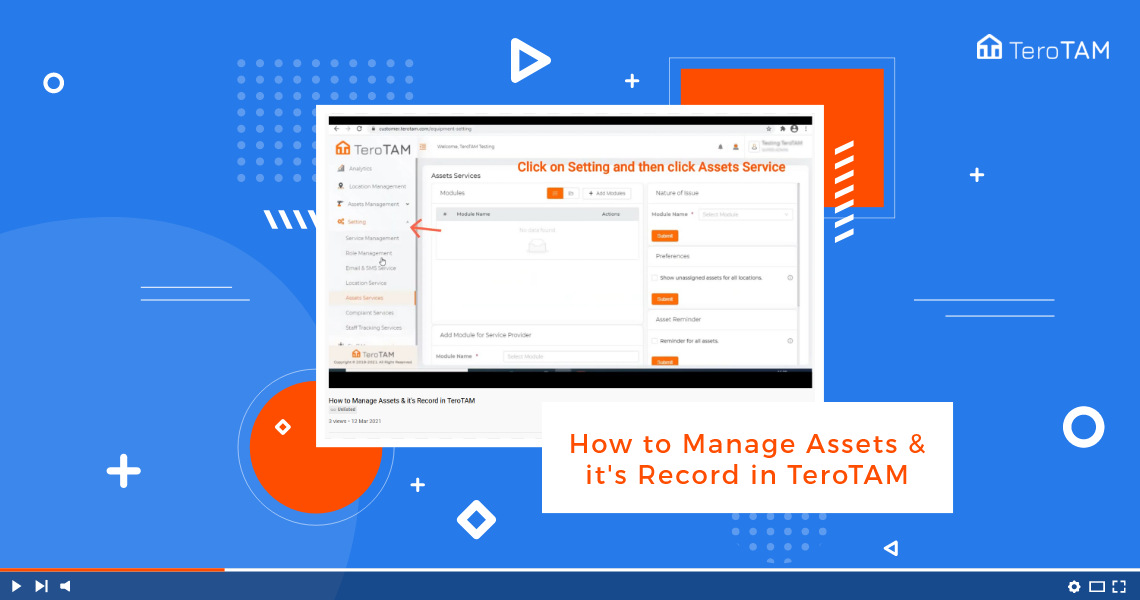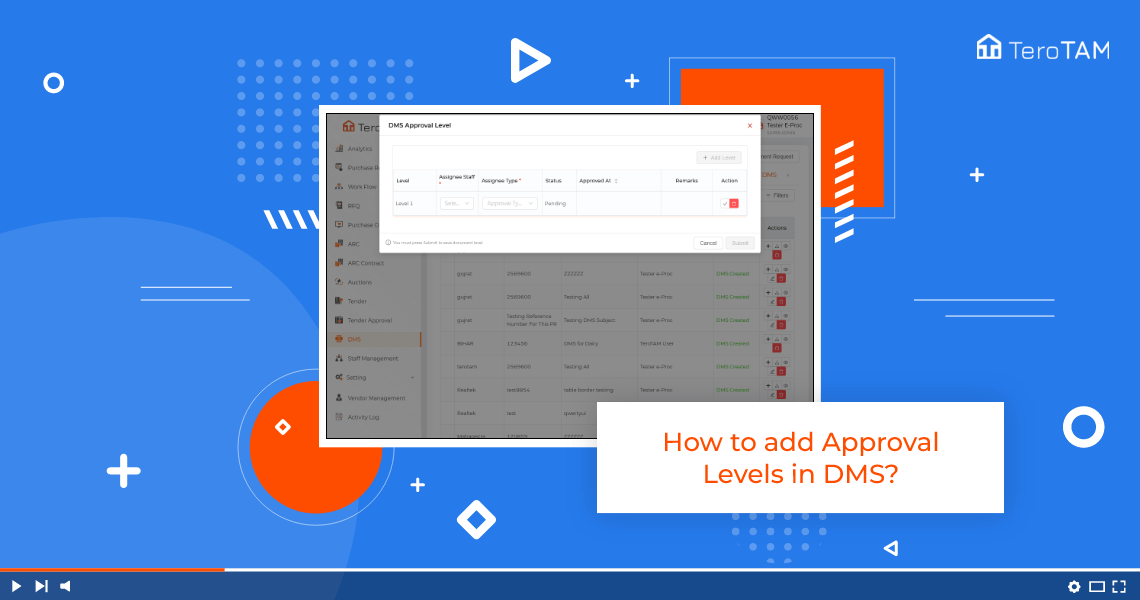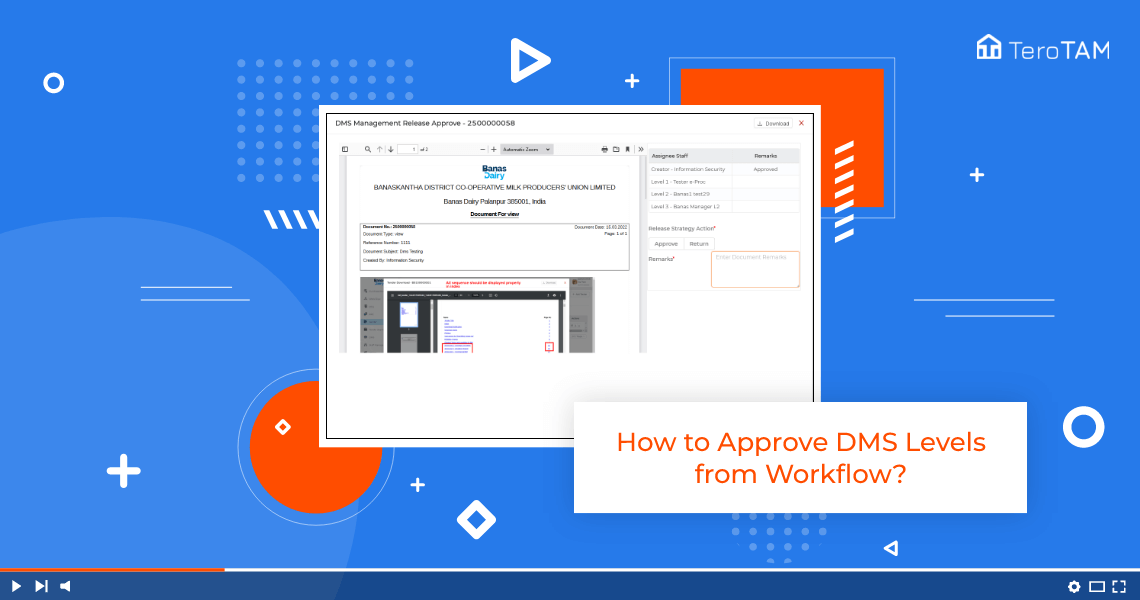Facility, workflow, and asset management software
- In asset management, you can add, edit, delete assets, which will keep records of assets and help to create complaints based on assets.
Click on the setting, go to the assets service option, and click on “+ Add modules” to create below parents and child options brand, model, serial number.
- Added data displayed in a list after adding the assets category go-to asset management.
- Click on “+add item” and “add equipment category” to create the category wish to add
- Click on “+add item” and “add equipment category” “equipment” and add brand
- Click on “+add item” and “add equipment category” “equipment”, “brand” and add the model
- Click on “+add item” and “add equipment category” “equipment”, “brand”, “model” and add serial no
- Add additional information below like attachments, warranty information, and submit.
- Add attachments if required then click to submit; then assets will be added successfully.
Actions
Assets have a few options which help assets management like remark, remainders, Attachments, service provider, etc.
- In remarks, add the comments to assets EX: the machine has six months warranty.
For assets, the user can add an attachment and add a service provider with assets. - In assets, we have an option for Add/edit location to move the assets or keep assets location information
- Add service provider to the chosen asset
Reminder users can remind for insurance, warranty, and free services by setting the calendar and time.