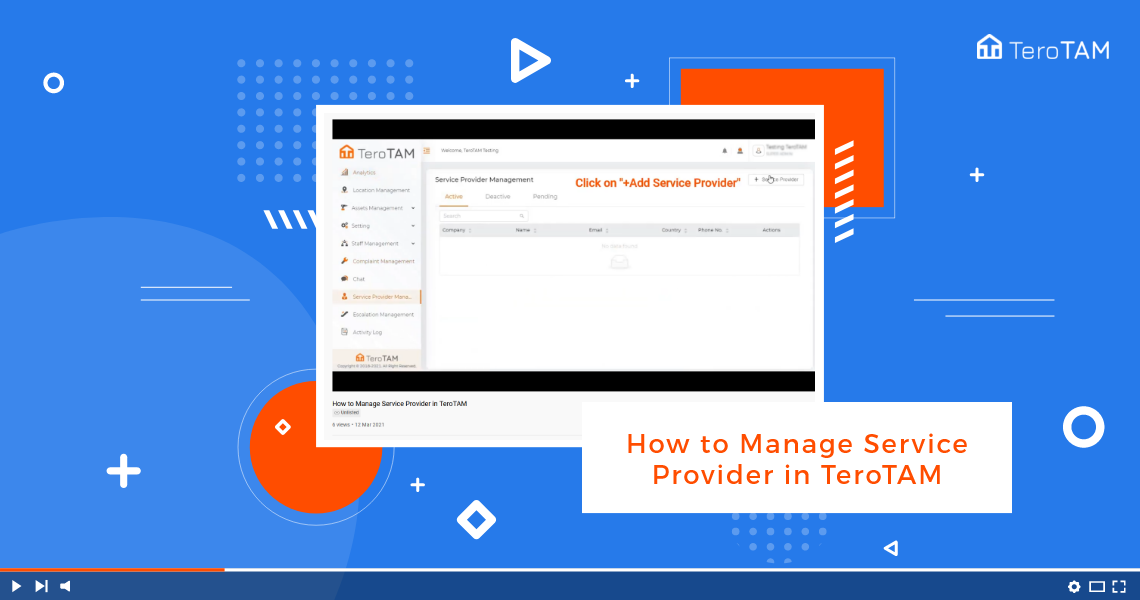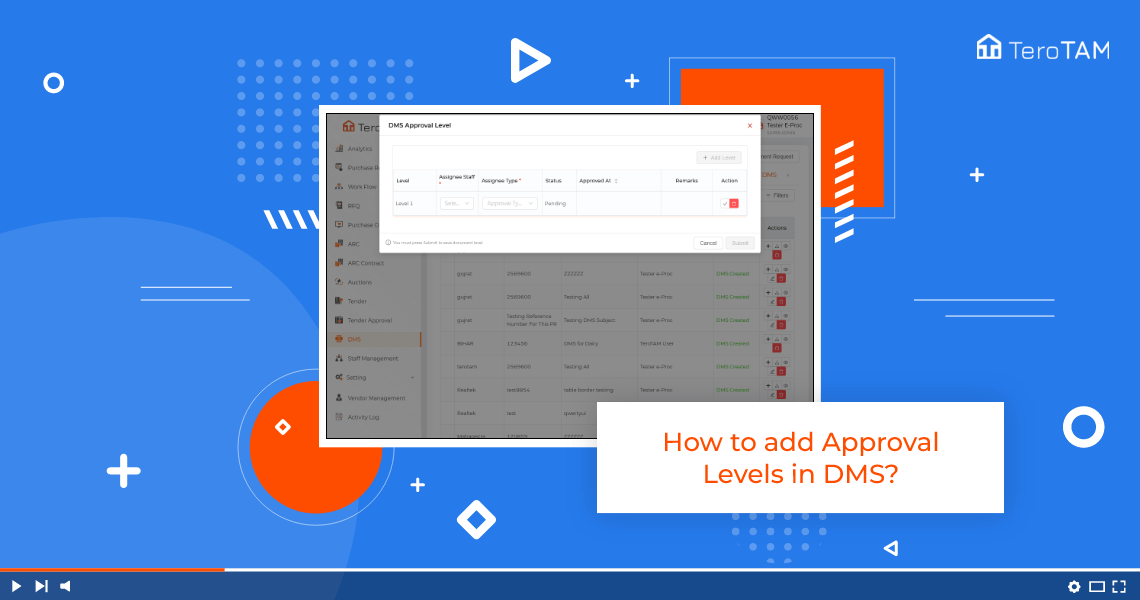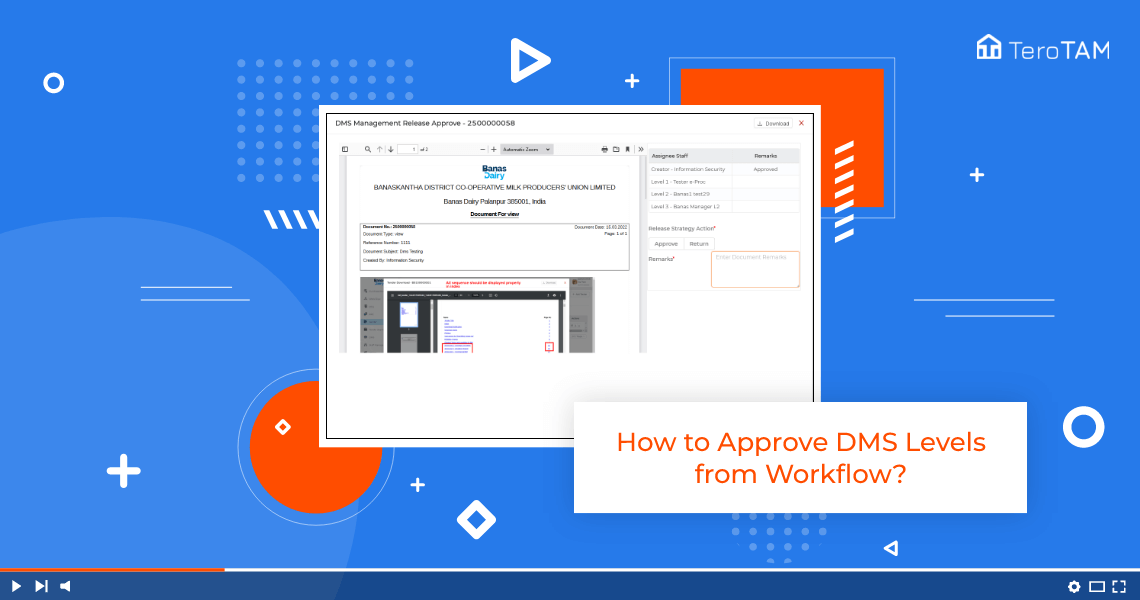Service providers facilitate the option to add service/vendor provider information for assignee tickets, buy assets, and resolve issues of assets.
- Click on “service provider”, click on the “+service provider” option and it will open a form.
- Enter the listed fields name, email, address, country code, phone number, zip code.
- After entering fields, click submit.
- Assign the location zone, city, location, enable status Yes, Click submit button
Account activation process
- You will receive an email for account activation.
- Click on the link in the received email.
- It will open up a window to set a new password, after entering a new password click submit.