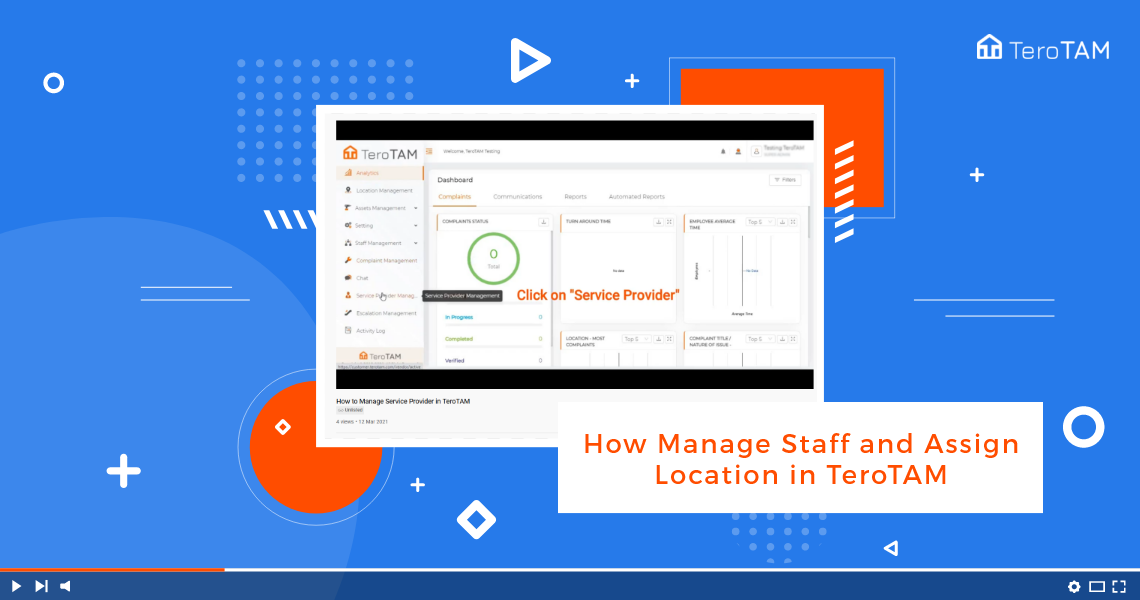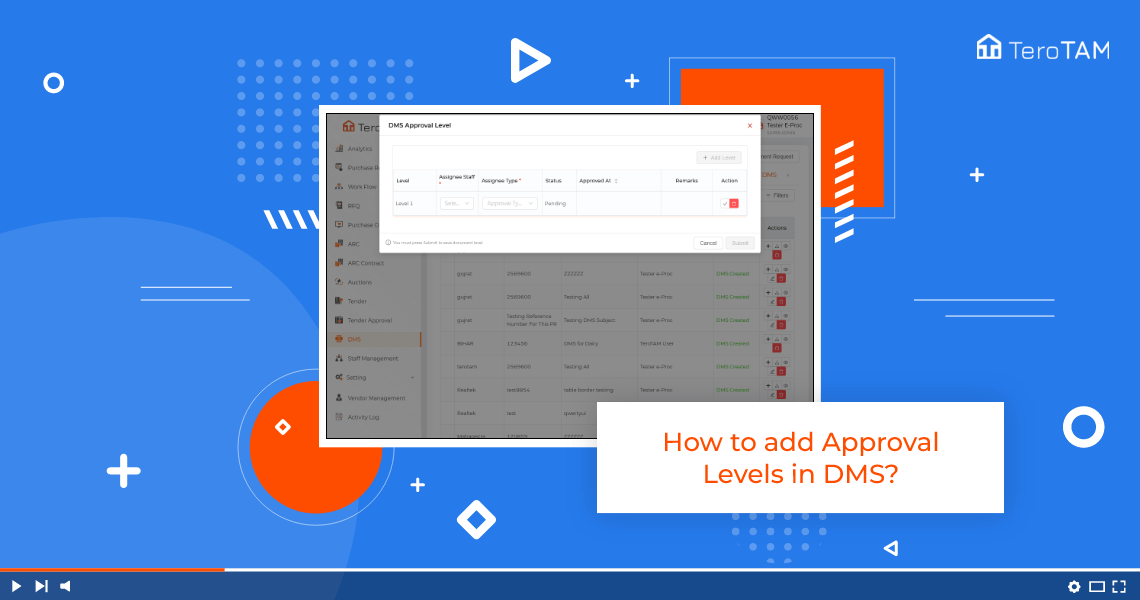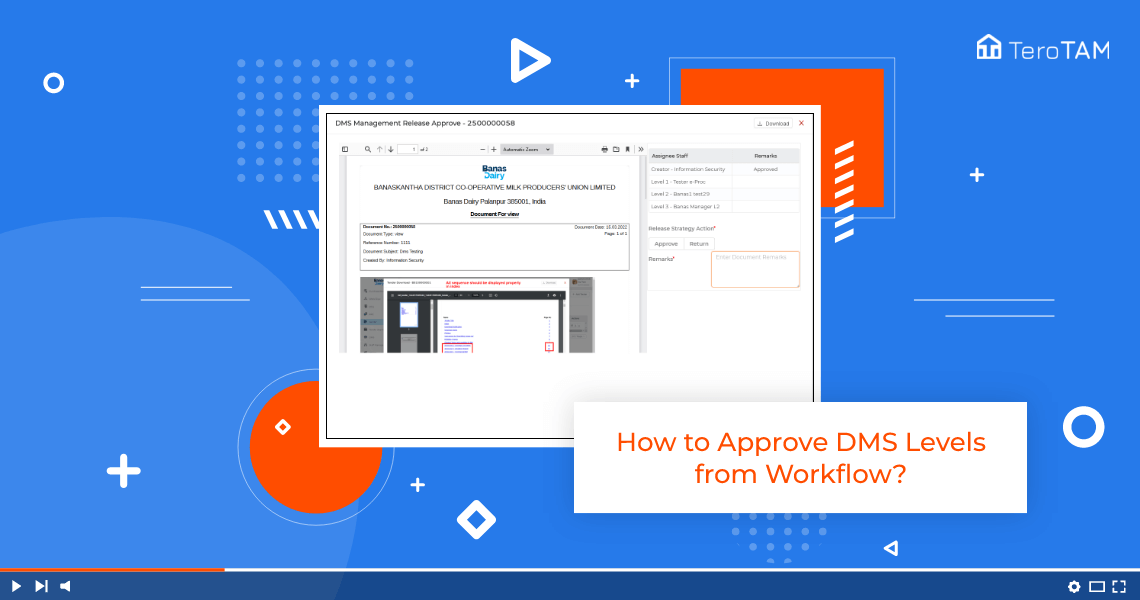Staff management organizes the internal employees by managing, adding, editing, assign a role, this all can be achieved by choosing the asset management system
- Click on staff management, choose the below staff option
- Click on “+add staff ” to the new staff detail
- Enter first and last name, email, country code, phone no, and choose the role, assign a role, assign location
- After filling all fields, click submit
- Once the staff is added, it will be listed in the pending list
- Click the pending option to set a new password for staff, then click submit button