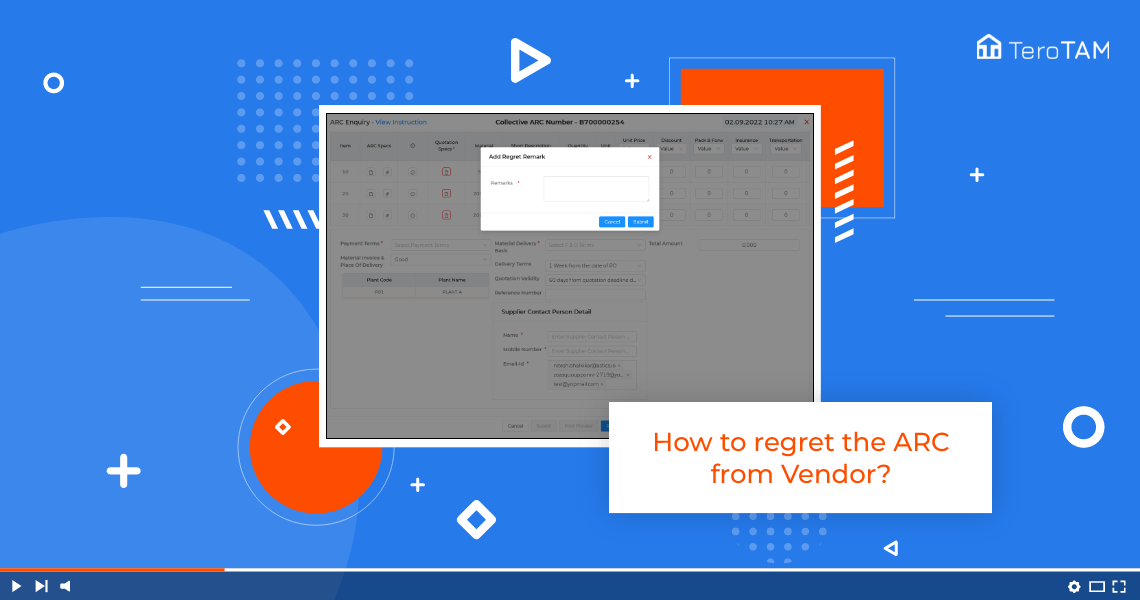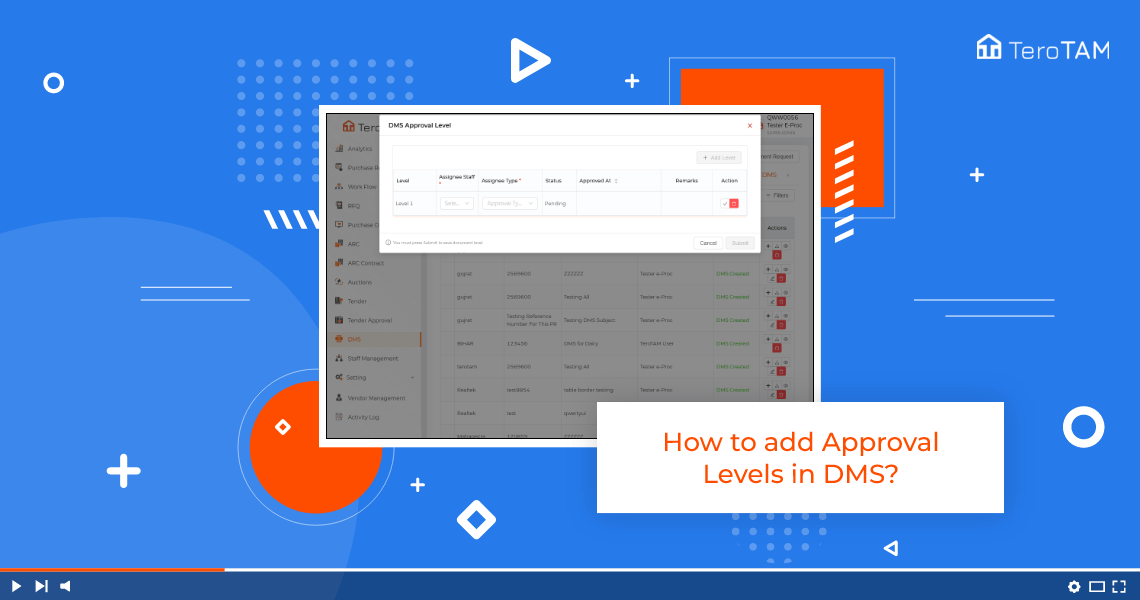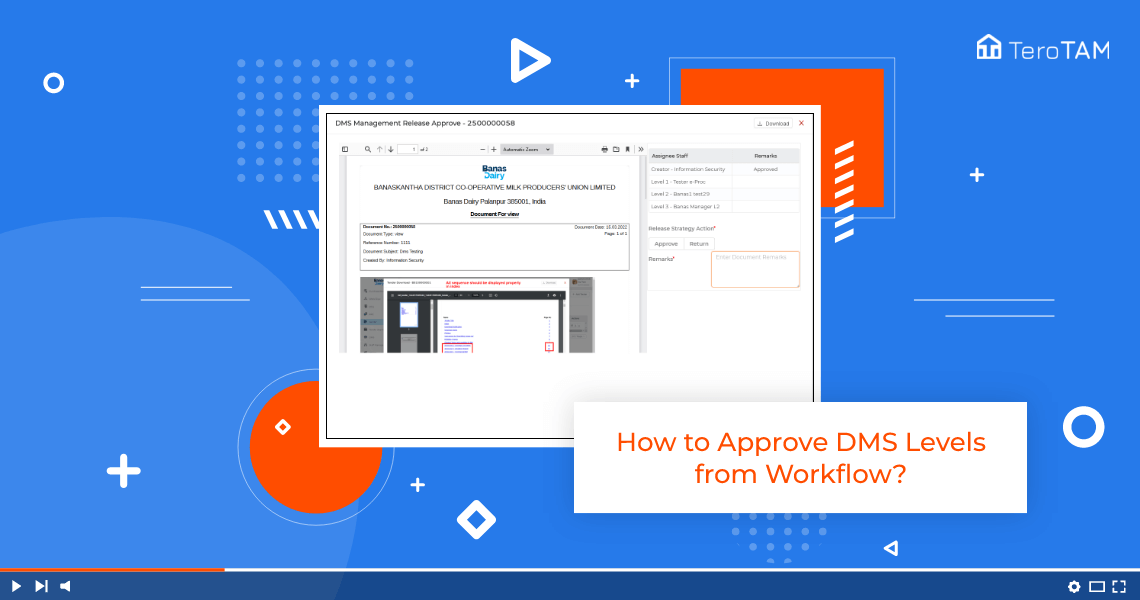The web-based features of TeroTAM eProcurement software you can regret the ARC (annual rate card) from the vendor portal. Do follow the below steps:
- Let’s start by logging into the portal from the side menu, and go to ARC Inquiry.
- Click on the ARC which you want to regret. Quotation information detail will open. At the bottom, you will find a button for regret ARC.
- Click on that, add the remarks and click on Submit, and your ARC is successfully regretted. The status is also updated here as Arc Regained.