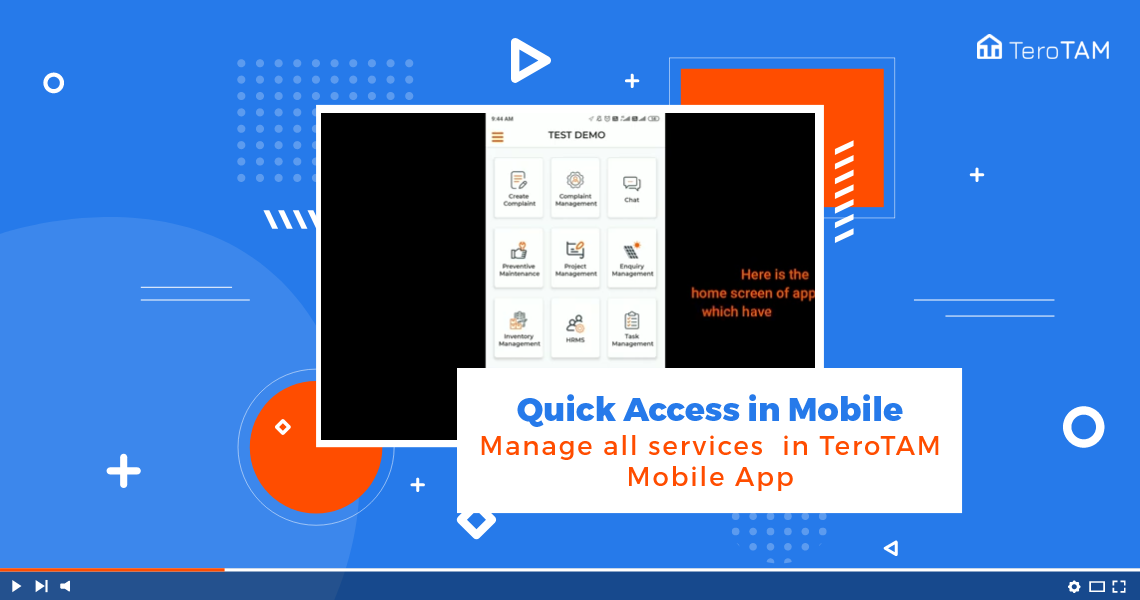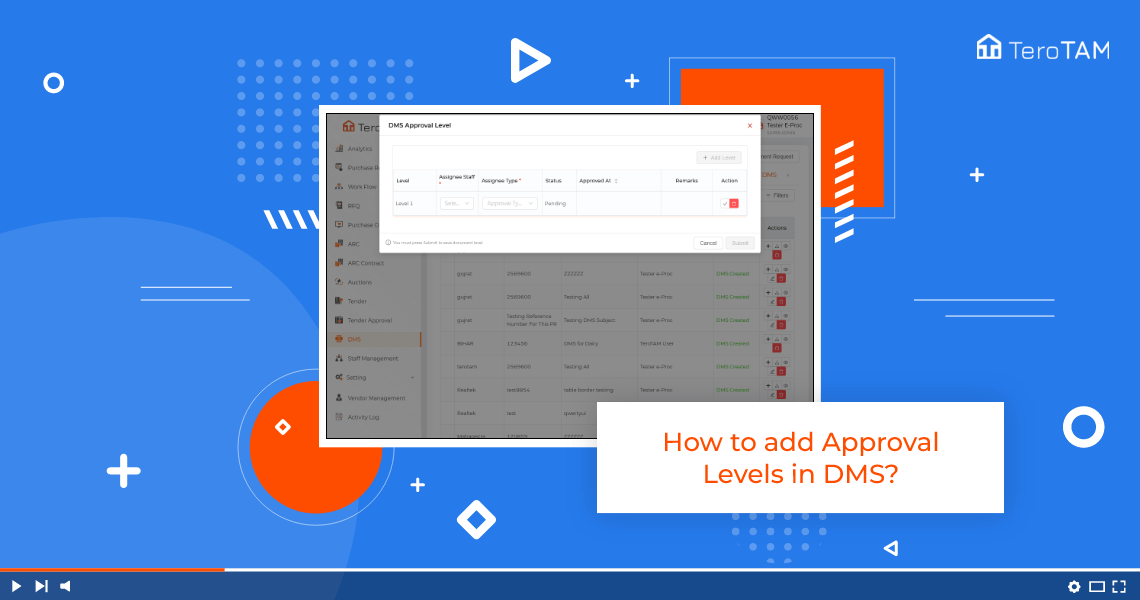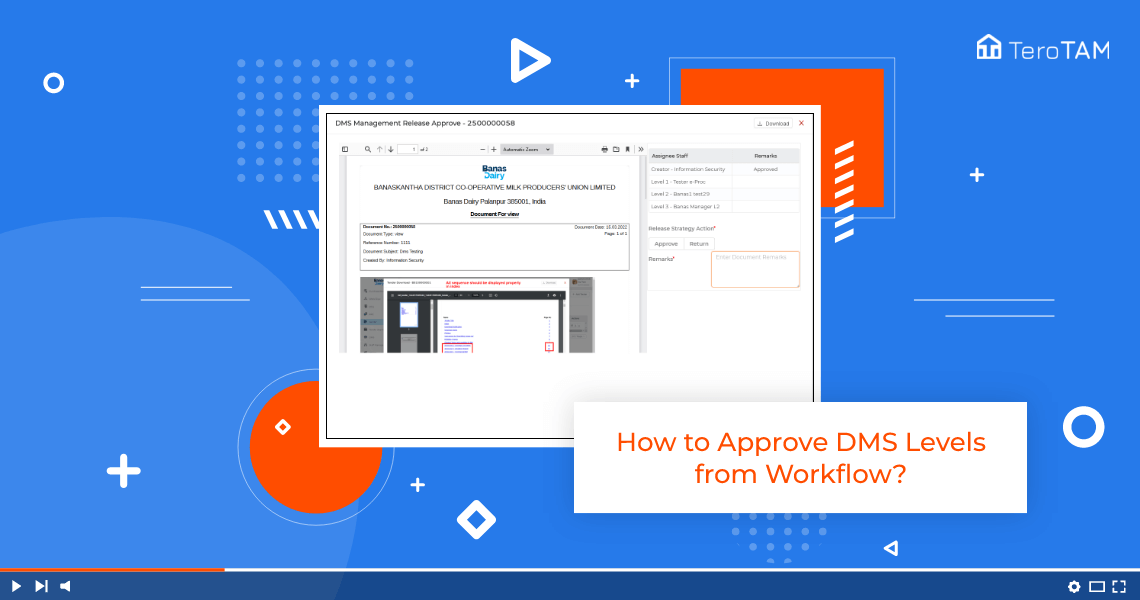You can use all modules for your hand-to-hand workflow management, facility management, and other services in the mobile application. It helps you to quickly access the data from anywhere through the TeroTAM mobile application.
Once you log in with credentials, a welcome screen appears with modules.
To create a complaint
- Click on create to create a complaint and submit
- Once the complaint create click on the “complaint management.”
- View the list of created complaints and perform different actions like start, stop, complete.
- By performing with this option, prepare data for complaint management with punctual activities
To communicate with chat
- Chat has a default application for best communication.
- By chat option communicate to internal staff groups, customers groups.
Preventive maintenance
- Preventive maintenance in order to maintain assets, hardware keep in care, and periodic maintenance.
- Preventive maintenance has three options open, completed, and upcoming to know the task status.
Project management
- Project management has the option to add customers, add projects and work on different steps.
Inquiry management
- In inquiry management, there is a list for performing the actions, a task created, completed, in-progress status can be tracked with a mobile application.
Inventory management
- Inventory management can add items and sales, purchase information, customer information, delivery challan, bills, and payment information.
HRMS
- HRMS has different options to perform leave management, request management, attendance, payslips, holidays. Add leaves with detailed information, request re-abasement, attendance information, and view the holiday list.
Task management system
- Task management helps you to know your work status information and allows you to create new tasks.
- Task management has options pending, complete, and upcoming.
Dashboard
- The dashboard is one to get all information through analytics
- It has options of analytics, reports, automated reports.
Notifications
- Notification always reminds you of the pending, complete, upcoming information through alerts And it gives alerts for asset reminder, pending complaints, quote pending complaints.
Settings
- Settings allow you to change the functionalities application
- We have options for changing language, profile settings, mute notifications.