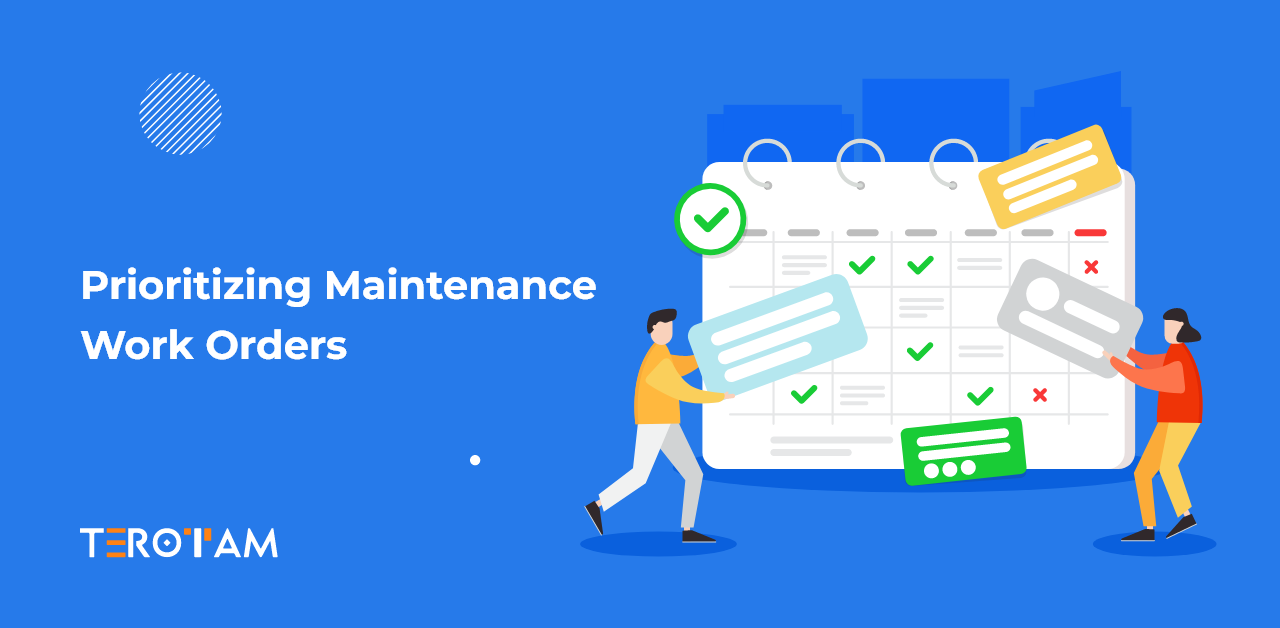Managing maintenance workflows without automation can feel like juggling too many moving parts at once. As requests pile up, paper-based or spreadsheet-driven systems often fail to keep pace. Tasks are forgotten, details get missed, and technicians waste time chasing information instead of focusing on what matters—keeping assets running smoothly.
A Computerized Maintenance Management System (CMMS) with an automated work order module changes this dynamic completely. It replaces guesswork with structured scheduling, removes bottlenecks with instant task assignments, and brings unmatched visibility to every stakeholder. When work orders are triggered, tracked, and closed automatically, both productivity and asset health see a sharp improvement.
In this article, we’ll look at what automated work orders mean, the downsides of manual systems, how automation solves those problems, and how an integrated CMMS platform transforms work order management.
What Is an Automated Work Order System?
An automated work order system is a digital framework that streamlines how maintenance tasks are created, assigned, tracked, and completed without constant human involvement. It uses predefined triggers—such as time-based schedules, sensor data, or service requests—to generate work orders automatically and ensure timely follow-through.
- These systems typically come as a part of CMMS platforms or as integrated modules within enterprise software.
- They allow teams to define workflows, assign technicians based on availability and skill, and track every step of task completion.
- Automation also helps ensure compliance with preventive maintenance schedules and safety protocols.
- Work orders can include asset history, parts needed, SOPs, and estimated labor time—all made accessible in real-time.
- Technicians can update progress using mobile apps, while managers monitor everything from a central dashboard.
Drawbacks of Manual Work Order System
Manual work order systems are prone to delays, inconsistencies, and a general lack of visibility. Whether maintained on paper, emails, or spreadsheets, these systems often become inefficient as operations scale.
- Requests can be misplaced or overlooked, especially in high-activity environments.
- Task assignments are often unclear, causing confusion about roles, priorities, or timelines.
- Updating task status requires follow-ups or manual entries, leading to errors or outdated records.
- Missed preventive maintenance schedules increase the risk of breakdowns and safety hazards.
- There’s limited access to performance data, making it harder to evaluate response times or identify recurring issues.
How Automated Work Order System Helps to Solve the Challenges
Manual systems are often reactive—relying heavily on human memory, physical paperwork, and constant communication. As maintenance needs grow, these systems buckle under pressure. Automated work order systems introduce structure, speed, and visibility, helping maintenance teams move from fire-fighting mode to a more controlled, proactive workflow.
With automation, every step of the work order lifecycle—from creation to closure—is handled with logic-driven triggers and defined workflows. This eliminates delays, reduces the chances of errors, and ensures consistency across teams, shifts, and sites.

- Eliminates delays in task initiation:
Work orders are automatically generated as soon as a condition is met—whether it’s a time-based PM, a user-submitted service request, or a condition-monitoring alert. This ensures no task is missed or delayed due to manual oversight. - Ensures proper technician allocation:
Automated systems route tasks based on technician availability, location, and skill set. It removes guesswork and prevents overbooking or underutilization, helping maintain balanced workloads and faster resolutions. - Maintains standardization across all work orders:
Every work order includes predefined templates with necessary checklists, asset history, safety steps, and required tools. This improves task quality and ensures all technicians follow the same procedure regardless of who’s assigned. - Improves communication and updates:
Technicians receive instant alerts via mobile or desktop dashboards, and can update status, enter notes, or attach photos on the go. Supervisors don’t need to call or follow up manually to track progress—it’s visible in real time. - Reduces human error and double entries:
Because most data is prefilled or selected from dropdowns, errors caused by manual data entry are minimized. The system also flags conflicting schedules or duplicate tasks before they’re assigned. - Drives consistency in preventive maintenance:
Automated work orders make PM scheduling more dependable. The system triggers tasks automatically at correct intervals or usage thresholds, which helps prevent breakdowns and supports long-term asset reliability. - Streamlines compliance and audit readiness:
Every action—assignment, status change, time logged—is automatically recorded and stored. This creates a transparent trail for audits and makes it easier to comply with industry or safety standards. - Accelerates decision-making through real-time data:
Managers can see open tasks, bottlenecks, average resolution times, and backlog trends—all through dashboards. It removes the guesswork and helps in timely decisions for workforce allocation or maintenance planning.
Role of Integrated CMMS System with Work Order Management System
A standalone work order system can help digitize task assignments, but it often falls short when real-time asset data, inventory availability, and technician performance come into play. An integrated CMMS bridges these operational gaps by connecting work order workflows with everything maintenance teams rely on—asset registers, inventory, purchase orders, and analytics. This centralization streamlines processes, eliminates redundant work, and gives decision-makers the full picture in one place.
Here are the key features and functions an integrated CMMS system brings to work order management:
Centralized asset linkage
Every work order is directly tied to the associated asset, pulling in historical data, manuals, maintenance logs, and service records. This gives technicians the full context before beginning the task and ensures maintenance decisions are informed.
Automated parts and inventory coordination
When a work order is created, the system checks for required spare parts and reserves them automatically from the inventory. If stock is low, it can trigger purchase requests—avoiding delays caused by missing parts.
Real-time technician scheduling and assignment
The system analyzes technician availability, location, and skill mapping to assign tasks automatically. It also prevents scheduling conflicts by checking existing assignments and overtime limits.
Mobile access for field updates
Technicians can view assigned tasks, mark them as in progress or complete, upload images, and enter observations directly through mobile apps. This keeps data flow continuous and up-to-date, even on the move.
Integrated checklist and SOP management
Every work order can carry a digital checklist or step-by-step SOPs based on the task type or asset. This standardizes execution, improves compliance, and helps reduce variation across technicians.
Built-in performance tracking
The CMMS tracks response time, task completion duration, technician productivity, and delay reasons. These metrics are automatically collected and compiled into reports—helping maintenance heads measure team efficiency.
Comprehensive audit trail and compliance support
Every action on a work order—creation, reassignment, update, completion—is time-stamped and stored. This helps in audits, supports regulatory documentation, and simplifies traceability in case of equipment failure.
Dashboards and analytics for decision support
Integrated reporting tools provide visual dashboards showing open work orders, overdue tasks, average resolution times, and cost analysis. This helps managers plan ahead, spot bottlenecks, and allocate resources more strategically.
Conclusion
Relying on manual processes for maintenance tasks often leads to gaps, delays, and wasted effort. When work orders are automated and connected through an integrated CMMS, teams gain more control over their time, resources, and service quality. The shift reduces back-and-forth coordination, makes updates visible in real-time, and ensures that nothing important slips through the cracks.
Businesses that invest in automation early often find it easier to scale operations, maintain consistent service levels, and respond to issues faster. It’s a practical step toward better asset management and smoother day-to-day execution.
To explore how your maintenance operations can benefit from automated work orders within a CMMS, reach out to us at contact@terotam.com. Let’s make your workflow work smarter.