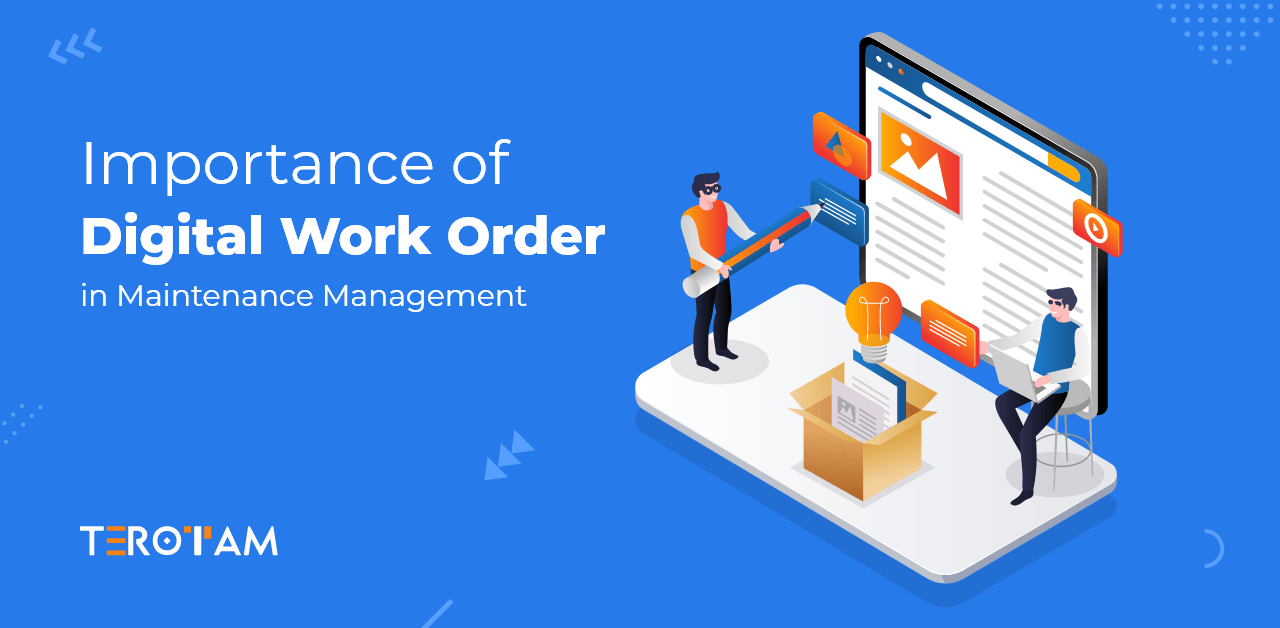In Maintenance Management 2.0, the integration of digital tools has become imperative. One of the most transformative advancements in this field is the Digital Work Order system. This blog explores the essence of digital work orders, the limitations of traditional spreadsheet-driven maintenance management, and the advantages of transitioning to digital systems.
Understanding Digital Work Order Management
Digital work order management is a sophisticated approach to managing maintenance tasks that leverages technology to enhance efficiency, accuracy, and transparency. This method replaces traditional paper-based or spreadsheet-driven systems with digital solutions, streamlining the entire process from work order creation to completion.
Shortfalls in Spreadsheet-Driven Maintenance Management
While spreadsheets have long been a staple in maintenance management, they come with significant limitations that hinder efficiency and accuracy. One of the primary issues is the reliance on manual data entry, which is both time-consuming and prone to human error. This often leads to inaccurate records and inconsistent data, making it challenging to maintain reliable maintenance logs.
Spreadsheets are static documents that lack real-time updates, resulting in poor visibility and delayed responses to maintenance needs. Without real-time information, maintenance teams struggle to keep track of ongoing tasks and adjust to changing priorities, which can lead to unnecessary downtime and inefficiencies.
Coordination and collaboration are also problematic with spreadsheet-driven systems. Multiple users working on the same spreadsheet can encounter version control issues, leading to duplicated efforts or overlooked tasks. This lack of seamless collaboration makes it difficult for teams to work together efficiently, often resulting in communication breakdowns and delays.
Spreadsheets offer limited analytical capabilities. While they can store data, they lack the sophisticated tools needed to analyze trends, predict equipment failures, and optimize maintenance schedules. This makes it difficult for maintenance managers to gain actionable insights and make data-driven decisions, ultimately impacting the overall effectiveness of the maintenance strategy.
These shortcomings make it difficult to manage maintenance effectively, often resulting in increased downtime, higher costs, and reduced asset lifespan. In contrast, more advanced solutions like digital work order management systems provide automated, real-time, and integrated approaches that address these challenges head-on, offering a more efficient and accurate way to manage maintenance operations.
What is a Digital Work Order?
A digital work order is an electronic document used to initiate, assign, track, and record maintenance tasks. Unlike traditional paper-based or spreadsheet-driven work orders, digital work orders are managed within specialized software systems that provide real-time updates, automation, and integration capabilities. This modern approach enhances efficiency, accuracy, and visibility in maintenance management processes.
What Does a Digital Work Order Include?
A digital work order typically includes several key components to ensure comprehensive and effective task management:
- Work Order Details
- Title/Description: A brief description of the task or issue that needs to be addressed.
- Priority Level: An indication of the urgency of the task, helping prioritize work orders.
- Creation Date and Time: Timestamp of when the work order was created.
- Due Date and Time: Deadline for completing the task.
- Asset Information
- Asset ID/Name: Identification of the asset requiring maintenance.
- Location: The physical location of the asset within the facility.
- Asset Specifications: Detailed information about the asset, such as make, model, and serial number.
- Task Instructions
- Steps/Procedures: Detailed instructions on how to perform the maintenance task.
- Safety Precautions: Safety guidelines and precautions to be followed during the task.
- Required Tools and Materials: List of tools and materials needed to complete the work.
- Assignment and Scheduling
- Assigned Technician: Name and contact information of the technician responsible for the task.
- Scheduled Date and Time: When the task is scheduled to be performed.
- Estimated Duration: Expected time needed to complete the task.
- Status Updates
- Current Status: Real-time status updates such as “Open,” “In Progress,” “On Hold,” or “Completed.”
- Progress Notes: Ongoing notes or comments about the progress of the task.
- Documentation
- Attachments: Photos, videos, or documents related to the work order, such as manuals or diagrams.
- Historical Data: Record of previous work orders related to the same asset or similar issues.
- Labor and Cost Tracking
- Labor Hours: Time spent by technicians on the task.
- Cost of Parts and Materials: Detailed breakdown of costs associated with the work order.
- Total Cost: Aggregate cost including labor, parts, and materials.
- Completion and Review
- Completion Date and Time: When the task was finished.
- Technician’s Report: Summary of the work performed and any issues encountered.
- Supervisor Approval: Confirmation and approval by a supervisor or manager, if required.
- Customer Feedback: Optional section for customer or internal client feedback.
How a CMMS System Helps Utilize Digital Work Order Management?
A CMMS (Computerized Maintenance Management System) plays a crucial role in optimizing digital work order management by automating and streamlining maintenance processes. It centralizes all maintenance-related data, providing easy access to comprehensive asset information, work order history, and inventory status.
This centralization eliminates the need for disparate spreadsheets and ensures data consistency across the board. CMMS automates workflows, from work order creation to assignment and tracking, reducing manual tasks and minimizing errors.
It also offers real-time status updates and notifications, enhancing visibility and coordination among maintenance teams. Integration capabilities with other enterprise systems, such as ERP and IoT devices, provide a holistic view of asset health, enabling predictive maintenance and informed decision-making.
Mobile access through CMMS apps allows technicians to manage work orders on the go, ensuring flexibility and quick response times. The advanced analytics and reporting tools in a CMMS help track key performance indicators, analyze trends, and optimize maintenance schedules, ultimately improving efficiency, reducing downtime, and lowering costs.
Conclusion
The shift from spreadsheet-driven maintenance management to digital work order management is not just a technological upgrade; it’s a strategic enhancement that aligns with the goals of Maintenance Management 2.0. Wanted to know more how it can turn the table on your side in your business? Let’s connect now or write us back at contact@terotam.com