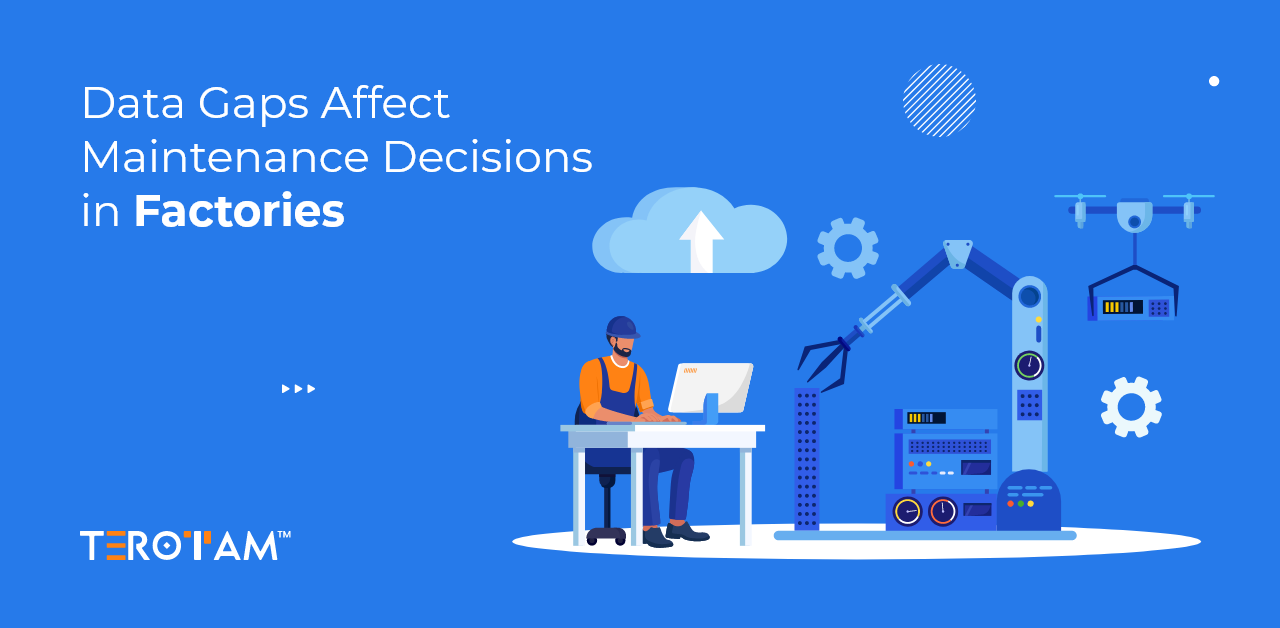Keeping assets running, managing breakdowns, handling complaints, and tracking service requests — these are all part of daily work for many industries. But when systems are scattered, manual, or disconnected, it becomes hard to control things on time. Delays grow, costs rise, and teams struggle to stay on the same page. That’s where TeroTAM comes in.
TeroTAM is an AI-powered and IoT-enabled CMMS (Computerized Maintenance Management System) that helps businesses manage maintenance, assets, service tickets, inventory, and day-to-day operations from one single platform. With smart automation, real-time monitoring, and data-driven insights, it connects teams, improves task visibility, reduces downtime, and keeps everything running smoothly—whether it’s a factory, store, hospital, hotel, or school.
Why is TeroTAM built?
In many industries, facility and asset-related tasks are still handled using spreadsheets, WhatsApp groups, or multiple service apps. This often leads to missed updates, delayed repairs, and poor tracking. TeroTAM is developed to solve exactly this problem.
It replaces unorganised communication and untracked work orders with a structured system where everything is logged, monitored, and reported. So teams no longer have to follow up over calls or emails – they simply raise a ticket or assign a task through the platform, and the system does the rest.
TeroTAM is not just about maintenance; it’s about bringing clarity, control, and coordination across departments in one place.
What does TeroTAM offer through its CMMS software?
TeroTAM offers a complete suite of CMMS modules that help businesses manage maintenance, assets, people, and processes from one platform. Each module is designed to solve everyday problems—like missed follow-ups, asset downtime, inventory issues, or project delays. With everything linked under a single system, companies gain better visibility, faster execution, and improved compliance across departments.
Here’s a detailed look at the major modules included in TeroTAM’s CMMS solution:
Asset management
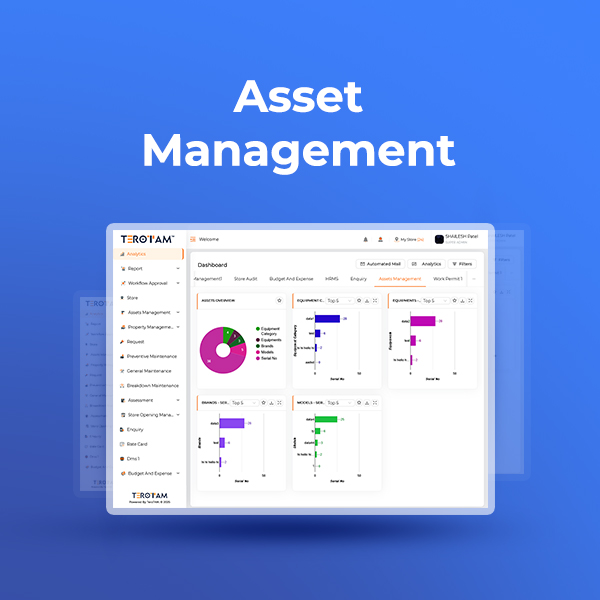
Managing business assets across locations, teams, and time becomes easier with this module. It tracks every asset from purchase to disposal while keeping complete logs of performance, movement, and maintenance. Whether it’s a tool, machine, IT device, or vehicle, this system keeps everything recorded and visible in one place.
- Asset tagging using QR/barcode
- Department and user-based assignment
- AMC, insurance, and warranty reminders
- Breakdown, repair, and service records
- Asset transfer and location tracking
- Life-cycle history from procurement to disposal
- Alerts for due maintenance and replacements
Asset tracking management
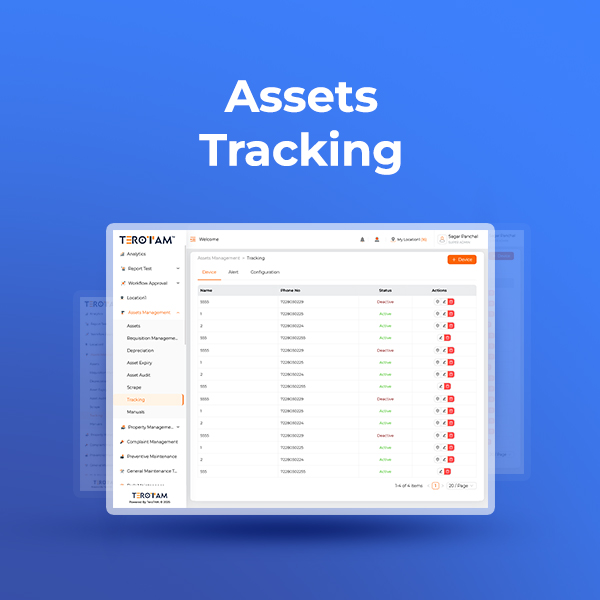
This module ensures that you always know where your physical assets are, who is using them, and what condition they are in. It removes guesswork and manual entries by providing live asset status and movement records across departments or locations. Tracking becomes simpler even for large inventories or mobile assets.
- Real-time asset availability check
- Location and department mapping
- User-wise tagging and return logs
- Usage history with timestamps
- Alerts on asset misuse or damage
- Movement between branches with approval
- Reports on idle vs. active assets
Inventory management
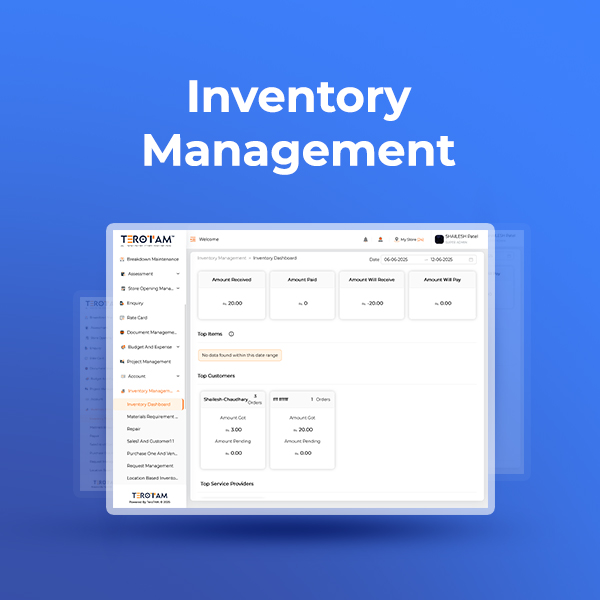
Inventory-related delays can affect service delivery and production. This module helps you keep the right quantity of stock at the right time. It monitors consumption, raises low-stock alerts, tracks movements between stores, and offers better visibility across multiple locations.
- Category-wise stock dashboard
- Minimum stock alerts with re-order suggestions
- Item transfer between warehouses or teams
- Stock entry with barcode scanning
- GRN and issue-return tracking
- Reports on fast/slow moving items
- Supplier-wise stock mapping
Work order management
Work Order Management helps you handle maintenance tasks in an organised and trackable way. Whether a technician needs to fix a machine or a light bulb needs replacement, every job can be planned, assigned, and closed with full updates. No more missed tasks or confusion.
- Auto-generation of work orders
- Team or technician-specific task assignment
- Step-wise job tracking with photos and notes
- Work approval and closure process
- Daily workload distribution dashboard
- Alerts for delays or skipped steps
Preventive maintenance
This module lets you schedule maintenance tasks before anything breaks down. It allows for calendar-based planning, repeat jobs, technician availability, and reminders. This ensures that machinery, tools, and systems are serviced on time and perform better.
- Maintenance schedule templates
- Asset-wise preventive job planning
- Calendar view with technician assignment
- Auto-reminders and job card creation
- Maintenance status dashboard
- Missed task notifications
- Reports for overdue or upcoming tasks
IoT-driven predictive maintenance
By using IoT sensors, this module collects real-time data from machines and predicts upcoming failures. It saves both time and money by alerting users before any actual breakdown happens. This is ideal for industries where uptime is critical and manual inspection is not enough.
- Integration with sensors for temperature, vibration, etc.
- Live equipment performance monitoring
- Condition-based work order triggering
- Alert system for abnormal readings
- Historical performance comparison
- Downtime reduction analysis
- Linked reports for data-driven decisions
Housekeeping management
Clean and well-maintained spaces are important in hospitality, healthcare, retail, and schools. This module manages cleaning schedules, room readiness, area-wise assignments, and staff checklists. It improves accountability and makes sure hygiene standards are met.
- Area-wise task lists and schedules
- Daily, weekly, and shift-wise planning
- Task status updates with photo proof
- Room readiness checks
- Staff-wise duty assignment
- Custom checklists based on department
- Escalation system for missed jobs
Permit to work management
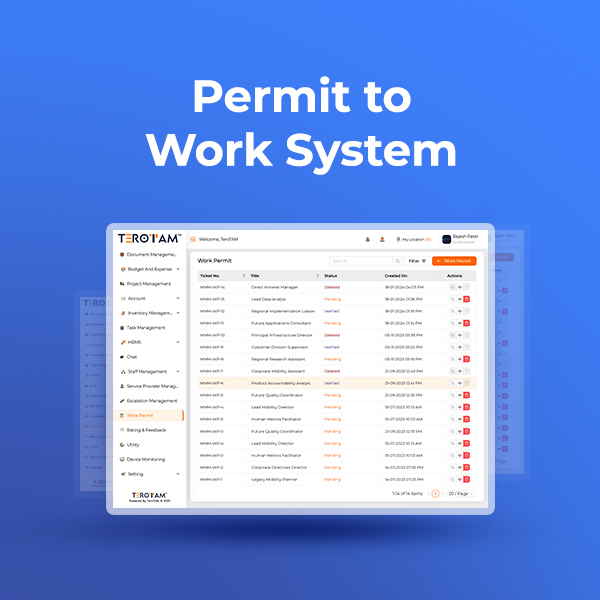
Permit to Work is important for high-risk jobs. This module helps generate, approve, and monitor work permits digitally—making the process faster, safer, and fully trackable. It ensures all safety checks are followed before work starts.
- Custom permit types (Hot work, Height work, etc.)
- Role-wise approval workflow
- Link to work orders and assets
- Digital sign-off and status tracking
- Automatic permit expiry alerts
- Safety checklist enforcement
- Reports for compliance audits
Complaint and ticket management
This module brings structure to the way complaints and service requests are handled. It avoids confusion by assigning tickets automatically and tracking them until closure. Whether internal staff or external users raise the complaint, everything stays logged and updated.
- Multiple complaint categories and types
- Auto-ticket generation with ticket ID
- Technician or department-level routing
- SLA settings with escalation triggers
- User communication and updates
- Ticket closure with feedback capture
- Complaint-wise resolution reports
Store condition assessment
Store or facility health directly affects user experience. This module allows you to inspect locations for lighting, cleanliness, safety, or branding, and flag issues for resolution. It’s ideal for retail chains, hotels, or educational institutes with multiple branches.
- Location-wise checklist templates
- Store rating and grading system
- Photo-based condition reporting
- Auto-task creation for flagged issues
- Status summary for inspections
- Reports with comparison between stores
Project management
This module helps businesses plan, track, and complete bigger tasks that go beyond daily maintenance—like new store setup, major repairs, or equipment installation. It breaks down projects into smaller tasks and tracks their status in real-time.
- Task-wise project planning
- Gantt chart and milestone tracking
- Expense and resource planning
- Document uploads and approvals
- Multi-user collaboration
- Real-time status dashboard
- Delays and dependency alerts
eProcurement management
Procurement often involves delays due to manual follow-ups and unclear approvals. This module simplifies the process—right from request to purchase order to delivery. It tracks everything and maintains transparency in spending.
- Digital material request and approval
- Multi-vendor quotation comparisons
- PO generation and delivery status
- Budget vs actual cost tracking
- Vendor performance reporting
- Linked inventory and asset modules
- Document and invoice uploads
What kind of performance metrics, reports and dashboard insights it offers?
TeroTAM’s CMMS software doesn’t just help in managing tasks; it turns day-to-day operations into measurable insights. From equipment performance to technician productivity, everything is tracked, analysed, and shown through real-time dashboards and detailed reports. These insights help businesses reduce downtime, improve planning, and make data-backed decisions for better maintenance efficiency.
Here’s a complete list of the performance metrics, dashboards, and reports offered by TeroTAM:
- Real-time dashboards
Get a live view of all ongoing work orders, open tickets, asset statuses, technician availability, and inventory levels. Dashboards are role-based and update automatically so that decision-makers and field teams can stay informed without digging into reports. - Planned vs. actual comparison charts
Easily compare scheduled maintenance, actual completion timelines, and delays. This helps in tracking whether preventive maintenance or project tasks are being completed as planned or if there are gaps that need attention. - MTBF and MTTR metrics
Mean Time Between Failures (MTBF) and Mean Time To Repair (MTTR) are core KPIs in any maintenance system. TeroTAM tracks them for each asset, helping you understand machine reliability, plan spare parts, and improve service response. - Predictive maintenance tracking
For IoT-connected machines, TeroTAM offers real-time health monitoring using temperature, vibration, and energy usage data. The system auto-generates alerts and tasks when it detects early signs of wear or potential failures. - SLA compliance reports
Monitor how many complaints or service requests are resolved within agreed timelines. The system flags SLA breaches, delays, escalations, and closure issues, helping improve team performance and customer satisfaction. - Asset lifecycle reports
Track every asset from purchase to disposal, with full records of breakdowns, service history, AMC usage, and downtime. These reports help you plan replacements, reduce unexpected failures, and increase asset ROI. - Preventive maintenance compliance logs
View how consistently preventive tasks are completed as scheduled. It shows missed jobs, delayed tasks, recurring issues, and workload balance between planned vs reactive work. - Checklist compliance and inspection reports
When teams complete digital checklists for housekeeping or store inspections, the system generates reports showing passed, failed, or skipped items. It helps maintain quality and alerts management about problem areas. - Inventory usage and consumption reports
These reports show which items are used frequently, current stock levels, reorder needs, expiry timelines, and stock value. It also maps inventory to specific jobs, helping you control wastage and track costs. - Work order analytics
Get a full view of how many work orders are open, in progress, completed, delayed, or escalated. These are segmented by asset, department, location, or user to show performance trends over time. - Permit-to-work status reports
Track issued permits, their approval timelines, expiry status, and closure remarks. These reports ensure safety protocols are followed and make permit-related audits easier and more reliable. - Project tracking dashboards
For each project, the system shows completed milestones, pending tasks, resource status, cost progress, and deadlines. Managers can track everything from one place and identify blockers without waiting for manual updates. - Store condition scoring
After inspections, stores or facilities are graded based on their physical readiness, cleanliness, maintenance issues, and branding. This helps multi-site businesses compare and take targeted actions.
Who should use TeroTAM CMMS?
TeroTAM is ideal for any business that has physical assets, facility teams, or vendor-based services. It works best for:
- Manufacturing industries for machine and utility maintenance
- Retail and franchise chains for managing store operations
- Educational institutes for infrastructure upkeep and IT support
- Hospitals for asset maintenance and patient facility complaints
- Hotels for room services, housekeeping, and maintenance
- Real estate and co-working spaces for daily operations and AMC tracking
Small teams can use only the complaint and work order features, while large enterprises can go full-scale with asset tracking, PPM, and vendor management – all from the same software.
Why do businesses choose TeroTAM?
TeroTAM stands out because of its ease of use, customization, and ability to replace multiple apps or manual tracking with a single platform. It works well across web and mobile, has QR/barcode-based tracking, and comes with smart dashboards to see everything at a glance.
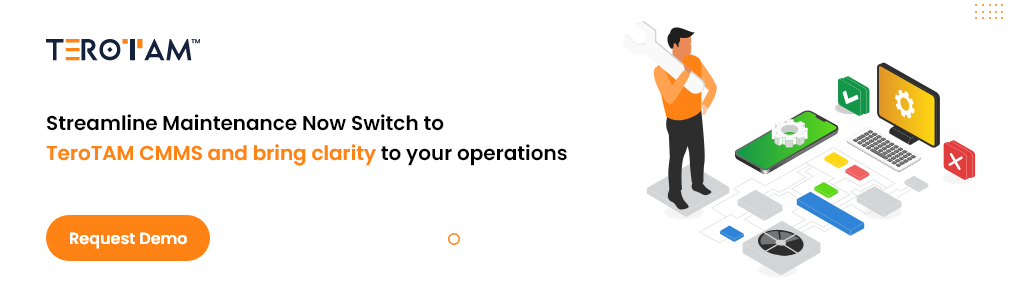
- No more follow-ups over calls or emails
- Faster task closures with better accountability
- Reduced downtime and service delays
- Full history of assets, complaints, and jobs
- Centralised view of operations from any location
With strong reporting and easy collaboration tools, TeroTAM helps companies make their maintenance and operations more organised and transparent.
Final words
If your business is still handling maintenance and tickets through calls, messages, or spreadsheets, you’re losing time and control. TeroTAM brings it all under one roof with its smart CMMS software that’s easy to use and fits businesses of every size. Want to explore how TeroTAM can make your maintenance and operations simpler? – Reach out to the team at contact@terotam.com or schedule a quick demo with our CMMS experts.