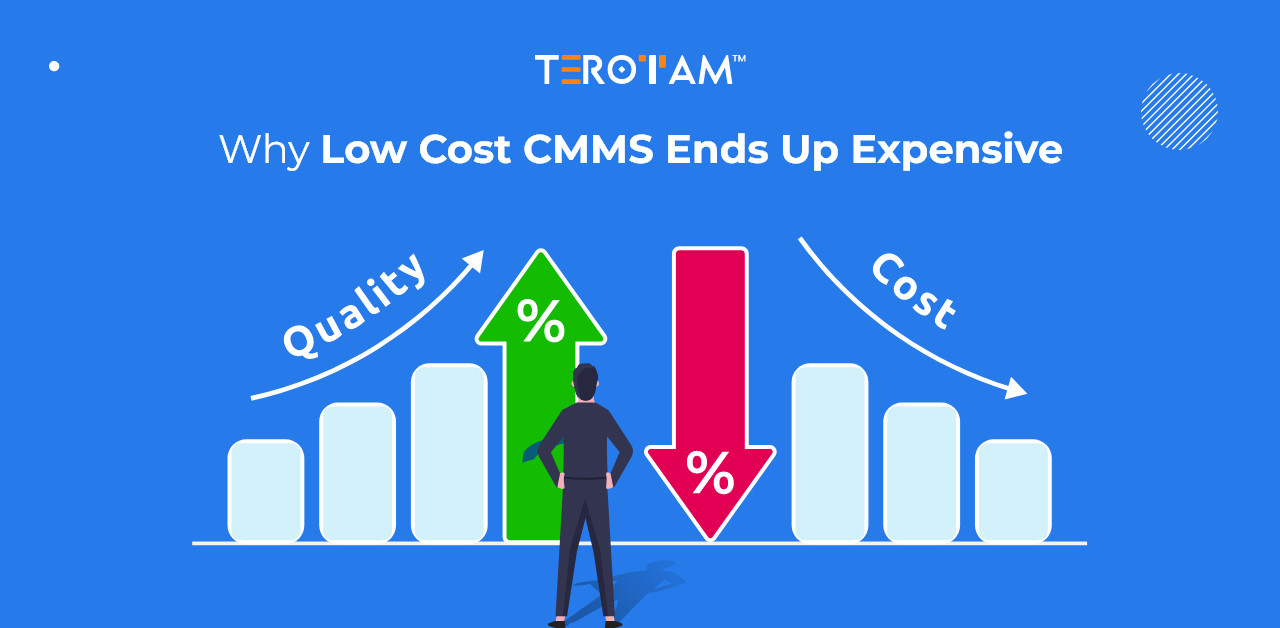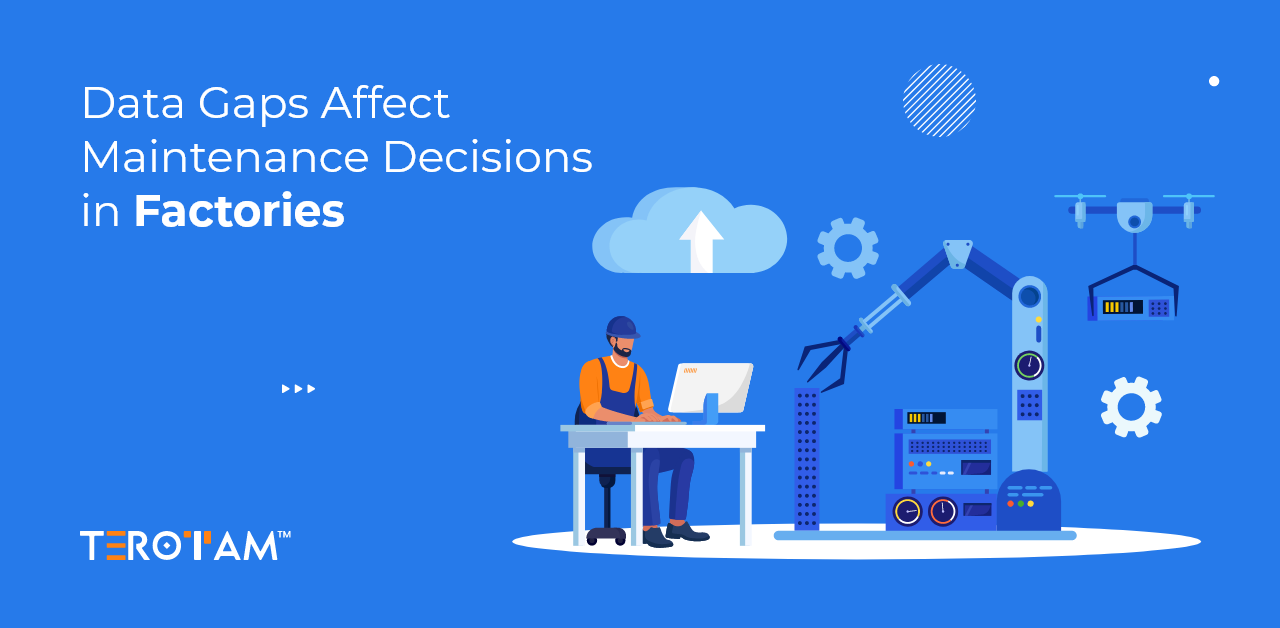Choosing a cheap computerised maintenance management system (CMMS) can feel like a quick win. The low upfront price looks good on paper and the purchase is easy to justify. But the true work of maintenance goes on for years, not days, and a low-cost choice today can create steady problems later.
This article explains where those hidden costs come from and how they show up in real operations. I’ll walk through common weak spots—security, support, integrations, scalability, and lost productivity—and then share practical steps to pick a CMMS that keeps long-term costs low.
We look at common traps in cheap CMMS options, how they create extra expense, and simple checks to avoid them.
What do we mean by a “Cheap” CMMS?
Many vendors call a product “basic” or “affordable.” Often this means a trimmed feature set, limited support, or a pay-per-user model with low starting fees. A cheap CMMS usually sells on price, not on fit or future needs.
Choosing on price alone misses how maintenance work actually happens. Over time, extra manual work, workarounds, and add-ons can add time and cost far above the low sticker price.
Hidden costs of “Cheap CMMS” you won’t see at signing
Most extra costs appear after purchase. They start small—extra spreadsheets, extra emails—but they add up fast. These follow-up expenses can eat into budget and staff time.
Implementation time and labour — A low-cost CMMS may require more internal work to set up. Staff spend hours cleaning data, creating manual reports, and running parallel systems while the CMMS is forced into shape. That time is paid time and it delays benefits.
Customisation and paid add-ons — Features you expect might be sold separately. What looks like a complete product turns into a list of paid upgrades for reporting, mobile tools, or asset histories. Those add-ons inflate the lifetime cost.
Data migration headaches — Moving historic records into an inexpensive system often needs manual reformatting or paid migration services. If data is partial or messy, you may lose useful history or face extra consulting bills.
Training and rework — A simpler interface can still be confusing if it does not match your processes. More training sessions, help from external consultants, or repeated work to correct entries all cost money.
Reporting limits — Limited report functions force teams to export data and build reports in spreadsheets. That creates ongoing labor, errors, and slower decisions.
Security and compliance risks of a “Cheap CMMS”
A cheaper system may cut corners on security or on controls needed for regulation. Those gaps create real financial exposure, not just technical risk.
Weak access controls — If it’s hard to set role-based permissions, staff might see or change records they shouldn’t. That raises risk of mistakes and can breach internal policies.
Poor data backups — Limited backup frequency or no easy restore process means higher risk of data loss after an incident, which leads to recovery costs and lost work.
Regulatory gaps — If the CMMS cannot log changes in a compliant way, audits become costly and time-consuming. Remediating failures after an audit costs more than paying for a compliant product up front.
Vendor reliability — Smaller, low-cost vendors can shut down or stop updating software. Migrating away from a closed or abandoned system is expensive and disruptive.
Support, updates and maintenance issues with “Cheap CMMS”
Cheap packages often include minimal support. When issues happen, limited help means in-house staff must fix or wait, which slows operations and increases overtime.
Slow or limited support — A low-tier plan may offer email-only support with long response times. When workflows stall, your team bears the cost in hours and delayed tasks.
Fewer product updates — Regular updates fix bugs and add useful features. A product that rarely updates forces you to develop workarounds or buy separate tools.
Extra consultant costs — To bridge gaps, many teams hire consultants. Short-term fixes stack up as a recurring cost that erodes the initial savings.
No clear service levels — If response times and uptime guarantees are vague, you have little recourse when the system affects operations.
Scalability and integration issues
As your business grows, the CMMS must grow with it. Cheap systems often work for a single site and a small team, but not for multiple locations, more users, or complex integrations.
Limited user or site support — Pay-per-user or rigid licence limits can become expensive as teams expand. Upgrading often means a big jump in monthly fees.
Poor API or integration options — If the CMMS cannot connect smoothly to inventory, HR, or ERP systems, staff must duplicate data entry or use fragile exports. That costs time and causes mistakes.
Performance problems — Systems not designed for higher volumes slow down when many users or assets are added, creating lost productivity and frustration.
Migration later on — Moving from a cheap CMMS to a better system is work-heavy. Migrating data, retraining teams, and running dual systems temporarily doubles effort and cost.
The most costly impact is often lost productivity. Slow workflows, gaps in information, and more manual tasks mean staff spend less time on preventive work and more on firefighting.
Increased reactive maintenance — When technicians lack clear, trusted schedules or histories, they respond to breakdowns more than doing planned work. Breakdowns cost more than routine tasks.
Incorrect or missing asset history — Poor records lead to wrong decisions—parts ordered unnecessarily, repeated failures, or premature replacements—all of which waste money.
Technician frustration and turnover — A clumsy system increases day-to-day friction. Higher staff churn raises hiring and training costs.
Poor spare parts control — If inventory and asset data don’t link, you keep higher spare parts buffers or face stockouts, either of which carries cost.
How to pick a cost-effective CMMS?
A good procurement process avoids the traps above. Look beyond price and test how the system works in real life for your team.
Test with real users — Run a short pilot with your technicians and planners using live data. Observe time spent on common tasks and any needed workarounds. A pilot shows hidden labour before you commit.
Put more and more emphasis on reports and analytics — The ultimate objective of a CMMS is to get the insights from it that what is going right and what is going wrong. And that not to be time taking and digging deeper. It should be handy and have a bird eye view. That is why choose the CMMS that gives you the most desired and user friendly reports and analytics. The best one is the one that also gives you customized reports and analytics like TeroTAM.
Check integration and export options — Confirm the system can speak to your key tools, or that it offers clean data export. That limits future migration costs and duplicated work.
Implementation hand holding — Trust a vendor who offers the complete implementation hand holding including training to your users before you regularize the use of it into your daily operations
Review support and update terms — Look for clear service levels, update schedules, and accessible help. Fast support and regular updates reduce downtime and consultant bills.
Calculate total cost of ownership — Add license fees, implementation labour, migration, training, add-ons, and likely consultant time over three to five years. Compare that total, not just the sticker price.
Ask about exit and migration policies — Ensure you can export all data in open formats and learn what the vendor charges for migration support. That protects you if you need to change systems.
Conclusion
Buying the cheapest CMMS is a shortcut that often leads to higher costs over time. The savings on day one can vanish as you pay for extra labour, add-ons, workarounds, and the cost of risk. Think in terms of the full journey—implementation, daily use, growth, and eventual changeover.
If you weigh real operational fit, support, and long-term costs, you will end up with a system that saves money and makes life easier for your team. Want help comparing options or building a simple total-cost model for your site? – Drop us your thoughts at contact@terotam.com or schedule a demo with our experts now.