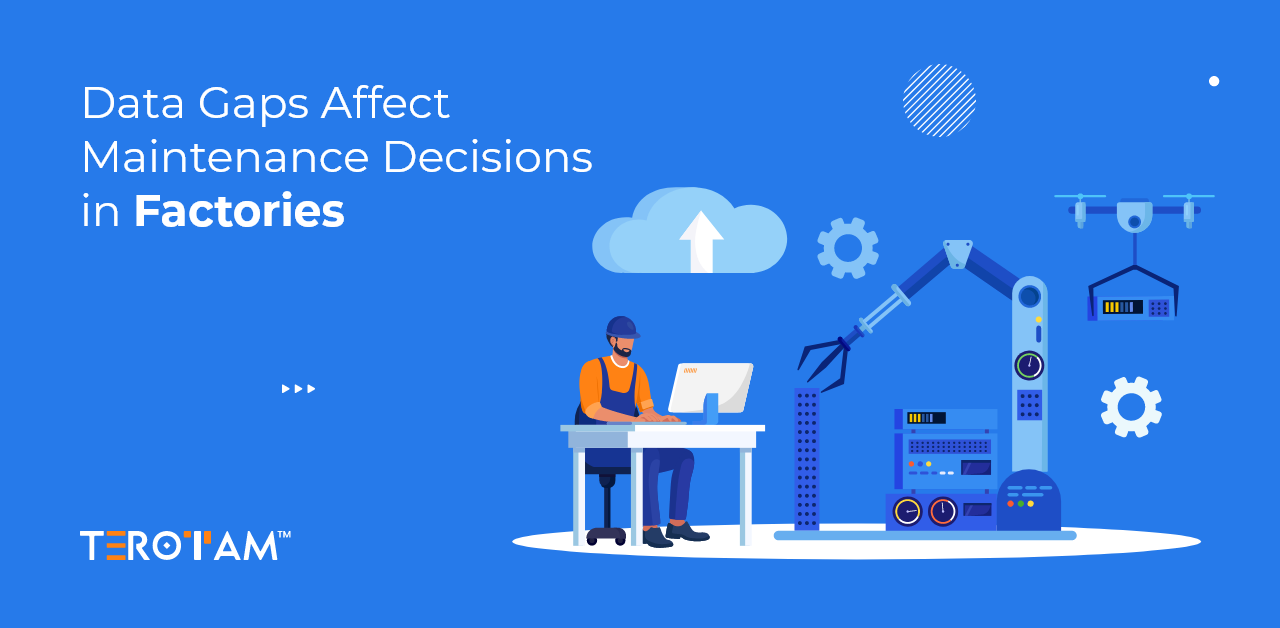Managing maintenance operations has never been easy, and the challenge grows when teams are spread across multiple sites or technicians are constantly on the move. A Computerized Maintenance Management System (CMMS) has long proven its value in helping companies streamline maintenance processes, improve asset reliability, and reduce downtime. However, selecting a CMMS with a dedicated mobile app can elevate efficiency, communication, and control to a whole new level.
In this article, we’ll explore why a mobile-enabled CMMS is not just a convenient feature but an essential tool for businesses that want to stay responsive, accurate, and organized in their maintenance management. With real-time updates, on-the-go task management, and instant access to critical data, teams can make faster decisions and ensure smoother operations across all facilities.
The Shift Towards Mobile-First Maintenance Management
Maintenance teams are no longer tied to a desk or even a single building. In industries like manufacturing, facilities management, healthcare, logistics, and utilities, technicians are constantly moving between assets and job sites. Traditional desktop-only CMMS platforms, while still useful, create unnecessary friction when tasks must be manually noted, remembered, and updated after fieldwork.
This is where a mobile app connected to your CMMS transforms the whole process. It allows real-time communication, task updates, asset tracking, and inventory management right from the field. Information flows more smoothly, decisions happen faster, and errors due to delayed updates are significantly reduced.
Key Reasons to Choose a CMMS System with a Mobile App
Selecting a CMMS that comes with a robust mobile app provides numerous benefits that can significantly enhance the efficiency and effectiveness of your maintenance operations. From real-time updates to streamlined communication, a mobile-enabled CMMS empowers your team to stay connected, responsive, and productive—no matter where they are. Here’s why it matters:
1. Real-Time Updates from Anywhere
With a mobile CMMS app, technicians can receive work orders, update job statuses, and even close tasks from the field without returning to a central office.
This live access ensures that supervisors have an up-to-the-minute view of what’s happening across different sites, reducing miscommunication and improving overall visibility into maintenance activities.
2. Faster Response Time for Emergencies
Breakdowns rarely happen at convenient times. A mobile app allows technicians to get notified immediately about urgent issues. They can view all necessary details, access asset histories, and find the right replacement parts without delay.
Quicker response times mean less downtime, fewer production losses, and a better service level for clients and internal stakeholders.
3. Offline Functionality for Remote Areas
Many industries operate in areas with poor internet connectivity — think remote manufacturing plants, oil rigs, mining operations, or rural hospitals. A good mobile CMMS app works offline, allowing users to access work orders, document tasks, and sync updates once they’re back online.
This feature keeps maintenance workflows uninterrupted even in challenging environments.
4. Easier Asset Tracking and Inspections
Instead of filling out paper forms or typing inspection notes back at a desktop, technicians can log inspections, capture photos, scan barcodes, and attach documents straight from their mobile devices.
This makes asset tracking more accurate and eliminates the common errors that occur when information is transferred manually after a long shift.
5. Improved Accountability and Performance Tracking
When technicians use a mobile app to log their activities, it becomes easier to track how long tasks take, whether steps were followed properly, and whether inspections are being completed on time.
Managers get clearer performance data to optimize maintenance schedules, forecast manpower needs, and identify areas for further training or resource allocation.
6. Simplified Inventory and Parts Management
Mobile access to inventory records means technicians can check whether spare parts are available before making a site visit. They can also request parts directly through the app, update stock levels after usage, and reduce the administrative burden of managing inventory.
This helps lower the risk of delayed repairs caused by missing parts.
Technical Features to Look for in a CMMS Mobile App

Not all mobile CMMS apps are built the same. When you’re selecting a system, you should look beyond basic task management and check for technical capabilities that truly support real-world maintenance operations. Here are some important features to consider:
- Push notifications and multi-channel alerts: The app should support instant alerts not just through push notifications, but also via WhatsApp and Email. This ensures critical updates reach technicians even when they aren’t actively using the app.
- Photo updates for pre- and post-maintenance status: Being able to capture and upload photos before and after completing maintenance tasks provides a clear visual record. It also supports better reporting, quality control, and transparency with clients or internal auditors.
- Task assignment and update from the app: Supervisors should be able to assign tasks directly through the mobile app, and technicians should be able to update the status, add notes, and close tasks without needing desktop access.
- QR code and barcode scanning: Quick access to asset details by scanning tags helps technicians work faster and reduces manual search errors.
- Offline functionality with auto-sync: A strong CMMS app works even in low-connectivity areas, syncing automatically once a connection is re-established.
- Geofencing and location tracking: With geofencing, you can set virtual boundaries around specific sites. The system can confirm if a technician was actually present at a job location and record their check-in/out times automatically.
- Mobile-friendly custom forms and checklists: Technicians should be able to fill out inspection forms, compliance checklists, and service reports directly from their mobile devices.
- Photo and document attachments: Access to technical manuals, service history, and the ability to upload supporting documents directly into the work order is essential for accurate maintenance tracking.
A CMMS app with these capabilities not only keeps operations running smoothly but also supports stronger accountability, faster service delivery, and smarter resource planning.
Final Thoughts
Managing maintenance doesn’t have to be complicated. A CMMS system with a mobile app puts the right tools directly in your team’s hands—whether they’re on-site, in the field, or constantly on the move. It allows you to assign tasks instantly, track updates in real time, and ensure every asset stays in optimal working condition, reducing downtime and preventing costly delays.
For businesses looking to streamline maintenance operations, improve efficiency, and boost accountability, a mobile-enabled CMMS is an essential solution. If you want to see how TeroTAM can simplify your maintenance management, reach out to us at contact@terotam.com