In disaster-prone industries and high-risk operational zones, having a disaster recovery plan is no longer optional. Natural calamities, cyberattacks, equipment failures, and even utility breakdowns can bring operations to a halt—sometimes permanently. Many businesses still rely on manual logs or isolated systems for planning, which often fall short when crisis strikes.
This is where a Computerized Maintenance Management System (CMMS) can make a big difference. With centralized data, automation, and real-time visibility, CMMS allows teams to proactively plan, act quickly, and restore normalcy after a disruption.
In this article, we’ll explore how CMMS supports disaster recovery and why it should be a core part of your risk management strategy.
What is disaster recovery in maintenance?
Disaster recovery in the context of maintenance is all about getting systems, equipment, and operations back online after a major disruption. It goes beyond IT backups—it includes physical infrastructure, assets, workforce safety, and compliance. Without a structured approach, downtime can stretch on for days or weeks.
A strong disaster recovery plan outlines what to do, who’s responsible, and how to restore key functions. But without the right tools, executing this plan can be difficult. A CMMS provides the foundation to manage this process efficiently and in real-time.
Why does traditional planning fall short?
Traditional disaster recovery planning often depends on paper records, spreadsheets, or outdated software tools. While they may seem manageable during day-to-day operations, these methods quickly fall apart under pressure. Teams often face difficulty finding the right information or coordinating tasks in real time.
These outdated systems weren’t designed to handle the fast, multi-layered response needed during a real emergency. With limited access, scattered data, and no built-in collaboration, recovery becomes slower, riskier, and more costly.
- Data is often stored locally and may be inaccessible during emergencies
- Response actions are delayed due to manual task assignment
- Critical documents and contacts may be lost or outdated
- No real-time updates on repair status or asset conditions
- Communication gaps create confusion and overlapping efforts
- Difficult to track who did what and when during post-incident reviews
- Recovery steps are rarely standardized or documented properly
- Reports and compliance records are hard to generate under pressure
How does CMMS strengthen disaster recovery planning?
Disaster recovery planning isn’t just about reacting to an emergency—it’s about having a structured, well-documented, and responsive system ready to deploy the moment disruption occurs. A CMMS provides this infrastructure by centralizing every critical aspect of maintenance—from asset data to team coordination, inventory to workflow automation. With such a system in place, businesses can respond faster, reduce downtime, and ensure their recovery process is methodical and consistent across teams and locations.
Below are the key ways a CMMS helps strengthen disaster recovery planning with detailed technical functionalities built for industrial reliability:
1. Asset criticality tagging and recovery sequencing
A CMMS helps identify which assets are mission-critical and need immediate attention during recovery. Every asset can be categorized by location, operational role, and criticality level, making it easier to plan restoration in a prioritized order. This structured view improves clarity and reduces delays when every minute counts.
- Assets can be assigned criticality levels such as Essential, High, Medium, or Low
- Tags like “Life Safety,” “Production Dependent,” or “Hazardous Risk” can be added
- Location-based mapping helps sort recovery tasks by affected zones
- Dependencies between assets can be linked for step-wise restoration
2. Predefined emergency workflows and SOPs
Instead of building a recovery plan during the crisis, CMMS allows organizations to pre-load event-specific workflows. These workflows are customized based on disaster type—fire, flood, cyberattack, or equipment explosion—and contain detailed checklists and task trees.
- SOPs can be linked to specific asset types or departments
- Trigger-based automation initiates workflows when a fault is detected
- Technicians receive mobile alerts with exact steps to follow
- Risk mitigation steps (like equipment shutdown or isolation) can be included
- Workflow status updates are tracked in real-time for managerial visibility
3. Centralized documentation and remote access
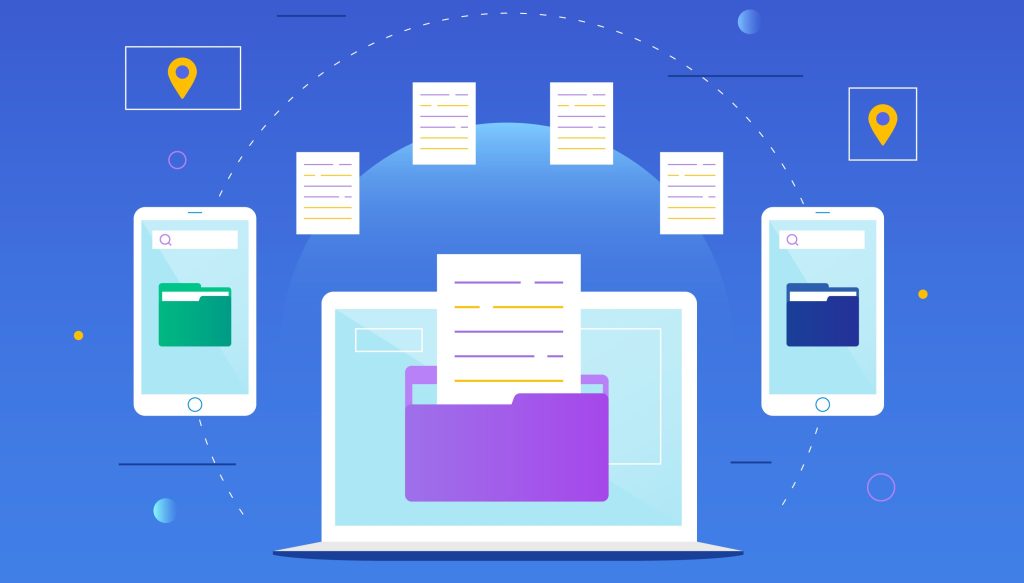
When physical documents are destroyed or inaccessible, having cloud-based data storage becomes a major advantage. CMMS allows teams to store and access manuals, safety guidelines, emergency maps, and vendor information from any location, helping them act even when onsite systems fail.
- Upload PDF manuals, CAD files, and compliance documents to asset records
- Access critical files through mobile or desktop login
- Store vendor SLAs and emergency contact lists for faster external support
- Link documents to emergency workflows for in-task reference
4. Technician assignment and task routing
In a disaster situation, assigning tasks manually is risky and time-consuming. CMMS platforms can auto-assign tasks based on technician availability, skill level, and proximity, reducing time-to-action and eliminating confusion during peak response windows.
- Role-based access ensures only qualified personnel receive critical assignments
- GPS tracking helps assign tasks to the nearest technician
- Task bundles allow group assignments for faster zone coverage
- Notifications are sent via email, SMS, or in-app alerts
- Supervisors can override or reassign tasks from the dashboard
5. Integration with IoT sensors and automated triggers
By integrating with IoT devices, a CMMS becomes proactive rather than reactive. When a sensor detects unusual activity—like a temperature spike or water leak—it can immediately trigger a predefined emergency workflow and notify relevant personnel.
- Sensors can be mapped to specific assets within the CMMS
- Trigger logic (IF/THEN) can be defined to automate task creation
- Event logs are stored for post-incident analysis
- System can alert external vendors if the internal team is overloaded
6. Spare parts tracking and inventory control
Inventory plays a critical role in disaster recovery. If spare parts aren’t available, restoration is delayed. A CMMS continuously tracks spare parts usage, alerts for low stock levels, and maintains vendor reordering links to reduce downtime risks.
- Set minimum/maximum thresholds for all critical parts
- Link parts to asset types for easier lookup during recovery
- Automatically generate purchase requests for depleted items
- Maintain vendor databases with lead times and order histories
- Store part location data across multiple warehouses for quick dispatch
- Enable transfer between facilities during shortages
7. Real-time dashboards and progress visibility
During a disaster, decision-makers need accurate and live data. CMMS dashboards offer real-time updates on task status, technician activity, repair progress, and inventory consumption—enabling faster response coordination and smarter planning.
- Customizable widgets show recovery KPIs (tasks open, closed, delayed)
- Color-coded task tracking enhances visual clarity under pressure
- Site-wide maps show damage zones and technician positions
- Progress charts highlight bottlenecks and resource constraints
8. Audit trails and compliance-ready logs
Post-disaster, businesses often face regulatory scrutiny. CMMS automatically captures every action taken—from task creation to closure—creating a secure audit trail that supports compliance with industry standards like ISO, OSHA, or local safety codes.
- Task timestamps, user IDs, and asset references are auto-logged
- Pre and post-maintenance images can be attached for documentation
- Inspection checklists are stored with time and signature stamps
- Reports can be exported in PDF, Excel, or custom formats for auditors
How does CMMS support recovery after a disruption?
Once the immediate threat has passed, the focus shifts to stabilizing operations and bringing everything back online safely and efficiently. This phase requires structured inspections, task scheduling, real-time visibility, and proper resource coordination—all of which a CMMS handles systematically. It ensures every step taken post-disruption is documented, prioritized, and executed in line with operational and safety standards.
- Schedules immediate condition-based inspections for affected assets
- Automatically generates repair and maintenance work orders based on inspection results
- Tracks task completion, delays, and technician updates in real time
- Allocates available manpower and inventory across departments efficiently
- Logs every activity in an audit-ready format for post-incident review
- Flags recurring issues through historical data and maintenance trends
- Helps create a post-disaster report with task logs, photos, and technician notes
- Links restored assets with follow-up maintenance schedules to prevent secondary failures
- Supports remote approvals and monitoring for faster managerial response
- Coordinates vendor involvement through integrated service request features
Final thoughts
You can’t always predict when a disaster will hit, but you can control how you respond—and recover. With the right CMMS in place, you’re no longer flipping through binders or waiting on calls to coordinate efforts. Your plans are ready, your team is informed, and your systems are backed by data.
If your business operates in high-risk zones or depends heavily on asset uptime, it’s time to upgrade your disaster recovery strategy. A CMMS gives you the structure, speed, and visibility to bounce back faster—every single time.
To learn how TeroTAM CMMS can support your disaster recovery planning, contact us at contact@terotam.com








