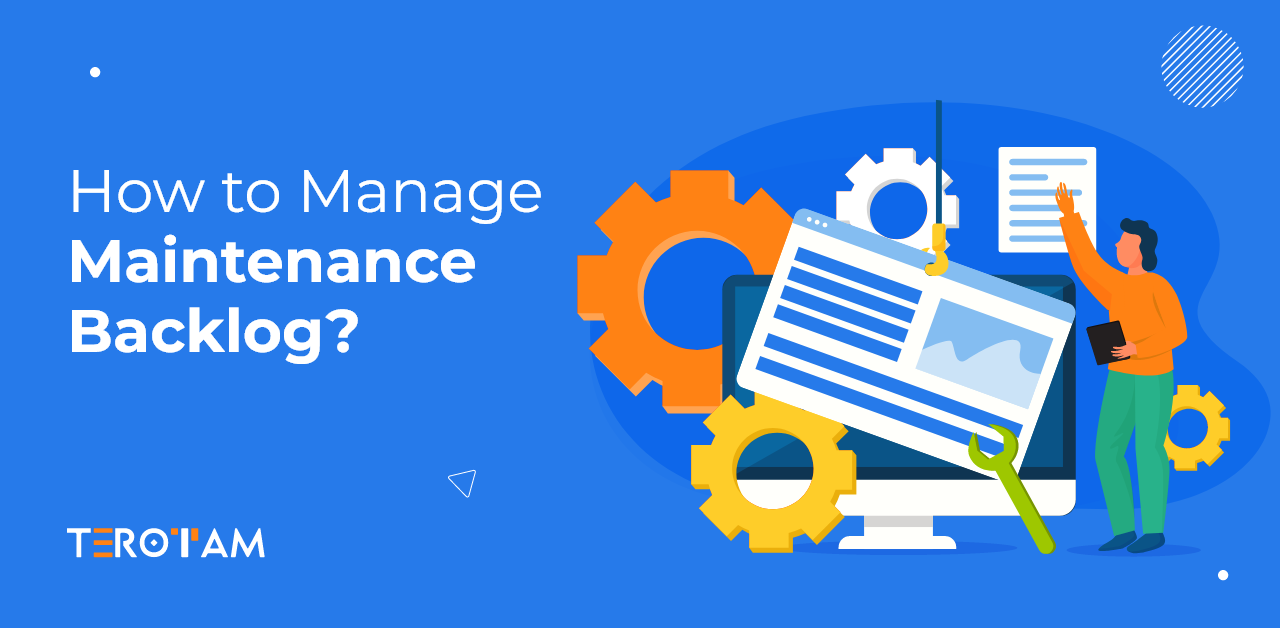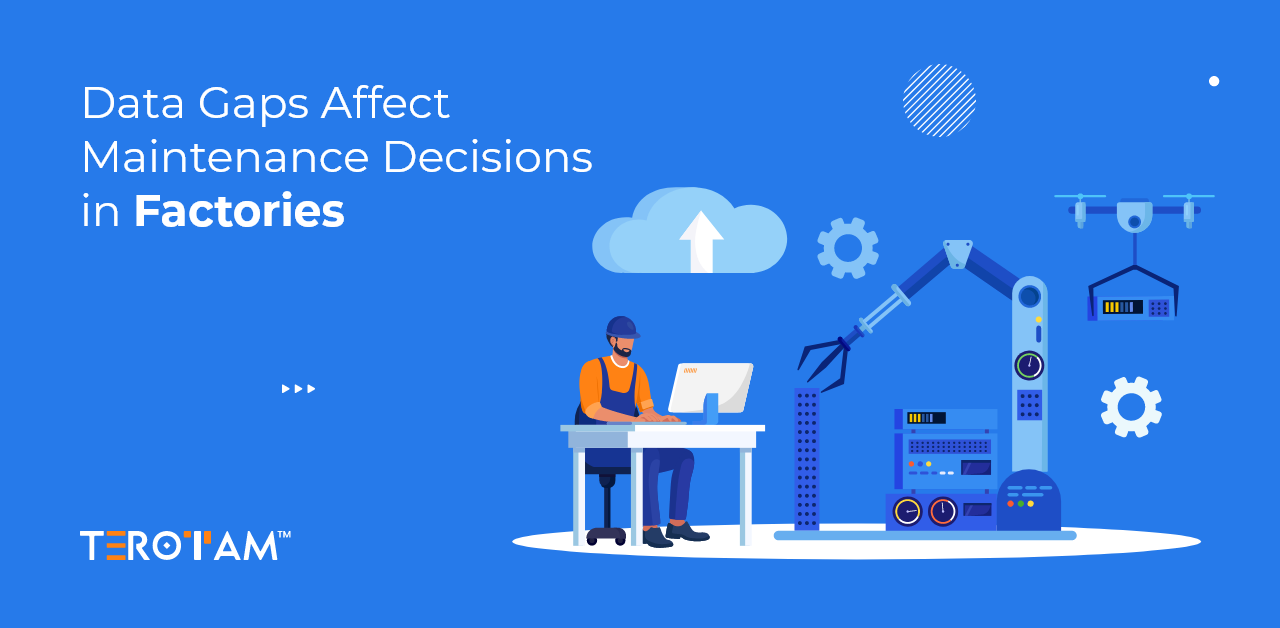If you’re managing assets, you’ve likely dealt with this scenario: work orders piling up, technicians constantly pulled into breakdowns, and scheduled maintenance slipping through the cracks. What starts as a small delay snowballs into a growing list of deferred tasks — better known as the maintenance backlog. It’s not just a paperwork problem; it’s a direct threat to equipment reliability, plant safety, and operational efficiency. Left unmanaged, it reduces your ability to plan, eats into budgets, and keeps your team in reactive mode.
But here’s the catch — not all backlog is bad. A certain buffer of pending work is normal, even expected. The real issue begins when that backlog becomes unstructured, outdated, or unprioritized. That’s when you start losing visibility, stretching your resources thin, and exposing your operation to preventable risks. Managing it well means knowing which tasks can wait, which can’t, and having a system in place to make those decisions fast and accurately.
In this article, we’ll cover why backlogs build up, how to reduce them methodically, and what you can do to keep them under control long term.
What causes a maintenance backlog to build up?
Maintenance backlog doesn’t happen overnight — it’s usually the result of compounding issues across planning, staffing, and execution.
One of the most common root causes is the imbalance between scheduled capacity and incoming workload. When more work orders are generated than your team can realistically handle each week, backlog builds by default. This imbalance is often worsened by unplanned breakdowns that divert resources from scheduled jobs.
Another significant factor is poor visibility into work order status. If your CMMS data isn’t updated in real-time, or if work requests bypass the system, it’s hard to distinguish completed tasks from pending ones. You also risk duplication, missed preventive maintenance, and inaccurate labor forecasting.
One other main factor is, over-reliance on reactive maintenance forces technicians to constantly firefight instead of clearing planned tasks — locking the team in a cycle where the backlog keeps growing no matter how many hours are logged.
Step-by-step approach to reduce maintenance backlog
Tackling a backlog requires more than just working harder — it needs a structured plan that aligns task urgency with resource availability and data-driven execution. Here’s how to break it down:
1. Perform a comprehensive backlog audit
Start by exporting all open work orders from your CMMS or asset management system. Categorize them by asset, task type, failure risk, duration estimate, and date logged. Use this data to sort tasks into three buckets:
- High-priority (compliance, safety, production-critical)
- Medium-priority (routine but overdue tasks)
- Low-priority (cosmetic or non-disruptive work)
Discard or archive any stale or duplicate entries that are no longer relevant. This process alone can reduce visible backlog by 10–15%.
2. Assign risk-weighted priorities
Instead of assigning generic “low, medium, high” priorities, consider using a criticality matrix that factors in asset importance, probability of failure, and impact of delay. For instance:
- A delayed inspection on a fire suppression system gets higher priority than a delayed lubrication round.
- A secondary motor in a non-bottleneck zone may safely wait.
Tie these risk assessments to asset hierarchies in your CMMS to standardize future prioritization.
3. Rebuild a realistic work schedule
Now that you’ve filtered and re-prioritized tasks, feed them into a rolling weekly schedule. Avoid front-loading the plan — instead, set realistic technician workload limits (e.g., 32–36 planned hours/week), leaving a buffer for emergency work. Use Gantt charts or digital planning boards to visualize technician availability and avoid overcommitting.
For tasks requiring downtime or multi-department coordination, lock in schedule windows with operations and procurement teams in advance to avoid repeated rescheduling.
4. Create a dedicated backlog elimination plan
If the backlog is large, assign a “backlog squad” — a team that works solely on clearing these tasks without being pulled into breakdowns. Calculate available person-hours weekly and break down the backlog accordingly. Target a specific weekly reduction rate (e.g., 8–10% reduction per week) based on capacity.
Track completion progress and use dashboards to show backlog age distribution, completion rates, and resource utilization.
5. Track and validate backlog clearance
As tasks are closed, validate their completion through supervisor checks, asset condition monitoring, or post-maintenance testing. This ensures quality and prevents rework. Use analytics to monitor trends — are technicians spending more time on certain asset types? Are PM tasks being consistently delayed? These insights help fine-tune planning models going forward.
5 key strategies to prevent backlog from recurring
Once you’ve brought the backlog under control, the next goal is to keep it stable. This involves system improvements that minimize work order delays and optimize how work is planned, executed, and tracked.
1. Strengthen your preventive maintenance (PM) foundation
A reactive-heavy maintenance model guarantees backlog build-up. Shift the balance by developing asset-specific PM strategies using historical failure data and OEM recommendations. Use your CMMS to automate recurring schedules and flag missed PMs immediately. When PM compliance stays above 90%, emergency work drops, freeing time to manage backlogged tasks.
2. Optimize planning and job kitting
Job delays often occur when parts, tools, or documentation are missing at the job site. Implement job kitting practices — group required materials, permits, and job plans in advance and store them in a staging area. Link each job plan to a digital checklist with estimated person-hours, special tools, and safety procedures.
This allows planners to release fully-prepared jobs that technicians can execute without interruptions or mid-task calls.
3. Use dynamic scheduling tools
Relying on static schedules or spreadsheets makes real-time adjustment difficult. Instead, use a scheduling module that integrates with your CMMS and technician calendars. The scheduler should allow drag-and-drop assignment, live conflict resolution, and visual status tracking (e.g., assigned, in progress, waiting on parts).
Dynamic scheduling ensures jobs don’t slip through due to last-minute changes or absent technicians.
4. Train for multitasking and adaptability
Cross-training technicians across asset types and maintenance disciplines (mechanical, electrical, hydraulic) improves your response flexibility. When one team member is unavailable, another can step in without delay. Invest in technical certifications and refresher programs to keep your crew sharp and adaptable.
5. Monitor maintenance backlog metrics regularly
Backlog isn’t a one-time problem — it’s alive metric that should be reviewed weekly. Key metrics to track include:
- Total backlog hours (planned vs. unplanned)
- Age of backlog tasks (grouped by 0–30, 30–60, 60+ days)
- Technician backlog load (per person)
- Ratio of PM to corrective tasks
Visual dashboards help identify trends and prevent hidden backlogs from growing unnoticed.
Final thoughts
A maintenance backlog often signals deeper inefficiencies in planning, scheduling, or resource management. When backlogs grow beyond manageable levels, they increase operational risk, slow down productivity, and stretch technician bandwidth thin — making it harder to stay proactive.
Keeping the backlog under control requires structured execution. From risk-based prioritization and accurate scheduling to skill allocation and real-time tracking, every piece of the process must align. Teams that build this discipline see fewer breakdowns, better compliance, and clearer visibility into upcoming work.Want to streamline your maintenance operations and bring the backlog under control? Reach out to us at contact@terotam.com to explore how TeroTAM’s CMMS can help you manage maintenance work more efficiently.