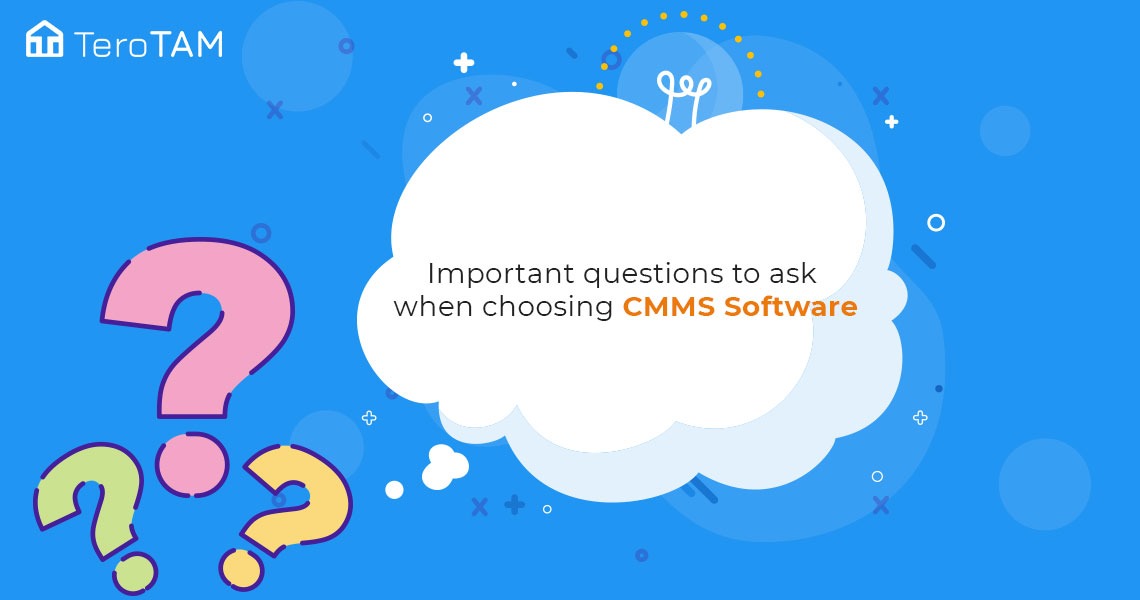While selecting a CMMS software, it is vital to look for the features and services of the software. Many people go through the software and pick it. But you have to ask as many questions as you want. Do not consider service only, instead go for overall inquire like team support, maintenance, etc.
Having a CMMS software costs you some amount, and hence it is an investment. It is the most critical assist as it manages your organization’s database and information. You can’t afford a system that is not trustworthy like an unskilled or untrained worker. To choose the right software, we have made a list of questions that will help you to recognize which CMMS is correct and reliable for your company.
Things you need to fix before looking for CMMS Software, there are few points you need to note down. Here in this section, we have made a list of it. Please have a look at it.
Gather your Requirements
When you think of transferring your whole maintenance management operation by using a software system, you have first to determine all the features you needed in it.
For example, if you are replacing your current system, then think which features are lacking in it or which are needless and note it down.
First of made a list of primary features that are necessary. Also, go for secondary features that are helpful but not compulsory needed. Below are some of the features you have to look in your CMMS.
- Track periodically (monthly or quarterly) maintenance repair costs
- Includes preventive maintenance tools to reduce equipment downtime
- Tracking system to find out the location of equipment and parts
- Diminishes or eliminate hard copy requirements
- Practical and easy work order management
- Availability of work order request forms. Suitable if process work orders via mobile devices like android, iOS or both
- Can plan maintenance activity via calendar system
- Deteriorate miscommunication between team members and upper management
Create a Team to Manage CMMS Software Feature
Once you have made a list of features of CMMS, the next step is to make a team of different stakeholders of your company’s operations for consultation. Look for the team head, vendor, contractors, and someone who is for you outside.
Show your list and ask for feedback or improvement as they are familiar with their tasks and knows where things need improvement. Also, they know how to handle situations when any failure occurs.
General Questions
1. Is your CMMS software Web-based supported?
There are two types of CMMS software: on-site and web-based. A web-based CMMS solution is hosted on the user’s hardware and can manage its own data center. It is accessible with the help of an internet connection via website or application. These are less expansive and offer higher support with great features. They are not hosted on-site, and hence they have less control.
2. Which types of solutions provide?
Some CMMS solutions designed for specific businesses or industries only. Like the software designed for the medical environment are not the same as the non-profit organizations. It depends on your business, what you need, and what they can offer. For example, the major CMMS software vendor provides Asset Management Solutions, Facility Management Solutions, Customer Management Solutions & Complaint Management Solutions. You have to look for both and decided according to it
3. How much does CMMS software cost?
Finding the right software is one thing, and what it charges is another thing. The actual cost varies from vendor to vendor depends on the function, service, features, amount of data management, and several users.
The minimum price of the single user is $10 and can reach up to $200. To receive reliable and accurate information, you can try to contact directly with the vendor and get the exact price of it.
4. Do they offer customizations?
If you are thinking of buying CMMS, believe in the long term. Make sure your vendor can customize the software at an economical price. You can also ask for previous work on their customizations.
5. Do they provide free upgrades?
Read the upgrade policy of the vendor. Many known companies regularly update the software for the better version. It is essential to access the newer version for any software. It is not worth to buy the software if they charge you for each update. The best way is to find a company that offers free updates frequently with new features and security updates.
Questions to ask CMMS Vendor or Software Provider
1. Will they provide a demo & What is the cost for setup?
Irrespective of price tag, never jump to buy the CMMS without prior testing or demo. The demo shows a list of all required features, and you can see that it is compatible with your company’s needs or not. Also, do not prefer excessive features. Less or more, both are harmful.
2. Which industries are supported?
Go for the review section to narrow down your list of possibilities. Look, a similar industry is there on the list. Reliable vendors also provide comparable industry references from past customers. Go for three to four recommendations for your industry and three to four from the one whom you can reach in real.
3. Is it user-friendly?
User-friendliness is the key to success. You don’t want to waste your money, which spends too much time and resources. Choose a CMMS that is easy to use for all grades of employees from the ground-floor maintenance to managers. Ask for how much it takes to implement the system, how many support calls are expected from a new client in the first few weeks to month.
4. What is the pricing structure?
The pricing structure is another important factor to determine. Some vendor charges hidden fees, so ask directly for the type of costs that are charging. Even not all CMMS are charged based on users. Some charge by the submitted work per month. Other also charges as per the number of sites, the department acquired by your business, buildings or departments.
Tech Question to ask CMMS Vendor
1. Do you provide software updates free?
Ask for the upgrade policy. Well-known companies upgrade their system with the latest features and functions. Do not pay for the upgrade or also look for the time for the new version. The software must release upgrade for at least 18-20 months.
2. What is the cost for setup?
The cost of the setup is expansive and deal-breaker. Inquire about the setup cost and ask how much to pay during the first year as a buyer. The system setup takes one or two days. Self-setup must not include a setup charge, but the client needs technical skills to undertake the installation process. Sometimes it requires vendor assistance. Some vendors are helpful. They train your staff well and set up your database for free.
To save money for the setup, do the installation by yourself, and in case if need vendor help, ask without hesitation.
3. Do they offer official training or knowledge-base?
Ask whether the vendor offers office training or knowledge base training. The type of training ensures that your staff can handle the CMMS system. Also, consider the concurrence of training classes and whether they offer only basic courses or go to the advanced level. Look for the CMMS software provider who does not gives you only software but knowledge as well. You can look for remote online training or on-site training.
Are you looking to complete all you need? We have a Web-based CMMS Software TeroTAM which fulfills all your needs with Android & iOS mobile app support. Request for Demo now to get real-time experience with TeroTAM.