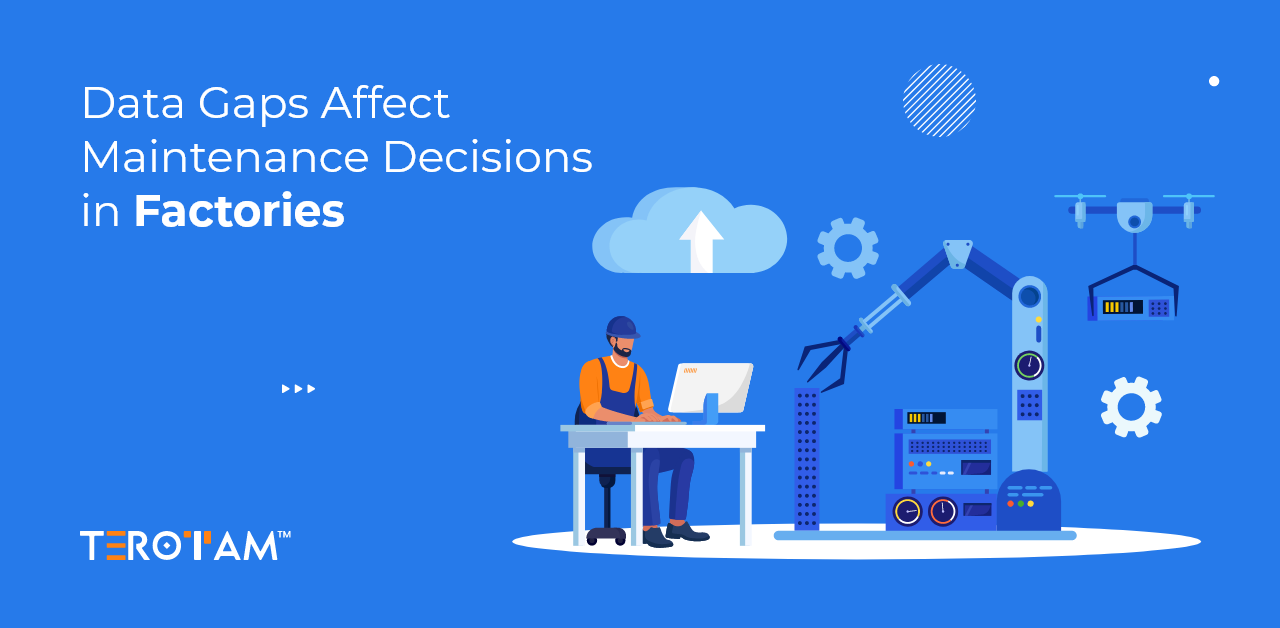With the growing technology adoption, practical solutions are becoming the key to addressing the challenges of maintaining and optimizing physical spaces. Eying into it, Building Maintenance Software will get more attention as a crucial tool in 2026, quietly influencing how we handle building maintenance.
This article moves forward with a thorough exploration of Building Maintenance Solutions, emphasizing its informative aspects and highlighting why its adoption is increasingly essential for effective facility management today.
What is Building Maintenance Software?
Building Maintenance Software is a comprehensive solution designed to streamline and enhance the management of various aspects related to building maintenance.
This software is engineered to centralize and organize information critical for effective facility management, offering a unified platform for overseeing tasks, assets, and resources. It provides functionalities that enable organizations to plan, schedule, and track maintenance activities, fostering a preventive approach to maintenance rather than a reactive one.
Building Maintenance Software serves as a digital backbone for facility managers and property owners, from managing work orders and tracking asset performance to ensuring compliance with safety regulations.
Why Do You Need Building Maintenance Software?
Building Maintenance Software emerges as a solution poised to address the multifaceted challenges of maintenance, offering organizations the means to transition from reactive to preventive maintenance strategies.
Let’s check out the compelling reasons why the adoption of Building Maintenance Software is a must in 2026.
- Efficient Resource Utilization: Building Maintenance Software enables efficient allocation of resources, minimizing downtime and ensuring optimal performance.
- Proactive Maintenance: Predictive and preventive maintenance features help identify and address issues before they escalate, reducing the risk of unexpected breakdowns.
- Compliance and Safety: With ever-evolving safety regulations, Building Maintenance Software helps stay compliant and implement robust safety protocols.
- Cost Savings: By streamlining processes and reducing unplanned downtime, CMMS helps cut costs associated with emergency repairs and inefficient maintenance practices.
Key Features of Building Maintenance Software
Building Maintenance Software is a multifaceted tool designed to address various facets of facility management. Below are the key features that distinguish this software and contribute to its efficacy in streamlining maintenance processes:
Easy Asset Management
Building Maintenance Software provides a centralized repository for managing and tracking physical assets within a facility. It allows for systematically organizing asset information, including maintenance history, performance metrics, and lifespan projections. This feature enables businesses to make informed decisions about repair, replacement, or upgrades, optimizing the utilization of assets.
Optimized Space Utilization
Efficient space utilization is crucial for maximizing productivity. Building Maintenance Software aids in planning and optimizing space within a facility. By providing insights into space occupancy, usage patterns, and requirements, the software helps organizations make informed decisions about space allocation, ultimately enhancing operational efficiency.
Ensured Safety Compliance
Compliance with safety regulations is most crucial in facility management. Building Maintenance Software assists organizations in implementing and monitoring safety protocols. It facilitates the documentation of safety inspections, ensures adherence to regulatory requirements, and helps in creating a secure environment for occupants and staff.
Streamlined Maintenance Operations
The core functionality of Building Maintenance Software lies in its ability to schedule, track, and manage maintenance activities. It streamlines work order generation, assigns tasks to maintenance teams, and provides real-time updates on job progress. This feature allows organizations to transition from reactive to proactive maintenance practices, minimizing downtime and extending the lifespan of assets.
Efficient Inventory Management

Maintaining an accurate inventory of spare parts and supplies is critical for efficient maintenance operations. Building Maintenance Software includes an inventory management module that helps organizations track stock levels, automate reordering processes, and prevent stockouts. This ensures that maintenance teams have readily available resources, reducing repair delays.
Enhanced Workforce Coordination
Building Maintenance Software includes tools for monitoring and managing staff attendance. This feature streamlines communication with maintenance teams, providing insights into workforce availability and enabling better coordination for planned maintenance activities.
Strategic Process Scheduling
Efficient scheduling of maintenance workflows is essential for ensuring timely completion of tasks. Building Maintenance Software allows organizations to create and manage schedules for routine maintenance, inspections, and other activities. Automated reminders and notifications help teams stay on track, contributing to a well-organized and proactive maintenance approach.
How do you adopt CMMS as building management software?
Implementing a Computerized Maintenance Management System (CMMS) for your building management requires a systematic approach to ensure a seamless transition and maximize the benefits of the software.
Follow these steps to adopt CMMS in your organization as Building Maintenance Software successfully:
Conduct a Needs Assessment:
- Identify specific building management and maintenance requirements and challenges.
- Focus on areas such as asset management, maintenance scheduling, and safety compliance.
- Determine the key functionalities needed to address organizational needs.
- Collaborate with relevant stakeholders to gather insights on pain points and improvement opportunities.
- Conduct a thorough analysis of current processes to pinpoint areas for improvement.
Research and Select the Right CMMS:
- Explore available CMMS solutions like TeroTAM in the market.
- Consider scalability, user-friendliness, and compatibility with existing systems.
- Evaluate customer reviews and case studies to gauge the practical performance of the CMMS.
Allocate Adequate Resources:
- Allocate time, budget, and personnel for successful CMMS adoption.
- Ensure all stakeholders understand the benefits of the software.
Provide Comprehensive Training:
- Conduct comprehensive training sessions for users at all levels.
- Tailor training programs to the specific roles and responsibilities of each user.
- Implement continuous training to keep users updated on new features and best practices.
Customize the CMMS to Your Needs:
- Tailor the CMMS to address organization-specific workflows.
- Customize data fields, reporting mechanisms, and task workflows.
- Ensure the system aligns seamlessly with existing organizational processes.
- Collaborate with the software provider or internal IT teams for tailored configurations.
Integrate with Existing Systems:
- Ensure CMMS integration with other organizational systems, such as ERP or IoT devices.
- Establish data-sharing protocols to maintain consistency across systems.
- Verify that the integration does not disrupt the functionality of existing tools.
Run Pilot Programs:
- Conduct pilot programs with select users.
- Identify and address potential issues before full implementation.
Phased Implementation:
- Start with a specific department or building to pilot the CMMS.
- Expand implementation gradually to other areas based on the success of the initial phase.
- The phased implementation helps manage potential challenges and ensures a smoother transition.
Regularly Review and Optimize:
- Schedule regular reviews of CMMS performance and user satisfaction.
- Solicit feedback from users to identify areas for improvement.
- Stay informed about software updates and new features, optimizing the CMMS accordingly.
- Implement a continuous improvement cycle, regularly assessing and refining CMMS processes.
- Establish a feedback loop between users and the IT team to address issues promptly and enhance system effectiveness.
Conclusion
CMMS as Building Maintenance Software opens the door to a new era of streamlined efficiency and proactive management for organizations. Adopting a well-suited CMMS transforms building maintenance processes and positions businesses for sustained success in challenging building management tasks.
If you are seeking an effective CMMS solution tailored to your building management and maintenance needs, connect with our experts now or write us back at contact@terotam.com